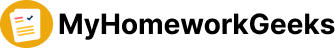Computer Science
Smart Card
A smartcard is a specific type of plastic card generally made of polyvinyl chloride based on polyesters or polycarbonate. It is the size of credit card. There is a 3by 5 mm imbedded chip in the card. Smart card contains either memory card or microprocessor that holds data and information. The microprocessor card can add, delete, and manipulate information on the card, while a memory-chip card (for example, pre-paid phone cards) can only undertake a pre-defined operation.
Smart cards, unlike magnetic stripe cards, can carry all necessary functions and information on the card. Therefore, they do not require access to remote databases at the time of the transaction. A typical smartcard consists of an 8-bit microprocessor running at approximately 5 MHz with ROM, EEPROM and RAM, together with serial input and output, all in a single chip that is mounted on a plastic carrier. The operating system is typically stored in ROM, the CPU uses RAM as its working memory, and most of the data is stored in EEPROM. Fig:-1 shows smart card. History
In 1968 and 1969 German electrical engineers Helmut and Jurgen jointly developed automated chip card. Then after in 1974 French inventor Roland Moreno gives memory card concept called smart card. An important patent for smart cards with a microprocessor and memory as used today was filed by Jurgen Dethloff in 1976 and granted as USP 4105156 in 1978. The first mass use of the cards was as a telephone card for payment in French pay phones starting in 1983. Carte Bleue After the Telecarte microchips were integrated into all French Carte Bleue debit cards in 1992.
Customers inserted the card into the merchant’s POS terminal, then typed the PIN, before the transaction was accepted. Only very limited transactions (such as paying small highway tolls) are processed without a PIN. Smart-card-based electronic purse systems store funds on the card so that readers do not need network connectivity and entered service throughout Europe in the mid-1990s. The major boom in smart card use came in the 1990s, with the introduction of smart-card-based SIMs used in GSM mobile phone equipment in Europe.
With the ubiquity of mobile phones in Europe, smart cards have become very common. Development of contactless systems Contactless smart cards that do not require physical contact between card and reader are becoming increasingly popular for payment and ticketing applications such as mass transit and motorway tolls. Visa and MasterCard have agreed to an easy-to-implement version that was deployed in 2004–2006 in the USA. Most contactless fare collection implementations are custom and incompatible, though the MIFARE Standard card .
Smart cards are also being introduced in personal identification at national and international levels. Citizen cards, drivers’ licenses, and patient card schemes are appearing. A smart card is a plastic card about the size of a credit card, with an embedded microchip that can be loaded with data, used for telephone calling, electronic cash payments, and other applications, and then periodically refreshed for additional use. Currently or soon, you may be able to use a smart card to: Dial a connection on a mobile telephone and be charged on a per-call basis
* Establish your identity when logging on to an Internet access provider or to an online bank * Pay for parking at parking meters or to get on subways, trains, or buses * Give hospitals or doctors personal data without filling out a form * Make small purchases at electronic stores on the Web (a kind of cybercash) * Buy gasoline at a gasoline station Over a billion smart cards are already in use. Currently, Europe is the region where they are most used. Ovum, a research firm, predicts that 2. billion smart cards will be shipped annually by 2003. Another study forecasts a $26. 5 billion market for recharging smart cards by 2005. Compaq and Hewlett-Packard are reportedly working on keyboards that include smart card slots that can be read like bank credit cards. The hardware for making the cards and the devices that can read them is currently made principally by Bull, Gemplus, and Schlumberger. How Smart Cards Work A smart card contains more information than a magnetic stripe card and it can be programmed for different applications.
Some cards can contain programming and data to support multiple applications and some can be updated to add new applications after they are issued. Smart cards can be designed to be inserted into a slot and read by a special reader.. An industry standard interface between programming and PC hardware in a smart card has been defined by the PC Working Group, representing Microsoft, IBM and other interested companies. Like smart cards with contacts, contactless cards do not have an internal power source.
Instead, they use an inductor to capture some of the incident radio-frequency interrogation signal, rectify it, and use it to power the card’s electronics. Hybrids A hybrid smart card which clearly shows the antenna connected to the main chip Dual-interface cards implement contactless and contact interfaces on a single card with some shared storage and processing. An example is Porto’s multi-application transport card, called Andante, which uses a chip with both contact and contactless interfaces . Applications First introduced in Europe nearly three decades ago, smart cards debuted as a stored value tool for payphones to reduce theft.
As smart cards and other chip-based cards advanced, people found new ways to use them, including charge cards for credit purchases and for record keeping in place of paper. In the U. S. , consumers have been using chip cards for everything from visiting libraries to buying groceries to attending movies, firmly integrating them into our everyday lives. Several U. S. states have chip card programs in progress for government applications ranging from the Department of Motor Vehicles to Electronic Benefit Transfers (EBTs).
Many industries have implemented the power of smart cards in their products, such as the GSM digital cellular phones as well as TV-satellite decoders. Why Smart Cards Smart cards improve the convenience and security of any transaction. They provide tamper-proof storage of user and account identity. Smart card systems have proven to be more reliable than other machine-readable cards, like magnetic stripe and barcode, with many studies showing card read life and reader life improvements demonstrating much lower cost of system maintenance. Smart cards also provide vital components of system security or the exchange of data throughout virtually any type of network.
They protect against a full range of security threats, from careless storage of user passwords to sophisticated system hacks. The costs to manage password resets for an organization or enterprise are very high, thus making smart cards a cost-effective solution in these environments. Multifunction cards can also be used to manage network system access and store value and other data. Worldwide, people are now using smart cards for a wide variety of daily tasks, which include: Financial
Smart cards serve as credit or ATM cards, fuel cards, mobile phone SIMs, authorization cards for pay television, household utility pre-payment cards, high-security identification and access-control cards, and public transport and public phone payment cards. Non-EMV cards work like magnetic stripe cards. This is a typical USA card technology (PayPass Magstripe and VISA MSD). The cards do not hold/maintain the account balance. All payment passes without a PIN, usually in off-line mode. The security of such a transaction is no greater than with a magnetic stripe card transaction.
EMV cards have contact and contactless interfaces. They work as a normal EMV card via contact interface. Via contactless interface they work somewhat differently in that the card command sequence adopts contactless features such as low power and short transaction time. Identification A quickly growing application is in digital identification. In this application, the cards authenticate identity. The most common example employs public key infrastructure (PKI). The card stores an encrypted digital certificate issued from the PKI provider along with other relevant information.
Contactless smart cards that can be read from within a wallet or even a garment simplify authentication; however, there is concern over criminals accessing data from these cards. Cryptographic smart cards are often used for single sign-on. Most advanced smart cards include specialized cryptographic hardware that uses algorithms such as RSA and DSA. Today’s cryptographic smart cards generate key pairs on board, to avoid the risk from having more than one copy of the key (since by design there usually isn’t a way to extract private keys from a smart
The first smart card river’s license system in the world was implemented in 1987 in Turkey. Turkey had a high level of road accidents and decided to develop and use digital tachograph devices on heavy vehicles, instead of the existing mechanical ones, to reduce speed violations. Since 1987, the professional driver’s licenses in Turkey are issued as smart cards and the driver is required to insert his driver’s license into the digital tachograph before starting to drive. The tachograph unit records speed violations for each driver and gives a printed report. The driving hours for each driver is also being monitored and reported.
In 1990 the European Union conducted a feasibility study through BEVAC Consulting Engineers, titled “Feasibility study with respect to a European electronic driver’s license (based on a smart-card) on behalf of Directorate General VII”. In this study, chapter seven is dedicated to the experience in Turkey, stating that the electronic driver’s license application, in the form of smart cards, was first implemented in Turkey in 1987. Public transit Smart cards and integrated ticketing have become widely used by public transit operators around the world. Card users may use their cards for other purposes than for transit, such as small purchases.
Computer security The Mozilla Firefox web browser can use smart cards to store certificates for use in secure web browsing. Some disk encryption systems, such as TrueCrypt and Microsoft Windows 7 BitLocker, can use smart cards to securely hold encryption keys, and also to add another layer of encryption to critical parts of the secured disk. Smart cards are also used for single sign-on to log on to computers. Smart card support functionality has been added to Windows Live passports. Schools Smart cards are being provided to students at schools and colleges. Tracking student attendance * As an electronic purse, to pay for items at canteens, vending machines etc. * Tracking and monitoring food choices at the canteen, to help the student maintain a healthy diet
* Tracking loans from the school library Healthcare Smart health cards can improve the security and privacy of patient information, provide a secure carrier for portable medical records, reduce health care fraud, support new processes for portable medical records, provide secure access to emergency medical information, enable compliance with government initiatives (e. g. organ donation) and mandates, and provide the platform to implement other applications as needed by the health care organization. Advantages The benefits of smart cards are directly related to the volume of information and applications that are programmed for use on a card. A single contact/contactless smart card can be programmed with multiple banking credentials, medical entitlement, driver’s license/public transport entitlement, loyalty programs and club memberships to name just a few. Multi-factor and proximity authentication can and has been embedded into smart cards to increase the security of all services on the card.
For example, a smart card can be programmed to only allow a contactless transaction if it is also within range of another device like a uniquely paired mobile phone. This can significantly increase the security of the smart card. Individuals gain increased security and convenience when using smart cards designed for interoperability between services. For example, consumers only need to replace one card if their wallet is lost or stolen. Additionally, the data storage available on a card could contain medical information that is critical in an emergency should the card holder allow access to this.
The first main advantage of smart cards is their flexibility. There is no need, for example, to carry several cards: one card can simultaneously be an ID, a credit card, a stored-value cash card, and a repository of personal information such as telephone numbers or medical history. Such a card can be easily replaced if lost, and, because a PIN number (or other form of security) must be used to access information, is totally useless to people other than its legal bearer. At the first attempt to use it illegally, the card would be deactivated by the card reader itself. The second main advantage is security.
Smart cards can be electronic key rings, giving the bearer ability to access information and physical places without need for online connections. They are encryption devices, so that the user can encrypt and decrypt information without relying on unknown, and therefore potentially untrustworthy, appliances such as ATMs. Smart cards are very flexible in providing authentication at different level of the bearer and the counterpart. Finally, with the information about the user that smart cards can provide to the other parties, they are useful devices for customizing products andservices.
Other general benefits of smart cards are: * Portability * Increasing data storage capacity * Reliability that is virtually unaffected by electrical and magnetic fields. Smart Cards andElectroniccommerce Smart cards are turning out to be a fundamental piece of the transformation of retailing into electronic commerce. The impressive growth of the Internet is making electronic shopping at least a real possibility, if not a habit, among computer users. However, the business model used in current electronic commerce applications still cannot enjoy the full potential of the electronic medium.
Moreover, concerns about the reliability of an invisible counterpart and about the safety of the Internet for credit card information increase the wariness and thereby limit the use of the electronic shopping on the part of customers. Of the estimated 360 billion payments that took place in the United States in 1995, approximately 300 billion could not have taken place using the existing electronic media. Such transactions involved micro-payments p; i. e. payments for less than $10 p; which are virtually outside of the electronic arena for lack of a payment method compatible with such low amounts.
Credit cards or checks are simply too expensive to use for micro-payments, and the e-cash currently being experimented on the World Wide Web does not seem to have the characteristics to appeal to shoppers. For this reason, smart cards could be a fundamental building block of widespread use of electronic commerce, since they are an instrument to pay at a low cost for transactions involving small amountsofmoney. Another big advantage of smart cards for electronic commerce is their use for the customization of services.
It is already possible to purchase tailored services on the World Wide Web p; MyYahoo and FireFly are well known examples. However, in order for the service supplier to deliver the customized service, the user has to provide each supplier with her profile p; a boring and time consuming activity. A smart card can contain a non-encrypted profile of the bearer, so that the user can get customized services even without previous contacts with the supplier. Finally, smart cards are a key technology enabler for financial institutions.
The processing power, the portability and the interactive properties of smart cards will constitute the basis for a revolution in the relationship between consumers and banks. PC-based home banking and phone banking will give way to card banking: a phone equipped with a smart card reader will be all that is needed for any kind of transaction. A smart card is a plastic card with a small, built in microcomputer chip and integrated circuit that can store and process a lot of data. It is considered to be a secure, time saving device that can access information without use of a PC or the Internet.
However, smart cards have both Flexibility * Smart cards have a lot of flexibility. They can store multiple types of information including identification, credit cards, business and family contacts. Cost and Availability * Smart card readers are expensive to produce. These readers are not available in all locations and may have compatibility issues due to the differences of each smart card brand. Adafruit Raspberry Pi Starter Kit Now available in India ProtoCentral Security * Smart cards are individually encrypted and can only be accessed by pin number.
However, there is concern about privacy and whether or not information on the card could be accessed or used illegally by the government or other third-party sources. Data Integrity * Information on a smart card cannot be erased or removed accidentally by any electrical or magnetic means. Smart Card Uses * Smart cards are useful for setting limits on expenses, customizing customer loyalty programs and accessing critical health care information. Smart cards save users from having to remember multiple usernames and passwords. Disadvantages
The plastic card in which the chip is embedded is fairly flexible, and the larger the chip, the higher the probability that normal use could damage it. Cards are often carried in wallets or pockets, a harsh environment for a chip. However, for large banking systems, failure-management costs can be more than offset by fraud reduction. Client-side identification and authentication cards are the most secure way for e. g. , internet banking applications, but security is never 100% sure. If the account holder’s computer hosts malware, the security model may be broken.
Malware can override the communication (both input via keyboard and output via application screen) between the user and the application. Rabobank (“random reader”) in the Netherlands combine a smart card with an unconnected card reader to avoid this problem. The customer enters a challenge received from the bank’s website, a PIN and the transaction amount into the reader, The reader returns an 8-digit signature. This signature is manually entered into the personal computer and verified by the bank, preventing malware from changing the transaction amount. Another problem is the lack of standards for functionality and security.
Pricing Strategy
Universal Rental Printing Car Assignment Objective: The objective of the simulation was to increase profits of Universal Car Rental Company. The simulation was run across three cities in Florida, Tampa, Orlando and Miami. Our strategy: We adopted a strategy of offering the highest price achievable whilst maintaining 100% capacity utilization respective to the market share. In the context of the scenario, where growth in demand outstripped supply and with only twelve ‘rounds’, we felt market share was not fundamentally important.
In respect of setting the pricing level, we calculated the price elasticity of demand to give us an insight into the increment we could increase the price. We concluded that price elasticity of supply was irrelevant in the context of this simulation. Customer price response: We were quickly able to observe that weekday and weekend demand out did supply; we concluded that weekday demand was an alternative for business users and weekend demand was more for leisure users. The most important aspect we considered was increasing our fleet size to meet market demand. We lost a considerable amount of sales by not meeting customer orders.
This could have been easily resolved by steady increase of a number of fleet added per month. Universal should also increase brand awareness by applying brand management. After our great performance and steady increase in market demand Universal should increase marketing in several media applications. Some of theses applications should include, airport advertising, e-advertising, TV commercials and newspaper ads. By advertising in these areas, Universal is certain to increase brand awareness and future success. Final Result: My partner and I were able to increase the accumulative profit of Universal Rental Car Company to $268 million.
Java Ring
CHAPTER-1 INTRODUCTION The Java Ring is a stainless-steel ring, 16-millimeters (0. 6 inches) in diameter that houses a 1-million-transistor processor, called an iButton. The ring has 134 KB of RAM, 32 KB of ROM, a real-time clock and a Java virtual machine, which is a piece of software that recognizes the Java language and translates it for the user’s computer system. At Celebration School, the rings have been programmed to store electronic cash to pay for lunches, automatically unlock doors, take attendance, store a student’s medical information and allow students to check out books.
All of this information is stored on the ring’s iButton. Students simply press the signet of their Java Ring against the Blue Dot receptor, and the system connected to the receptor performs the function that the applet instructs it to. In the future, the Java Ring may start your car. Mobile computing is beginning to break the chains that tie us to our desks, but many of today’s mobile devices can still be a bit awkward to carry around. In the next age of computing, we will see an explosion of computer parts across our bodies, rather than across our desktops.
Digital jewelry, designed to supplement the personal computer, will be the evolution in digital technology that makes computer elements entirely compatible with the human form. The Java Ring, first introduced at Java One Conference, has been tested at Celebration School, an innovative K-12 school just outside Orlando; FL. The rings given to students are programmed with Java applets that communicate with host applications on networked systems.
Applets are small applications that are designed to be run within another application. The Java Ring is snapped into a reader, called a Blue Dot receptor, to allow communication between a host system and the Java Ring. [pic] [pic] [pic] Figure 1: prototype of stainless steel java ring. CHAPTER-2 HISTORY In the summer of 1989, Dallas Semiconductor Corp. produced the first stainless- steel encapsulated memory devices utilizing the Dallas Semiconductor 1-Wire communication protocol.
By 1990, this protocol had been refined and employed in a variety of self-contained memory devices. Originally called “touch memory” devices, they were later renamed “iButtons. ” Packaged like batteries, iButtons have only a single active electrical contact on the top surface, with the stainless steel shell serving as ground. Data can be read from or written to the memory serially through a simple and inexpensive RS232C serial port adapter, which also supplies the power required to perform the I/O.
The iButton memory can be read or written with a momentary contact to the “Blue Dot” receptor provided by the adapter. When not connected to the serial port adapter, memory data is maintained in non-volatile random access memory (NVRAM) by a lifetime lithium energy supply that will maintain the memory content for at least 10 years. Unlike electrically erasable programmable read-only memory (EEPROM), the NVRAM iButton memory can be erased and rewritten as often as necessary without wearing out.
It can also be erased or rewritten at the high speeds typical of complementary metal oxide semiconductor (CMOS) memory, without requiring the time-consuming programming of EEPROM. Since their introduction, iButton memory devices have been deployed in vast quantities as rugged portable data carriers, often in harsh environmental conditions. Among the large-scale uses are as transit fare carriers in Istanbul, Turkey; as maintenance record carriers on the sides of Ryder trucks; and as mailbox identifiers inside the mail compartments of the U.
S. Postal Service’s outdoor mailboxes. They are worn as earrings by cows in Canada to hold vaccination records, and they are used by agricultural workers in many areas as rugged substitutes for timecards. The iButton product line and its many applications are described at Dallas Semiconductor’s iButton Web site, which is listed in the Resources section. Every iButton product is manufactured with a unique 8-byte serial number and carries a guarantee that no two parts will ever have the same number.
Among the simplest iButtons are memory devices that can hold files and subdirectories and can be read and written like small floppy disks. In addition to these, there are iButtons with password protected file areas for security applications, iButtons that count the number of times they have been rewritten for securing financial transactions, iButtons with temperature sensors, iButtons with continuously running date/time clocks, and even iButtons containing powerful microprocessors. The java ring was first introduced in the year 1998, in the java one conference . he ring was built by the Dalas semiconductor corporation. 2. 1 The postal security device For over 10 years, Dallas Semiconductor also has been designing, making, and selling a line of highly secure microprocessors that are used in satellite TV descramblers, automatic teller machines, point-of-sale terminals, and other similar applications requiring cryptographic security and high resistance to attack by hackers. The U. S. Postal Service’s (USPS) Information Based Indicia Program Postal Security Device Specification, intended to permit printing of valid U.
S. postage on any PC, provided the first opportunity to combine two areas of expertise when a secure microprocessor was designed into an iButton the resulting product, named the Crypto iButton, combines high processor performance, high-speed cryptographic primitives, and exceptional protection against physical and cryptographic attack. For example, the large integer modular exponentiation engine can perform 1024-bit modular exponentiations with a 1024-bit exponent in significantly less than a second.
The ability to perform large integer modular exponentiations at high speedis central to RSA encryption, Diffie- Hellman key exchange, Digital Signature Standard (FIPS 186), and many other modern cryptographic operations. An agreement between Dallas Semiconductor and RSA Data Security Inc. provides a paid-up license for anyone using the Crypto iButton to perform RSA encryption and digital signatures so that no further licensing of the RSA encryption technology is required. High security is afforded by the ability to erase the contents of NVRAM extremely quickly.
This feature, rapid eroization, is a requirement for high security devices that may be subjected to attacks by hackers. As a result of its high security, the Crypto iButton is expected to win the FIPS 140-1 security certification by the National Institute of Standards and Technology (NIST). A special operating system was designed and stored in the ROM of the Crypto iButton to support cryptography and general-purpose financial transactions — such as those required by the Postal Service program.
While not a Java virtual machine, the Ecommerce firmware designed for this application had several points of similarity with Java, including an object-oriented design and a byte code interpreter to interpret and execute Dallas Semiconductor’s custom-designed E-Commerce Script Language. A compiler was also written to compile the high-level language representation of the Script Language to a byte code form that could be interpreted by the E-Commerce VM.
Although the E-Commerce firmware was intended primarily for the USPS application, the firmware supports a variety of general electronic commerce models that are suitable for many different applications. The E-Commerce firmware also supports cryptographic protocols for secure information exchange such as the Simple Key-Management for Internet Protocol (SKIP) developed by Sun Microsystems Inc. The E-Commerce iButton and the SDK for programming it are described in detail on the Crypto iButton home page. CHAPTER-3 COMPONENTS The main components of the java ring are following:- JAVA VIRTUAL MACHINE(JVM) o 134KB OF RAM o 32KB OF RAM o REAL TIME CLOCK o IBUTTON o BLUE DOT RECEPTOR 3. 1. JAVA VIRUAL MACHINE Java ring is programmed with java application program and applets that communicate with the host application on the networked system. Applets are the small application that is designed to run on the another application system. The java virtual machine is the piece of software that recognizes the java language and translate the byte code ,which is used by the system which is connected to the java ring via ring reader.
At Celebration School, the rings have been programmed to store electronic cash to pay for lunches, automatically unlock doors, take attendance, store a student’s medical information and allow students to check out books. All of this information is stored on the ring’s iButton. Students simply press the signet of their Java Ring against the Blue Dot receptor, and the system connected to the receptor performs the function that the applet instructs it to. In the future, the Java Ring may start your car.
Mobile computing is beginning to break the chains that tie us to our desks, but many of today’s mobile devices can still be a bit awkward to carry around. In the next age of computing, we will see an explosion of computer parts across our bodies, rather than across our desktops. Digital jewelry, designed to supplement the personal computer, will be the evolution in digital technology that makes computer elements entirely compatible with the human form. 3. 2. RAM Java ring contains 134kb of non-volatile random access memory.
Program and data is stored in this non-volatile random access memory . This non-volatile random access memory offers high read/write speed and also provides temper resistance through instantaneous clearing of all memory when tempering is detected. This process is called rapid zeroization. The NVRAM iButton memory can be erased or rewritten as often as necessary without wearing out. High security is offered by the ability to erase the content of NVRAM extremely quickly.
The Crypto iButton also provides an excellent hardware platform for executing Java because it utilizes NVRAM for program and data storage. With 6 kilobytes of existing NVRAM and the potential to expand the NVRAM capacity to as much as 128 kilobytes in the existing iButton form factor, the Crypto iButton can execute Java with a relatively large Java stack situated in NVRAM. This memory acts as conventional high-speed RAM when the processor is executing, and the lithium energy preserves the complete state of the machine while the Java Ring is disconnected from the reader.
There is therefore no requirement to deal with persistent objects in a special way — objects persist or not depending on their scope so the programmer has complete control over object persistence. As in standard Java, the Java iButton contains a garbage collector that collects any objects that are out of scope and recycles the memory for future use. Applets can be loaded and unloaded from the Java iButton as often as needed. All the applets currently loaded in a Java iButton are effectively executing at zero speed any time the iButton is not in contact with a Blue Dot receptor.
As the Java Card 2. 0 specification was proposed, Dallas Semiconductor became a JavaSoft licensee. The agreement called for the development of a Java Card 2. 0 implementation and also for the design of “plus portions” that take advantage of the unique capabilities afforded by the Crypto iButtons NVRAM, such as the ability to support a true Java stack and garbage collection. With the addition of the continuously running lithium-powered time-of day clock and the high-speed, large-integer modular exponentiation engine. 3. 3. ROM The java ring contains 32kb of ROM .
A special kind of operating system called Ecommerce. operating system which is based on java and JVM is stored in the ROM. This operating system handles all the operation which is happening in the iButton. It is stored in ROM because it is not supposed to be altered by the user. The Crypto iButton hardware platform offers a unique set of special features expressly designed to prevent private keys and other confidential information from becoming available to hackers. Figure shows a detail of the internal construction of the Crypto iButton.
The silicon die containing the processor, ROM, and NVRAM memory is metallurgically bonded to the barrier substrate through which all electrical contacts are made. This barrier substrate and the triple-layer metal construction techniques employed in the silicon fabrication effectively deny access to the data stored in the NVRAM. If any attempt is made to penetrate these barriers, the NVRAM data is immediately erased. This construction technique and the use of NVRAM for the storage of private keys and other confidential data provides a much higher degree of data security than that afforded by EEPROM memory.
The fact that the communication path between the Crypto iButton and the outside world is limited to a single data line provides additional security against hardware attacks by limiting the range of signals accessible to the hacker. In addition, the processor itself is driven by an unstabilized ring oscillator operating over a range of 10 to 20 megahertz, so that the clock frequency of the processor is not constant and cannot be determined by external means. This differs from the design of alternative devices in which the processor clock signal is injected by the reader and is therefore exactly determined by the host processor.
External control of the clock provides a valuable tool to hackers, since they can repetitively cycle such a processor to the same point in its execution simply by applying the same number of clock cycles. Control of the clock also affords a means to induce a calculation error and thereby obtain information that can ultimately reveal secret encryption keys. A 32-kilohertz crystal oscillator is used in the Java iButton to operate the time-of-day clock at a constant and well-controlled frequency that is independent of the processor clock. 3. 4. REAL TIME CLOCK
In the java ring real time clock gives the exact time of the day. The real time clock continuously running up to more than 10 years by the energy provided the lithium backup. In addition, the processor itself is driven by an unstabilized ring oscillator operating over a range of 10 to 20 megahertz, so that the clock frequency of the processor is not constant and cannot be determined by external means. This differs from the design of alternative devices in which the processor clock signal is injected by the reader and is therefore exactly determined by the host processor.
External control of the clock provides a valuable tool to hackers, since they can repetitively cycle such a processor to the same point in its execution simply by applying the same number of clock cycles. Control of the clock also affords a means to induce a calculation error and thereby obtain information that can ultimately reveal secret encryption keys. A 32-kilohertz crystal oscillator is used in the Java iButton to operate the time-of-day clock at a constant and well-controlled frequency that is independent of the processor clock.
In addition, the processor itself is driven by an unstabilized ring oscillator operating over a range of 10 to 20 megahertz, so that the clock frequency of the processor is not constant and cannot be determined by external means. This differs from the design of alternative devices in which the processor clock signal is injected by the reader and is therefore exactly determined by the host processor. External control of the clock provides a valuable tool to hackers, since they can repetitively cycle such a processor to the same point in its execution simply by applying the same number of clock cycles.
Control of the clock also affords a means to induce a calculation error and thereby obtain information that can ultimately reveal secret encryption keys. A 32-kilohertz crystal oscillator is used in the Java iButton to operate the time-of-day clock at a constant and well-controlled frequency that is independent of the processor clock. 3. 5. IButton [pic] Figure : structure of the iButton The jewel of the java ring is the java iButton . It contains the one million transistor processor single chip trusted microprocessor with powerful java virtual machine(JVM) housed in rugged and secure stainless steel case.
The Crypto iButton hardware platform offers a unique set of special features expressly designed to prevent private keys and other confidential information from becoming available to hackers. Figure 1 shows a detail of the internal construction of the Crypto iButton. The silicon die containing the processor, ROM, and NVRAM memory is metallurgically bonded to the barrier substrate through which all electrical contacts are made. This barrier substrate and the triple-layer metal construction techniques employed in the silicon fabrication effectively deny access to the data stored in the NVRAM.
If any attempt is made to penetrate these barriers, the NVRAM data is immediately erased. This construction technique and the use of NVRAM for the storage of private keys and other confidential data provides a much higher degree of data security than that afforded by EEPROM memory. The fact that the communication path between the Crypto iButton and the outside world is limited to a single data line provides additional security against hardware attacks by limiting the range of signals accessible to the hacker.
In addition, the processor itself is driven by an unstabilized ring oscillator operating over a range of 10 to 20 megahertz, so that the clock frequency of the processor is not constant and cannot be determined by external means. This differs from the design of alternative devices in which the processor clock signal is injected by the reader and is therefore exactly determined by the host processor. External control of the clock provides a valuable tool to hackers, since they can repetitively cycle such a processor to the same point in its execution simply by applying the same number of clock cycles.
Control of the clock also affords a means to induce a calculation error and thereby obtain information that can ultimately reveal secret encryption keys. A 32-kilohertz crystal oscillator is used in the Java iButton to operate the time-of-day clock at a constant and well-controlled frequency that is independent of the processor clock. It is originally called touch memory devices they were later renamed as “iButtons packaged” like batteries. IButton have only a single active electrical contact on the top surface and with the stainless steel shell serving as ground.
Every iButton product is manufactured with unique 8 byte serial number and carries a guaranty that no two IButtons have same number. Among the simplest iButton are memory devices which can hold files and directories that can be read and written like small floppy disks. An iButton is a microchip similar to those used in smart card but housed in a round stainless steel button of 17. 35mm x 3. 1mm – 5. 89mm in size (depending on the function). The iButton was invented and is still manufactured exclusively by Dallas semiconductor mainly for applications in harsh and demanding environments.
Like a smart card, an iButton does not have an internal power source. It requires connection to a reader (known as a Blue Dot Receptor) in order to be supplied with power and to receive input and send output. Unlike some smart cards, there are currently no contactless iButtons: they require physical contact with a reader to function. There are iButtons that measure temperature (for food storage and transport); have an electronic ID (for physical access to buildings); and store e-cash (for purchases both in stores and via the web). For e-commerce applications, the iButton can support Java Card 2. /OpenCard standard in addition to proprietary software. iButtons have an advantage over conventional smart cards in term of durability and longevity. The stainless steel casing gives iButton a far greater ability to survive in a range of temperatures — all versions are functional from -40 C to +70 C — and in a much harsher range of environments (such as exposure to salt water and long term exposure to physical impacts) than the plastic smart card. For e-commerce and personal ID usage, iButtons can be mounted on a range of personal accessories: watch, ring, key chain, or dog tag.
Among the major successes for the iButton have been its use in Turkey as an epurse for the mass transit system; in Argentina and Brazil for parking meters; and in the United States as Blue Mailbox attachments that improve postal efficiency. [pic] Figures 3. 5. 2: different types of iButtons available in the market 3. 6. BLUE DOT RECEPTOR The read/write operation in the java ring is done by the blue dot receptor provided by the RS232 serial port adapter. The DS1402D-DR8 is a part of the DS1402 series.
It is a 1-Wire network cable designed to connect any serial or USB 1-Wire port adapter that has a RJ11 jack with up to two iButtons simultaneously. The DS1402D-DR8 Blue Dot receptor cable can touch any iButton for reading, but can only retain the F5 version iButtons. Key Features:- ? Coiled cable for connecting iButtons to 1-Wire networks (8 ft when fully extended). ? Convenient, off-the-shelf connectivity. ? For momentary (F3/F5 MicroCan) or dwelled contact (F5 MicroCan only). ? Adhesive pad for mounting on objects. ? Supports for up to two iButtons at once. Can be used with any EDS host adapter equipped with a RJ11 jack (HA7Net, A7E,HA5-xxxR, and HA4B) ? Can be used with any Dallas Semiconductor port adapter. (DS9097E, DS9097U,DS9490R) The DS1402 series incorporates four basic types of connectors, 1-Wire RJ-11, iButton, Touch-and-Hold Probe, and Blue Dot™ Receptor. The DS1402 series of 1-Wire network cables provides connectivity for iButtons. The cables are designed to connect any USB, serial, or parallel port 1-Wire adapter to any iButton. Both, the iButton probe cables and the Blue Dot receptor cables can touch any iButton, but can only hold the F5 version iButtons.
The DS1402BR8 is the only cable that connects to the DS1401 iButton Holder. Applications of the DS1402-series 1-Wire network cables range from software protection and access control to asset management and thermal monitoring through handheld computers. IButton and 1-Wire are registered trademarks of Dallas Semiconductor Corporation. The DS1402D Blue Dot Receptors are iButton reader/probes that provide a convenient pipeline into the PC for iButton-to-PC communication. The receptor’s cable connects to a USB, serial or parallel-port 1- Wire adapter, whichever type of port you wish to use.
The receptor itself easily affixes to any accessible spot on the front of the PC. The user can elect a quick information transfer with a momentary touch of the iButton to the Blue Dot. For hands-free operation the iButton can be snapped into the Blue Dot and remain there. Each receptor contains two Blue Dots to accommodate instances where multiple iButtons are required for a transaction. A company’s policy may, for example, require both an employee and a supervisor to authenticate access to sensitive information stored on a network server. [pic] [pic]
Figures3. 6: different types of blue dot receptor in the market. CHAPTER-4 WORKING Figure 4: how java ring is used to open the door Since java ring is programmed with the applets and the programming is done according to our application and this will specific for the specific user. All information of the user is stored in the java ring. Figure 4: how java ring is used to open the door User simply has to press the signet of the java ring against the blue dot receptor and the system connected to the receptor performs the function that the applets instruct it to. ava ring has the user profile and the same profile is present in the door embedded system also, when the user press the signet of the java ring against the java ring reader which is embedded at the handle of the door the data is transferred from the ring to door system. if the profile is authentic means user is authentic to open the door the applets president in the ring instruct the door to open. Information is transferred between iButton and a PC with a momentary contact, at up to 142K bits per second. To do that one presses iButton to the Blue Dot receptor, a $15 pipeline into PC.
The Blue Dot sticks to any convenient spot on the front of a PC and is cabled to the serial or parallel port in the back. According to the Dallas Superconductor’s information, over 41 million iButtons are currently in circulation. List of the major users include the U. S. Post Office, entire truck fleet fitted with iButtons that track vehicle maintenance; Citizens of Istanbul, Turkey, who store digital cash in the iButton, using the device as a small change purse on their mass transit system. it was also said that the U. S.
Postal service has approved the cryptographic iButton as a Postal Security Device to be used in its PC Postage program that allows individuals to download postage off the Internet and print it from their own Printers Since their introduction, iButton memory devices have been deployed in vast quantities as rugged portable data carriers, often in harsh environmental conditions. Among the large-scale uses are as transit fare carriers in Istanbul, Turkey; as maintenance record carriers on the sides of Ryder trucks; and as mailbox identifiers inside the mail compartments of the U. S. Postal Service’s outdoor mailboxes.
They are worn as earrings by cows in Canada to hold vaccination records, and they are used by agricultural workers in many areas as rugged substitutes for timecards. The iButton product line and its many applications are described at Dallas Semiconductor’s iButton Web site, which is listed in the Resources section. Every iButton product is manufactured with a unique 8-byte serial number and carries a guarantee that no two parts will ever have the same number. Among the simplest iButtons are memory devices that can hold files and subdirectories and can be read and written like small floppy disks.
In addition to these, there are iButtons with password-protected file areas for security applications, iButtons that count the number of times they have been rewritten for securing financial transactions, iButtons with temperature sensors, iButtons with continuously running date/time clocks, and even iButtons containing powerful microprocessors. Information is transferred between iButton and a PC with a momentary contact, at up to 142K bits per second. To do that one presses iButton to the Blue Dot receptor, a $15 pipeline into PC.
The Blue Dot sticks to any convenient spot on the front of a PC and is cabled to the serial or parallel port in the back. According to the Dallas Superconductor’s information, over 41 million iButtons are currently in circulation. List of the major users include the U. S. Post Office, entire truck fleet fitted with iButtons that track vehicle maintenance; Citizens of Istanbul, Turkey, who store digital cash in the iButton, using the device as a small change purse on their mass transit system. it was also said that the U. S.
Postal service has approved the cryptographic iButton as a Postal Security Device to be used in its PC Postage program that allows individuals to download postage off the Internet and print it from. CHAPTER 5 SECURITY The java ring provides very high degree of security for the confidential data that is stored in the NVRAM memory. The barrier substrate and the triple layer technique effectively deny access the unauthorized access to the NVRAM confidential data. In the worst case if any unauthorized access penetrates the barrier the security processor detects it and immediately the data which is written in the NVRAM.
The Crypto iButton hardware platform offers a unique set of special features expressly designed to prevent private keys and other confidential information from becoming available to hackers. Figure shows a detail of the internal construction of the Crypto iButton. The silicon die containing the processor, ROM, and NVRAM memory is metallurgically bonded to the barrier substrate through which all electrical contacts are made. This barrier substrate and the triple-layer metal construction techniques employed in the silicon fabrication effectively deny access to the data stored in the NVRAM.
If any attempt is made to penetrate these barriers, the NVRAM data is immediately erased. This construction technique and the use of NVRAM for the storage of private keys and other confidential data provides a much higher degree of data security than that afforded by EEPROM memory. The fact that the communication path between the Crypto iButton and the outside world is limited to a single data line provides additional security against hardware attacks by limiting the range of signals accessible to the hacker.
In addition, the processor itself is driven by an unstabilized ring oscillator operating over a range of 10 to 20 megahertz, so that the clock frequency of the processor is not constant and cannot be determined by external means. This differs from the design of alternative devices in which the processor clock signal is injected by the reader and is therefore exactly determined by the host processor. xternal control of the clock provides a valuable tool to hackers, since they can repetitively cycle such a processor to the same point in its execution simply by applying the same number of clock cycles.
Control of the clock also affords a means to induce a calculation error and thereby obtain Information that can ultimately reveal secret encryption keys. A 32-kilohertz crystal oscillator is used in the Java iButton to operate the time-of-day clock at a constant and well-controlled frequency that is independent of the processor clock. 5. 1. SECURITY THROUGH JAVA RING IN CAR [pic] Figure 5. 1: how java ring is used in security of car. The Sun concept car’s security is based on a Java ring that contains a profile of the user.
You connect the Java ring to a ring receptor in the car, and the car knows, based on your profile, what you are allowed to do. For example, a ring given to a mechanic or valet allows that person to see the dashboard and drive 40 miles per hour within a one block radius, but no faster or farther. In a family where both the husband and wife drive the car, each has individualized settings, so that when they enter the car, their environments are configured to the profiles on their rings. Java rings are authorized through Personal Identification Numbers (PINs) so that no one can steal a person’s ring and run off with the car.
Sun representatives are also talking to automakers who are developing automated rental cars. In this potential market, a driver can use his or her ring to access a vehicle and simply leave it when done. The net result is a very inexpensive rental car for local use by residents and tourists. This will create a new business for rental car companies competing for business travelers in the saturated airport rental car market. CHAPTER 6 APPLICATIONS The java ring is used initially as rugged portable data carriers. often in harsh environmental condition. t is used for many real world application e. g for opening the door ,in the e-banking application for getting the balance in your account. Logging in your personal computer. Providing security in your car. iButton memory devices have been deployed in vast quantities as rugged portable data carriers, often in harsh environmental conditions. Among the large-scale uses are as transit fare carriers in Istanbul, Turkey; as maintenance record carriers on the sides of Ryder trucks; and as mailbox identifiers inside the mail compartments of the U. S. Postal Service’s outdoor mailboxes.
They are worn as earrings by cows in Canada to hold vaccination records, and they are used by agricultural workers in many areas as rugged substitutes for timecards. [pic] Figure: application of java ring for getting account balance of an user through internet This demonstration shows how an e-banking application (Jini client) tries to connect to a bank server (Jini service) to retrieve the current account balance of that user. Since all bank data must be treated confidential, the bank server interacts with the security infrastructure that is installed at the bank, before it responds to the application.
The bank’s security infrastructure demands that the user must authenticate herself to get the permission. Therefore an authentication scheme is started at user side that asks the user to push her Java Ring on the Java Ring reader. Inside the Java Ring resides a Java interpreter that executes cryptographic routines to perform that task. After the authentication process on the Java Ring, the bank knows the identity of the user and that she is really the one, she pretends to be. Then the bank service can send the confidential and personalized data to the e-banking application that displays the current account balance.
This demonstration shows how an e-banking application (Jini client) tries to connect to a bank server (Jini service) to retrieve the current account balance of that user. Since all bank data must be treated confidential, the bank server interacts with the security infrastructure that is installed at the bank, before it responds to the application. The bank’s security infrastructure demands that the user must authenticate herself to get the permission. Therefore an authentication scheme is started at user side that asks the user to push her Java Ring on the Java Ring reader.
Inside the Java Ring resides a Java interpreter that executes cryptographic routines to perform that task. After the authentication process on the Java Ring, the bank knows the identity of the user and that she is really the one, she pretends to be. Then the bank service can send the confidential and personalized data to the e-banking application that displays the current account balance. . [pic] Figure: application of java ring for configuring your car component according to preferences. The Sun concept car’s security is based on a Java ring that contains a profile of the user.
You connect the Java ring to a ring receptor in the car, and the car knows, based on your profile, what you are allowed to do. For example, a ring given to a mechanic or valet allows that person to see the dashboard and drive 40 miles per hour within a one block radius, but no faster or farther. In a family where both the husband and wife drive the car, each has individualized settings, so that when they enter the car, their environments are configured to the profiles on their rings. Java rings are authorized through Personal Identification Numbers (PINs) so that no one can steal a person’s ring and run off with the car.
Sun representatives are also talking to automakers who are developing automated rental cars. In this potential market, a driver can use his or her ring to access a vehicle and simply leave it when done. Billing, reservations, vehicle monitoring, vehicle location, and all other functions are done via wireless communication. The net result is a very inexpensive rental car for local use by residents and tourists. This will create a new business for rental car companies competing for business travelers in the saturated airport rental car market. pic] Figure: application of java ring in vending machines and ATMs. User simply has to press the signet of the java ring against the blue dot receptor and the system connected to the receptor performs the function that the applets instruct it to. java ring has the user profile and the same profile is present in the door embedded system also, when the user press the signet of the java ring against the java ring reader which is embedded at the handle of the door the data is transferred from the ring to door system.
If the profile is authentic means user is authentic to open the door the applets present in the ring instruct the door to open. Information is transferred between iButton and a PC with a momentary contact, at up to 142K bits per second. To do that one presses iButton to the Blue Dot receptor, a $15 pipeline into PC. The Blue Dot sticks to any convenient spot on the front of a PC and is cabled to the serial or parallel port in the back. According to the Dallas Superconductor’s information, over 41 million iButtons are currently in circulation. List of the major users include the U.
S. Post Office, entire truck fleet fitted with iButtons that track vehicle maintenance; Citizens of Istanbul,Turkey, who store digital cash in the iButton, using the device as a small change purse on their mass transit system. it was also said that the U. S. Postal service has approved the cryptographic iButton as a Postal Security Device to be used in its PC Postage program that allows individuals to download postage off the Internet and print it from their own printers. A few important facts can be stated about the use of the Java Ring: ?
Authentication is crucial to most applications, since billing and privacy is basedon it. ? A very easy and convenient way for users. ? It is more secure than using passwords, since passwords are short or can be guessed. ? It is easier for administrators to maintain the security infrastructure, since only password can be forgotten. ? A ring is a personal thing that the user and only the user carries along anytime and anywhere, so that she can authenticate herself in every situation. ? It is also possible to use a tag on the key ring or a watch instead of a ring. CHAPTER 7 CONCLUSION
Java ring is highly durable because of its rugged and secure stainless packing. It is used in personal computing. Dallas Semiconductor has produced more than 20 million physically-secure memories and computers with hard-shell packaging optimized for personal possession. The Java iButton, therefore, is simply the latest and most complex descendant of a long line of products that have proven they to be highly successful in the marketplace. With its stainless steel armor, it offers the most durable packaging for a class of products that likely will suffer heavy use and abuse as personal possessions.
The iButton form factor permits attachment to a wide variety of personal accessories that includes rings, watchbands, key fobs, wallets, bracelets, and necklaces, so the user can select a variation that suits his or her lifestyle. CHAPTER 8 REFERENCES ? http://www. javaworld. com ? http://www. electronics. howstuffworks. com ? http://www. people. uchicago. ed. ? http://www. google. com. ? http://www. mindprod. com/jgloss/javaring. html ? http://www. useit. com/papers/javaring. html ? http://www. maxim-ic. com › Products › iButton
Leap Motion
Leap Motion Many of us are aware of the Leap Motion with is a small, $70 gesture control system that simply plugs into any computer and, apparently, just works. The most important thing is that, if you’re familiar with the touch modality the interface is entirely intuitive (Christopher, 2012). It’s touch, except it happens in the space in front of the screen, so we don’t have to cover our window into our tech with all those unsightly smudges. This new technology unlike a touchscreen interface, we can just move our fingers with touching the scream and the pens inside just draw exactly what you leaps are.
It’s the difference between attempting to conduct a symphony with a wand and attempting to conduct the same symphony by sketching out what the orchestra should do next via chalk on a blackboard. Further more, Leap operates in three dimensions rather than two. Just imagine to “push to scroll,” rotating your flattened hand to control the orientation of an object with a full six degrees of freedom, or using both hands at once to control either end of a bezier surface you’re casually sculpting as part of an object you’ll be sending to your 3D printer (Christopher, 2012). I think this new technology is very useful to the stores like apple store.
Since this kind of stores is a big market sale smart phone, touch scream pads and high quality laptops, it would be better production and financial operating with this higher and attractive technology. For example, as we all know that apple store is very popular in the world and people are just curious about what the new technology is will be come up every season with every new product. With the leap motion, people will be more convenient to do their work. So this will exactly improve the sale rations of the store. Expect the benefits it can make to the store, the leap motion will also be very useful to some companies’ technology production.
For instance, for industry technology workers, they do not have to stand the whole day with the scream. They can just sit or walk wherever they want to do the work. This will be very convenient and flexible. So, the leap motion does bring us the value to our lives and it also promotes the technology development. Reference CHRISTOPHER MIMS. (2006, June 26). The Most Important New Technology Since the Smart Phone Arrives December 2012. Technology Review, from http://www. technologyreview. com/view/428350/the-most-important-new-technology-since-the-smart/
Individual Vlan
Individual VLAN IT/242 Bob Anderson Adam Moneypenny Why Create a VLAN Due to the changes happening within the company, expansion of the call center, employees moving around within the building, and employees moving off site there is a need for change to the network. Virtual Local Area Network (VLAN) is the most obvious choice because “the VLAN solution can help reduce costs by allowing us to purchase fewer router ports. It also gives us the flexibility of physically placing and moving our clients anywhere in the organization, while still including them virtually within their own subnet.
We can also contain broadcasts within the network, thereby freeing up network resources. From a security perspective, it allows us very granular control of the network. ” (McIntire, 2001) The Plan In order to accommodate the changes the network needs due to expansion and relocation the Local Area Network (LAN) must be segmented into different broadcast domains through the use of the VLAN. Incorporating the VLAN will reduce the number of router hops and increase the apparent bandwidth for the user. Security
To improve security, separating systems that have sensitive data from the rest of the network decreases the chances that people will gain access to information they are not authorized to see. VLAN Memberships VLAN membership will be of the Dynamic type. The Dynamic VLANs switch automatically assigns the port to a VLAN. Because there are changes happening quickly and employees being added and moved to new locations this membership type would work best. It can be assumed that with the growth of the company that there will be more employees being moved and location changes continuing.
Switches A layer 2 switch will be used on the VLAN. With a layer 2 switch multiple layer 3 networks can be created from the same layer 2 switch. This layer 3 is the same layer that IP subnets are created on. Trunking Trunking will be used to allow for multiple VLANs and multiple switches to communicate via a single link between the switches. The type of trunking configured on the switches will be VTP Server mode which is the default mode for all Cisco switches. “The VTP server controls VLAN creation, modification, and deletion for their respective VTP domain.
Synchronizes VLAN configuration with latest information received from other switches in the management domain. Switches that operating in VTP server mode store the VLAN database in NVRAM and advertise VTP information to all other switches within the VTP domain. ” (Leahy, 2011) Backup Plan As a backup to the VLAN operating model to ensure continued operation of the network during a VLAN fault or outage, the network should be physically laid out to provide a star topology in the absence of the VLAN while the VLAN and VTP are reconfigured or repaired.
Summary As can be seen from all the information above the VLAN will satisfy all the needs of the company and its struggle with growth. VLANs allow for growth to the network without adding excessive hardware. Mobility of users can be easily solved and security can be increased. The VTP is an excellent way to allow all the VLANs to communicate effectively. It can also easily be backed up with a star topology physical layout. In conclusion the VLAN will be the perfect solution for the company. References Leahy, E. (2011, July 22).
VLAN Trunking Protocol (VTP). Retrieved October 28, 2012, from The World of Networking: http://ericleahy. com/? p=644 McIntire, R. (2001, September 4). VLANS and Switching Technology. Retrieved October 28, 2012, from TechRepublic: http://www. techrepublic. com/article/vlans-and-switching-technology-why-and-how-to-implement-vlans-in-your-cisco-switched-network-environment/1055541 Stallings, W. (2009). Business Data Communications. Prentice Hall. Tyson, J. (n. d. ). How LAN Switches Work. Retrieved October 28, 2012, from How Stuff
Qualnet
Part 1: Installation TODO: I would recommend getting AITS to provide the installation instructions as I’m sure the license restrictions will determine how/where QualNet gets installed. Part 2: The QualNet 5. 0 Developer The QualNet Developer IDE is a GUI program for developing network scenarios that comes with QualNet 5. 0. It can be used to visually design network scenarios and then run simulations of these networks. Although networks can be designed and simulated in a command-line fashion as well, we will focus on the Developer IDE package. The first step is to open the Developer IDE program.
Depending on the installation procedure, it can be opened via the start menu or by opening the directory where QualNet was installed. Double-click on the “QualNet Developer 5. 0. 1” icon on the desktop (this option is available only if you chose to install desktop shortcuts during installation). Part 3: Setting Up a Network – Basics The first task is to create a new network scenario. To do this, go to the File Menu ->New. Save it in your local folder: File Menu ->Save. Choose the local directory where you want to save the scenario. Enter a name for the new scenario (for example, “Example1”). Click Save.
A grid should appear in the right hand window (see Fig 1). This is where we will deploy the nodes and create network connections. The left hand window has four panels: File System, Toolset, Visualization Control and Runtime Analysis (Toolset panel open). 1 Figure 1: A new scenario has just been created. To setup our first network, we will proceed by a simple example of a 15 node wireless network that accesses the channel using the CSMA/CA scheme defined by the 802. 11 protocol. The first step in creating a network is to deploy the nodes. This is done in the right hand window, the so-called Canvas Area.
Nodes can be deployed manually according to an arbitrary topology by selecting Toolset -> Device -> Default (just a generic node), then clicking anywhere on the canvas area. In adhoc networking scenarios it is often assumed that the nodes are deployed randomly on the terrain and we will assume random deployment in this example. To randomly deploy the nodes we go to the Tool menu -> Node Placement. The Automatic Node Placement Wizard will open (see Fig. 2). Figure 2: Node placement 2 We then enter the desired number of nodes we would like in our network. Node Placement Strategy: Random.
It then asks for a seed value for the random number generator (leave it blank). Click OK. The Placement Wizard will close and the nodes will be deployed randomly on the grid in the Scenario Designer window (see Fig. 3). Location of a node may be changed by left clicking the mouse on the arrow button then left clicking it on the node and dragging it to the desired location. Figure 3: Random node deployment We now want to add these nodes to a wireless network. The first step is to select the nodes we wish to add to the wireless network. To do this we can use the selection tools (arrow or lasso in the View Toolbar).
Select all of the nodes by using either of the selection tools and left clicking and dragging the mouse around the nodes. To connect these nodes to a wireless network, select Toolset -> Network Components -> Wireless Network. Now click anywhere on the area you selected earlier. A cloud should appear on the canvas area representing this wireless network and the nodes should be joined to this cloud with blue lines representing the newly formed wireless connections (see Fig. 4). 3 Figure 4: The nodes connected to the wireless network. Part 3a: Creation of Application Layer Connections
After setting up the network, the next step is creation of application layer connections between the nodes. At any time, there may be several connections active simultaneously in the network. Each connection will have a source and a destination node. The source node generates traffic and transmits to a destination node. Let us create a connection between nodes 3 (source) and 4 (destination), Selection of the source node: Left click the mouse over the arrow selection tool and then left click it over the device symbol for node 3, the color of number 3 should turn to red.
Next select a traffic source, the available pre-defined applications such as CBR (Constant Bit Rate), VBR (Variable Bit Rate), FTP Generic, VOIP, and Traffic-Gen are listed in the left window under the heading -Applications. We note that Traffic-Gen generates UDP traffic while FTP Generic generates TCP traffic. Let us select the Traffic Generator button mouse over it. by left clicking the – Creation of the connection: Now left click the mouse over node 3, hold, and drag it to node 4. When the mouse is released over node 4, a green arrow pointing from node 3 to node 4 will appear.
This creates a basic Traffic Generation application between the nodes 3 and 4 as source and destination respectively. The next step is to choose the parameter values of this connection: Let us create a Poisson process of data packets at the source and make the packet length exponentially distributed. To do this, click Table View on the bottom of the right window, and select the Application tab. You should see the connection Traffic-Gen 3->4 listed. Double click the connection. A window of Traffic Generator Properties will show up (Fig. 5). Click on the 4 – Packet Size.
Recall, we want the packet lengths to be exponentially distributed with mean packet length 2048 bytes. The default size is deterministically set to 512 bytes. Change the Data Size from Deterministic to Exponential. Then change the Mean Size to 2048 bytes. To make the source generate traffic according to a Poisson process, click on Interval from the Traffic Type menu for this connection. By default traffic is generated deterministically every 1 second. Change the distribution of the interval between successive packets to Exponential and change the Mean Interval to 0. seconds (recall that the inter-arrival times for a Poisson process are exponentially distributed). As well, set the Start Time of the connection to Exponential with mean 0. 5 seconds, and the Duration to Deterministic with fixed duration of 30 seconds. These steps have been summarized below, 1. Click on Packet Size Distribution. (The packet lengths are exponentially distributed with mean packet length 2048 bytes. ) Change the Data Size from Deterministic to Exponential. Then change the Mean Size to 2048 bytes. 2. Click on Packet Interval Distribution. The source generates traffic according to a Poisson process. ) Change the distribution of the interval between successive packets to Exponential and change the Mean Interval to 0. 5 seconds. 3. Click on Start Time Distribution Change the distribution to Exponential with mean 0. 5 seconds. 4. Click on Duration Distribution to Deterministic with fixed duration of 30 seconds. – – – Figure 5 Traffic Generator Properties 5 A wireless network with multiple connections is shown in Fig. 6. Figure 6 A wireless network with multiple connections Part 3b: MAC Protocol
The default settings of the MAC protocol can be viewed by clicking on Table View in the bottom panel below the canvas. Click the network tab and double click Wireless Subnet (see Fig. 7). MAC 6 protocol determines how the nodes access to the physical channel to transmit their packets. We note that the default MAC protocol is 802. 11 standard. This standard has two modes of operations known as Distributed Coordination Function (DCF) and Point Coordination Function (PCF). The DCF is more popular in practice and based on the random access mechanism.
Briefly, DCF function as follows, (see section 6. 10. 3 in the textbook for the description of this MAC protocol), DCF uses the CSMA protocol, thus a node, with a packet to transmit, first has to sense the channel. If the channel is busy the node backs off for a random amount of time. We note that the channel may be idle at the source but not at the destination node. If the source node senses the channel idle, it transmits a short request to send (RTS) packet. If the channel is also idle at the destination node and it receives the RTS packet then replies with clear to send (CTS) packet.
After that the source transmits the data packet and destination node replies with an ACK packet if the packet is received error free which completes the transmission of the packet. If the source node does not receive the CTS packet or an ACK following the transmission of the data packet then it backs off for a random amount of time. A source node may retransmit an unsuccessful packet upto a transmission limit, when that limit is passed then the packet is discarded ( for values of these limits see Fig. 7). – The routing protocol is Bellman-Ford (a Distance Vector routing algorithm).
The default settings of the OSI layers can be modified here according to the requirements of the network. As well, the default settings of an individual node can be viewed by clicking the Nodes tab and double clicking each node. The nodes update their routing tables regularly by exchanging routing packets. We not that in a single wireless subnetwork all the nodes are one hop away from each other, thus there is no routing, but nevertheless nodes will send routing packets regularly. It is worthwhile to spend a few minutes navigating through the menus to learn where to go in order to view or modify parameters in our network scenario.
We can right-click the nodes or wireless network in the canvas area. 7 Figure 7 Properties of the MAC Protocol . Part 3c. Wireless channel with Fading We may include fading in the wireless channel by choosing the Scenario Properties button on the left side of the window and then selecting the Channel Properties tab in the new window. (see Fig. 9). In the Channel Properties window go to the row which says Fading Model [0] and click on where it says None. From the drop out menu choose Fading. Then go to the row which says Specify Gaussian Component File, click where it says No and change it to Yes.
After this step is taken, a new menu item is open with the name Gaussian Component File, then fill that tab with the following entry, C:/snt/qualnet/5. 0/scenarios/default/default. fading Failure to provide this link will give the following error. “Error: Error in file .. librarieswirelesssrcpropagation. cpp:3933 PROPAGATION-FADING-GAUSSIAN-COMPONENTS-FILE is missing” 8 Figure 8. Incorporation of fading to the simulation Part 4: Running Simulation The next step is to run simulation of our network. One useful feature of the QualNet Developer package is the ability to trace packets.
To enable packet tracing, go to Scenario Properties in the left hand window, select Statistics and Tracing tab, click Packet Tracing in the left window, select Enabled Packet Tracing, click where it says No and change it to Yes. See Fig. 9. 9 Figure 9 Enabling packet tracing. On the Run Toolbar, there are a set of icons related to simulation which include an Open Current Scenario in File Editor, a Run Settings, a Run Simulation and Record Animation Trace. To initialize the scenario, click on the Run Simulation icon . The mode of the Architect will be changed from Design Mode to Visualize Mode.
To switch back to Design Mode, click Switch to Design Mode . The Visualization Controls panel opens in the left window. You should see the coordinates icon of the nodes and the current simulation time (which is 0. 0000 seconds) in the output window. Before running the simulation, we note that the Developer package will by default animate various aspects of the simulation such as packet receptions, packet drops and collisions, and unicast and multicast transmissions. Others aspects such as packet queue animation can be enabled by clicking on the button in the Animation Filters which should appear in the left hand window.
Enable the radio range animation. Simulation will tend to run very fast so if we wish to see the animation it will help to slow down the speed of the animation. This is done by sliding the speed bar to about half way in the Animator window. See Fig10. 10 Figure 10 Initialization and animation settings for simulation The total simulation time can be changed by switching back to the Design Mode, click the Scenario Properties button on the left window, and select the General tab. The Simulation Time is set to 30 seconds by default. We will leave this at its default value for now.
We run the simulator by clicking the Play button (Fig. 11). on the menu bar. You should see the simulation animations as the simulator runs Figure 11 Simulation animation during a run. 11 You can enable or disable the different animations while the simulation runs. Wait until the simulation completes. Part 5. Routing of the traffic between subnetworks. We need to have a router for to be able to route the traffic from one wireless subnetwork to another. The router will have two network interfaces each one being member of a one subnetwork.
We can create a router as an ordinary node which belongs to both subnetworks. Thus the router node is selected among the nodes belonging to that subnetwork when each subnetwork is created ( see Fig. 12). 12 Figure 12 The two subnetworks communicate through the router node [2] Next we will configure node 2 as a router. For this click on the Table view, then on the Node button, then double click on the row for node 2 and click on the Node Configuration button in the window that opens. Then click on the router properties on the left hand window which displays Fig. 13. Fig. 3 Node configuration window In the Node Configuration window in the row for Type of Router click on the arrow for the value User Specified and from the opening menu choose Predefined. Then in the row for Router Type choose the value Generic. Finally choosing Apply button at the bottom of the window configures node 2 as a router ( see Fig. 14) 13 Fig. 14 Node 2 has been configured as a router Part 6. Simulation Statistics 14 After the simulation has been completed, we can view the data collected during the simulation. To view the statistics of the simulation, click on he Analyze Statistics icon toolbar. in the Components 1- Statistics File If you click on the Statistics File button at the bottom of the window, you will see large amount of per node simulation data. Among the collected statistics we see, – The packets generated by the source nodes and received by the destination nodes are listed as unicast packets. In a connection not all the generated packets may be successfully delivered to the destination. As explained, in Part 3b. a packet will be discarded by the source as a result of reaching the number of retransmissions’ limit.
Transmissions may not be successful because of destination node not sending a CTS packet or as a result of the bit errors in the received packet. We note that the bit errors will depend on the distance between source and destination nodes, fading and shadowing. The strength of the received signal which will decrease as the distance between the source and destination nodes increases. As a result of packet discarding, the throughput of the source and destination nodes in a connection may not be same. – If the distance between two nodes is higher than the node’s transmission range, then, these nodes are not aware of each other.
They can not communicate with each other and they will not know each other’s IP addresses. Therefore, if two such nodes will exchange data traffic with each other, the packets will be generated by the Application layer of the source node but they will not be passed to the transport and then to the network layers because the IP address of the destination node is unknown. – In addition to unicast traffic packets, as may be seen there are other packets being transmitted in the network , RTS, CTS, ACK and Broadcasting packets for routing. For each successfully received unicast packet there will be a corresponding ACK path.
The number of RTS and CTS packets will correspond to the total number of transmissions of a packet until it is successfully transmitted. 2- Graph Analyzer Window If you click on the Overview button at the bottom of the window, then we can navigate through the Physical, MAC, Network, Transport, and Application layers shown on left hand window. We can access to each layer data by clicking on the button for that layer at the bottom of left hand window. This results in opening of a menu for that layer in the left hand window. Then clicking on any of the menu items displays a submenu.
Clicking on any submenu item displays a bar chart for the data collected for that item during the simulation. In Fig. 15 we are ready to view the data collected in the application layer. 15 Fig. 15 Viewing the data collected during the simulation. In Fig. 15, when we click on the Traffic-Gen Client button on the left hand window, then from the drop out menu we click on the data units sent. This results in Fig. 16 which shows the bart charts for the total number of packets generated at the application layer of each node. 16 Fig. 16 Traffic generated at the application layer of each node 17
Management And Operation Communications
ENGINEERING MANAGEMENT Course EMP-5116 Issues in the Management and Operation of Communication Prepared by Student Number Submitted To KAMRUL KHAN 7025417 Dr. Serban Gheorghe Term Report (FALL 2012) December 13, 2012
The main purpose of using DHCP is to assign unique IP address to the computers in a network. This protocol is widely used by the ISPs to let their customers join the internet with less effort. It is also used by the enterprises to reduce workload and simplify the network management. (1) (2) 1. 1 History of DHCP Before DHCP was developed a protocol named Bootstrap Protocol (BOOTP) was developed for similar functionality as DHCP. Later in 1993, DHCP was introduced for the first time with the release of RFC 1531 as an extension to the BOOTP.
The main reason behind extending BOOTP was that manual intervention was required to add configuration information for each client. Furthermore, BOOTP had no mechanism to reclaim disused IP addresses. Within a short period of time, DHCP became popular among the IT community. In 1997 another update of DHCP was released through RFC 2131. RFC 3315 defined the DHCPv6 specification. RFC 3633 was released with a prefix delegation mechanism for DHCPv6. RFC 3736 mechanism to provide configuration information to clients configured using stateless address auto configuration was added as an extension. (1) 1. A brief overview A database of available IP addresses and configuration information is maintained by the DHCP server. When a client requests the DHCP server for configuration information, the DHCP server checks the subnet in which DHCP client is connected, and then sends back the client with appropriate configuration information. 2 Typically IP addresses distributed to clients are assigned for limited interval by the server. DHCP clients are responsible for renewing their IP address before that interval has expired. If they are unable to renew it by the expiration interval, they must stop using the address.
Both IPv4 and IPv6 are supported by DHCP. Even if a client does not use DHCP for acquiring IP address, it can still be used to obtain other configuration information. (1) 2 2. 1 DHCP and Its operation DHCP Protocol Overview The major component of DHCP is the DHCP server and clients. Basic task of server is to assign IP address to the clients. The DHCP client makes a request to a DHCP server that may or may reside on different subnet. The server distributes IP address, subnet mask and default gateway to a host. Other configuration parameters such as name servers and netbios configuration can also be included.
The IP assignment process is called “binding” or “lease”. The word “lease” is used as the client leases an IP address for a particular amount of time. This implies, after a certain period of time client must relinquish the IP address. The DHCP client side works combining six basic states. These states are: Initializing Selecting Requesting Binding Renewing Rebinding These states will be discussed in details in the next chapters of this paper. (3) 3 2. 2 DHCP Lease As discussed before DHCP lease is the process of associating IP address and client.
The address leased by the client expires after certain period of time. Two timers are maintained by the client to manage this expiration process. Which are, 1. Renewing time T1 2. Rebinding Time T2 Renewing time T1 means the client will get a new lease from a server. Rebinding is the extension of lease. Typically renewing time is set to half of the renewing time. (4) 2. 3 DHCP Messages and Client States DHCP has several messages for establishing server to client communications. All DHCP instruction or updates are carried through these messages.
The basic messages defined for DHCP are, DHCPDISCOVER, DHCPOFFER, DHCPREQUEST, DHCPACK, DHCPNAK, DHCPDECLINE, DHCPRELEASE, and DHCPINFORM. All these messages are effectively used during different states of DHCP. Purpose and flow of these messages in different DHCP states are discussed in the following sections. (4) 2. 3. 1 INIT The client tries to find a DHCP server by broadcasting DHCPDISCOVER message. It transitions to the SELECTING state. The server sends DHCPOFFER back to the client which is basically the choice of address and other parameters for the client. (5) 2. 3. 2 SELECTING
In this state, client waits for DHCPOFFER message from any server. It selects the preferred offer and declares the selection by sending the DHCPREQUEST message. It transitions to the REQUESTING state. (5) 4 2. 3. 3 REQUESTING After sending the DHCPOFFER the client waits for the response from the server. Three different situations can occur. First, the most expected situation that, the server sends the acceptance of the request sent through DHCPACK. The client the starts the T1 and T2 timers and moves to the Bound state. Second, if the previously sent offer is no more available the server ill send a DHCPNAK message to deny the DHCPREQUEST. In this situation the client must return to the INIT state and start from the beginning. Third, server may send acceptance through DHCPACK however, the offer is no more acceptable to the client. Typically, this happens if the client finds the offered address is already been used somewhere else in the network. In this case client sends a DHCPDECLINE message and moves to the INIT state to start over. (4) 2. 3. 4 BOUND If lease assignment is successful the client goes to BOUND state. After timer T1 is expired the client sends a new DHCPREQUEST and moves to RENEWING state.
4) 2. 3. 5 RENEWING In this state client tries to extend of its lease by sending new DHCPREQUEST to the same server it took the lease from. Again three situations may be observed. First, the server may deny the request through DHCPNAK message. The client must return to INIT state and start from beginning in this situation. Second, if client does not get response from server, it will broadcast DHCPREQUEST after T2 is expired and move to the REINDING state. Third, server accepted the new request with the DHCPACK and the lease is extended. The client will again move back to BOUND state in this situation. 4) 5 2. 3. 6 REBINDING As discussed earlier, client moves to REBINDING state if T2 get expired in RENEWING state. Here, if client may get a DHCPACK response from the server if the request is approved. The client will then return to BOUND state extending the lease. Otherwise, the client gets a DHCPNAK response which indicates the refusal of request. In this case the client needs to move to the INIT state to start from beginning. (4) 2. 3. 7 INIT-REBOOT This state is for special case. If a client can find its previous DHCP configuration right after starting up, it moves to special INIT-REBOOT state.
It sends a DHCPREQUEST message immediately from where it got the previous lease requesting to use the same old address and moves to the REBOOTING state. (4) 2. 3. 8 REBOOTING In REBOOTING state, client requests the server for allowing the client to continue with the previous address. Here, again two situations may occur. First, server may accept and send DHCPACK. Client will then reset timer T1 and T2 and continue with the previous address. Second, client may get a DHCPNAK message indicating the refusal of the request. Typically this kind of situation occurs when the client is turned off for very long time.
The server may assign the address to other client. And as usual the only way left for the client is to go back to the INIT state and start from the beginning. (4) 2. 4 The Finite Client State Machine Finite State Machine (FSM) is a tool or method to describe a protocol. The behavior of a protocol is described by showing all the different states a device can be in, all possible transitions between individual states, events that cause transitions, and the actions that are performed as a response of an event. 6 The FSM can be used to describe the lease life cycle from the perspective of a DHCP client.
The client begins its life cycle from the initial INIT state when no lease is acquired. It then travels through different states like, renews, rebinds and/or releases its IP address. The whole process can be described graphically using the FSM method. The below figure describe the FSM of DHCP client. (5) Figure 1: DHCP Client Finite State Machine 7 3 DCHP Server Vendors and Market Overview The ever increasing number of IP devices (Network endpoints, IP telephones, virtual servers, etc. ) is the main emerging factor of IP management and DCHP server market growth.
In the past, the network admins had very limited options to pick up a DHCP/DNS solution. Sometimes, they used to write their own codes to manage DHCP/DNS in their network. However, now many vendors have come up with DHCP/DNS solutions. The integrated DNS/DHCP appliancebased offerings are proved to be more attractive to the consumers. (6) 3. 1 Present Market Statistics According to the recent statistics, DHCP solutions along with DNS and IPAM (DDI) have been showing more than 20% consistent growth starting from 2009. In 2011, DDI market had an increment of 36% by generating $290 million.
It is estimated that, by the end of 2012, the market will increase to $380 million with an increment of 29%. According to the statistics mentioned above it can clearly be stated that, the DDI market is promising and growing. (7) 3. 2 Market Segments In general, DDI( DNS, DHCP and IPAM) solutions can be categorized in three major segments, bundled offerings, overlay management solutions and managed services. These segments are described in the following sections. (7) 3. 2. 1 Bundled Offerings Bounded offerings are the fastest growing in DDI market. In bundled offerings, the DHCP and DNS services share an integrated database.
Although, physical appliance forms are the dominating factor of bundled offerings, software or virtual services are also available. (7) 3. 2. 2 Overlay Management Solutions Overlay management solutions are free DHCP or DNS services. It is easier to deploy as it does not require replacement of DHCP/DNS infrastructure or integration with existing DNS server. It can add management capability to DNS or DHCP and IPAM functionality. (7) 8 3. 2. 3 Managed Services Managed service market is smaller comparing to other segments. According to recent statistics it is around 10% of the total spending of DDI solutions. 7) 3. 3 DDI Vendors Though DDI market is growing, some giant DDI vendors discontinued with their products due to slow revenue and other factors like increasing popularity of appliance based offerings. For example, Nortel used to be one of the market leaders in the field of DDI. However, they decided to discontinue their IP Address Domain Manager from the beginning of 2008. On the other hand, Infoblox and BlueCat are getting more popular with their integrated DNS/DHCP appliance based offerings. There are couple of “free DHCP solutions” available in the market.
Among them, the Internet Software Consortium should be mentioned in the first place. Other than that the CMU DHCP server is also very popular (4). However, considering the market scopes and market segments it was found the commercial solutions are more promising. Therefore, in this report only the commercial solutions are briefly described. According to recent market analysis, seven companies were found to be prominent. Their overall rating based on product/service, customer feedback and business strategy is given in the chart below. (7) Figure 2 Market Scope for DDI Source: Gartner, April 2012 9 3. . 1 Alcatel-Lucent Alcatel-Lucent developed their DDI solution VitalQIP back in 1998. It has flexible deployment options with broad overlay solutions. The solution is highly capable with large enterprise network. However, some common features like the DHCP lease history is missing in VitalQIP. This can be considered as major drawback. (7) 3. 3. 2 BlueCat Networks BlueCat is a DDI pure-play vendor based on Toronto, Canada. They offer Adion family of integrated DNS and DHCP which can be used as an overlay to manage windows DNS and DHCP. It has strong network discovery and endpoint mapping ability. 7) 3. 3. 3 BT Diamond Diamond IP was released on 2007 by British Telecom. It is a highly scalable product. It is available through software, appliance or for virtual environment (VMWare).
Diamond IP is present in all three market segment discussed before: Bundled offerings, overlay and managed services. (7) 3. 3. 4 EfficientIP EfficientIP is another pure-play DDI vendor based on France. They provide solutions as bundled or overlay. The main feature of EfficientIP is its template based architecture functionality which makes it very easy to automate the configuration and management of DNS/DHCP servers. 7) 3. 3. 5 InfoBlox InfoBlox is a California based company founded on 1999. They sell integrated DHCP/DNS solutions and overlay solutions for Microsoft Windows DHCP. Their solutions are available through appliance and virtual VMWare environment. One of the main features of InfoBlox is its grid functionality which makes the operation and management easier. (7) 10 3. 3. 6 Men & Mice Men &Mice is a Iceland based company founded at 1990. They do not sell any integrated DNS/DHCP appliance. They only sell software based overlay solutions for managing DNS/DHCP services from other vendors. 7) 3. 3. 7 Nixu Software A Finland based company founded on 1988. The DDI components of Nixu software are only available as software appliance. (7) 4 4. 1 Case Study: TYROLIT Delivers Resilient DNS and DHCP with BlueCat Networks Background TYROLIT is an Austria based company founded in 1919. It is one of the world’s largest manufacturers of grinding, cutting, drilling dressing tools and machines for the construction industry. TYROLIT has base in 12 different countries with 4,500 employees at 27 production locations. TYROLIT’ has a
Use Promo Code: FIRST15