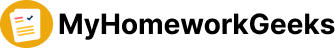Ipad
Essay Writing for Ipad and Computer Contrast
The rivalry between Ipad and PC users is well-documented and increasingly complicated. Each time a new gadget enters the marketplace, consumers have more decisions to make about how they want to check email, watch movies, download music, and surf the web. But outside the typical debate, what should an end user consider when deciding between […]
Wireless Technology Proposal
Starting a business can be challenging as well as rewarding. Implementing the use of modern, relevant technology will help promote success within the business. Wireless devices can be used to help with achieving and maintaining that success. There is a vast array of wireless devices available to choose from. It is important to know which […]
The Factors that Contribute to Effective Use of iPads with PMLD Pupils
1. Introduction
This chapter will discuss the background, scope and need for the proposed study, highlighting the main questions that the research will address. The research aims to explore how technology can be optimally used to support pupils with Profound and Multiple Learning Difficulties (PMLD). Focusing on the Apple iPad, the study will explore how technology might be used to augment the effective teaching of pupils with PMLD by investigating the factors that may contribute towards efficient implementation of such technologies.
1.1. Background
The field of special education and learning has advanced tremendously through the decades, and has led to the development of sub-branches of research allowing specialists to discover and understand more about various learning disabilities amongst children. Currently, children with Profound and Multiple Learning Difficulties (PMLD) present an ample challenge to modern teaching methods and teachers alike. However, advances in technology have been able to offer several solutions to effective teaching and learning as a part of effective teaching aid. Such technology has included in the invention of tablet devices such as Apple iPads, which are thought to promote more productive teaching and learning (Davis and Florian, 2004). Such pupils require one-to-one help and although plausibly iPads may have a role to play in such support, the factors that contribute to the effective use of iPads remain under researched in the empirical literature.
1.2. Scope of the Study
This section explores the scope of the study, detailing how the conclusions drawn from the findings will have practical implications that may improve teaching practices for teachers dealing with pupils with PMLD. At present, there exists a gap in the emerging literature surrounding the use of technology with pupils with PMLD. Although case studies detailing the utility of iPads in enabling more productive and effective teaching and learning amongst pupils with Profound and Multiple Learning Difficulties (PMLD) are beginning to emerge, the area remains under-researched. Little is known about the specific factors that contribute to the effective use of iPads with PMLD pupils. The findings and associated implications of the proposed study will allow teachers to develop and practice the most effective teaching strategies to improve learning and participation amongst PMLD pupils using iPads.
1.3. Research Question
The main research questions explored in the present study were:
Does the use of iPads enhance learning with PMLD pupils?
What are the factors that contribute to the effective use of iPads with PMLD pupils?
1.4. Study Limitations
At present the only predicted limitations will be concerned with the practicalities of conducting action research in tandem with normal teaching activities. In order to manage this effectively, a detailed timescale of this research has been formulated.
2. Literature Review
According to Boote and Beile (2005), the purpose of a literature review is to provide a theoretical underpinning to the area under discussion by critically examining the existing literature surrounding the topic under investigation. Following this rationale, the subsequent section will provide an evaluative report of the subject area, going beyond the descriptive to identify the questions that remain unanswered in the current literature, and provide a theoretical framework to approach the research question under study. The review will revolve around the theoretical perspectives regarding teaching pupils with Profound and Multiple Learning Difficulties (PMLD), the teaching strategies currently adopted based on existing research findings and developments and the recent technological developments and their relevance to the field of special education.
The literature review will indicate the need to investigate the scope and use of iPads in special education of pupils with PMLD, backed with a theoretical framework supporting the teaching strategies to be embedded in the effective use of iPads in classrooms. Furthermore, it will identify the effectiveness of iPads in the form of the applications that can be utilised in teaching and engaging PMLD pupils in classrooms. Following this plan of action for the literature review, the chapter will be sub-divided in the following sections:
1. Theoretical Perspectives on PMLD Teaching and Learning
According to the Schools’ Census Data (2004), pupils with PMLD are defined as “…(having) complex learning needs. In addition to very severe learning difficulties, pupils have other significant difficulties, such as physical disabilities, sensory impairment or a severe medical condition”. This definition highlights the complexity of PMLD; it is severe and multi-domain, characterised by the existence of two or more severe impairments that may be visual, physical or sensory, and include other complex medical needs (Healy & Noonan Walsh, 2007). In 2010, the Dfes identified a 29.7% increase in the prevalence of pupils with PMLD between 2002 and 2009, due in part to improved diagnosis and survival rates of pre-term infants with severe disabilities (Marlow, Wolke, Bracewell & Samara, 2005). Pupils with PMLD have greater difficulties in learning, and require a high degree of adult support to meet both their learning and physical needs (DfES, 2004). Practitioners and educators must be able to support such pupils to overcome these barriers to learning, by adapting the curriculum to meet their specific needs. According to the Qualifications and Curriculum Authority (2007), pupils with PMLD are likely to remain at an early stage of development, with attainment in the early P Scale between P1 to P3, with a focus on developing basic skills throughout the curriculum and across all subjects.
Flo Longhorn and Penny Lacey have been working with pupils with PMLD for over ten years, and both advocate a sensory approach to learning. Both authors emphasised the importance for children with PMLD to engage their senses from an early stage, and suggested that the role of practitioner is to stimulate; as effective learning can only take place when such sensory stimulation takes place:
“Without the stimulation and awakening of the senses, it would be difficult for a very special child to begin to make sense of the outside world and begin to learn.”
(Longhorn, 2004: p.6)
Similarly, Lacey (2009; 2011) suggested that the PMLD learner requires opportunities to understand, discover and explore through sound, touch, smell, taste and vision. To better understand why learning for PMLD pupils should be sensory requires an exploration of the cognitive processes that are at play. If we consider the early stages of development in normal children, learning is primarily concerned with children forging a connection to the world around them; making sense of it via exploration and investigation using their senses (Longhorn, 2004). This resonates closely with Piaget’s sensorimotor stage, the first stage of cognitive development in his influential theory (Piaget, 1977) whereby infants from birth to two years construct an understanding of the world by coordinating their physical actions with outcomes such as seeing and hearing. Across the two years, a child is expected to progress from reflexive action at birth, to the emergence of symbolic thought toward the end of the stage. According to Cunnigham (2010), PMLD learners at the most severe end of the spectrum function cognitively at six to twelve months of age, therefore an appropriate approach for such learners is to focus methods of teaching at sensory levels.
2. Effective Teaching Strategies and Tools for PMLD Pupils
All pupils learn best when they are fully engaged (Iovanne et al., 2003). According to Carpenter (2010), no meaningful learning or outcome will take place without pupil engagement; therefore it is vital that deep engagement from pupils is planned throughout the learning activity. In this sense student engagement can be conceptualised as a reciprocal process; a function of both the time and energy pupils devote to educationally purposeful activities, and the efforts made by schools to implement effective educational practices (Kuh et al. 2008). Given that engagement is so vital to the success of mainstream educational activities, it stands to reason that such engagement is similarly vital to the success of educational activities with pupils with PMLD. Indeed, Iovannone et al., (2003) stated that degree of engagement was the most important predictor of educational success for pupils with PMLD.
Following research conducted by the Specialist Schools and Academies Trust (SSATrust) into effective learning with children with complex learning difficulties, the Engagement Profile and Scale was developed. This is a classroom tool that allows teachers to focus on pupils’ engagement to learning to create personalised pathways of learning, and monitor the effectiveness of classroom interventions (SSATrust). The teacher is required to select an activity with which the pupil is usually highly engaged, and one to which the pupil demonstrates low engagement. During each task, the teacher records the extent to which the pupil demonstrates his or her engagement across a 5-point scale ranging from no engagement to fully sustained engagement across seven domains (awareness, curiosity, investigation, discovery, anticipation, initiation and persistence). Teachers are encouraged to look for small signs of early engagement such as changes in breathing, eye movement, facial expressions or movement. Although in its early stages of classroom intervention, forming part of ongoing research into best practice in classrooms with children with complex educational needs, early case study reports have indicated that the Educational Profile and Scale is an effective tool to devise strategic interventions to encourage re-engagement with learning (Carpenter, Egerton, Brookes & Durdle, 2011).
2.3. The Specific Use of Technology to Support Learners with PMLD
Information communication technology (ICT) has become a valuable tool for teaching and learning in specialist schools (Davis & Florian, 2004). Condie, Munro, Seagraves and Kenesson (2007) concluded that a substantial body of literature supported the notion that ICT can be a powerful tool to support pupils with educational needs, both in mainstream and specialist environments. Although the studies have tended towards the small scale, findings have elicited common themes included increased communication, improved participation and self-esteem. Ofsted have reported on a number of ways ICT has supported the learning of pupils with additional educational needs, noting improvements to attention p, attitude and motivation, whilst overcoming some of the barriers to learning therefore also increasing attainment (Ofsted 2005; 2004a). The Communications Aid Project (CAP), which was funded from 2002 – 2006 supplied technological aids to pupils with severe communication problems to allow them to more readily access the school curriculum. An evaluation of the project (Wright et al., 2004) noted that the initiative had been well received by parents and pupils alike, with pupils reporting a significant increase in both their abilities and quality of life.
The key advantage of ICT lies in its opportunity to provide a personalised learning environment, tailored individually to meet the specific needs of each pupil, but in order for this to be realised, there must be first be a comprehensive and accurate assessment of pupil needs, access and strengths (Handy, 2000). Practically speaking, although ICT can free pupils with limited motor skills or coordination from the problems of manipulating physical materials, physical access to the device itself must be simple to allow pupils to concentrate their efforts on the cognitive task being performed. (Williams, 2005; NOF training manual, 2004).
Technology, however, is often introduced to pupils without a full understanding of the benefit it may offer. Florian and Hegarty (2004) suggest that unless teachers fully understand the potential benefits of ICT and the logic behind using such technology, purposeful learning and engagement is limited. The application of ICT, they argue, must begin with the teacher and an understanding of the type of learning they hope to achieve. Teachers must be trained and competent in the use of ICT themselves before they can successfully support its use in pupils with PMLD in overcoming barriers to learning. Furthermore, they must also fully understand the nature of the assessment they would need to conduct in order to fully utlilise the technology.
In addition to an adequate assessment of needs and the appropriate use of devices, the third component of successful use of ICT involves the software employed. Sparrowhawk and Heald (2007) outlined criteria for software to ensure it can successfully overcome barriers to learning. They suggested that software should be stimulating and fun, colourful with clear, rich graphics, music and sound, offer immediate feedback with repetition and reward, be challenging and allow pupils to keep trying, but be structured in small steps. Supporting these criteria, Foyle (2012) recently published an article outlining the role of interactive technology in the SEN classroom, describing pupils as most engaged and motivated when applications were visual and contained sound, music and rewards.
An important contributor to the field has been the tablet device, specifically the Apple iPad, a slim, lightweight and multi-touch device for downloading, accessing and interacting with a vast range of applications. To date, little empirical evidence of the effectiveness of the iPad in supporting learning in pupils with PMLD has been conducted and reported, although case studies published by schools that use iPads to support such learners are beginning to emerge. For example, the deputy head teacher at Topcliff School has reported that iPads have had a positive impact and response from their special needs pupils and teachers alike, as the iPad is easy to use, accessible and allows the user to access many well-designed applications, a sentiment shared by the head of music at Mary Elliot Special school, who described the technology as easy to use allowing teachers to feel confident in using ICT, with cheap yet engaging applications. In a blog written by ‘Jwinchester25’ (2012), a head of year in a generic special school for pupils with a range of special educational needs, the iPad is described as a device that enables and allows learning at any time, with a wealth of sensory applications that are ideal for learners working between p1 and p2, owing to the visual impact and instant feedback provided by its applications. Undoubtedly, the iPad has several factors that are advantageous in supporting the learning of PMLD pupils, including the range and value of its applications, its sleek and easy to use design, and use of touch technology, which can help overcome barriers for pupils facing issues using the traditional mouse and keyboard (Bean, 2012). However, such advantages come with important caveats; teachers must ensure that the device is both adequately positioned and mounted to optimise both vision and interaction (Watson Hyatt, 2010; Rahman, 2012).
2.4. Conclusion
Pupils with PMLD have greater difficulties in learning and have additional impairments in functioning and needs that can create barriers to learning. Practitioners and teachers can support pupils to overcome such barriers by providing a learning environment that is stimulating to the senses, and promotes motivation and engagement. The world of technology can augment such learning by enabling pupils with PMLD to communicate and engage with the world around them. However, in order to maximally support such learners, technology must be tailored to the specific and individual needs of each pupil, requiring a thorough and accurate assessment of each pupil’s needs. It would appear that the Apple iPad has great potential to act as a tool for learning for pupils with PMLD, however there remains a gap in the empirical literature regarding the factors that might influence successful use of the iPad in such a teaching environment.
1. Methodology
The following chapter discusses the research methodology chosen for the present study and provides the rationale underpinning its selection. As action research was selected as the prime research strategy, this chapter will discuss and explain what action research entails and also provide a brief explanation of the data collection methods that will be employed. Furthermore, the chapter will discuss the technique of sample selection and sample size proposed. The chapter will conclude with a discussion of the research instruments that will be utilised to gather the primary data.
1. Research Strategy
According to Lewin (1946), action research is “a comparative research on the conditions and effects of various forms of social action and research leading to social action (using) a spiral of steps, each of which is composed of a circle of planning, action and fact-finding about the result of the action”. It involves a practical approach to research inquiry in a social institution (Waters-Adams, 2006), and is perhaps more interactive than other research methodologies, as it balances data collection and analysis with problem solving action in the field. This is advantageous as it allows the researcher to derive predictions regarding change within the research site (Reason & Bradbury, 2002). It is conceptualised as a collaborative process between the researcher and the research site and population, so it allows not only for observation and reflection, but also action and improvement of practice (Mills, 2006). Action research was particularly appropriate in this context. The author of the present study is an ICT coordinator, and was keen to discover how new technology purchased by the author’s school could be most effectively used with PMLD learners. Action research is often used when a new initiative is about to be implemented, in the absence of knowledge regarding the best method to do so. It allows for the discovery of practical solutions that are directly derived from the specific circumstances of the research site. However, as action research does not involve the objective measurement of phenomena, it can suffer from researcher bias (Mills, 2006). However, all researchers bring a degree of subjectivity shaped by individual experience, and it is the action researcher’s challenge to recognise such bias and build a critical reflexivity into the research process accordingly (Herr & Anderson, 2005). Action research can be time consuming, and difficult to conduct in tandem with normal classroom activities. For this reason, Mills (2006) advocates developing a timeline of enquiry. The timetable for the current study is as follows:
Phase 1 (July 2012): Develop research questions.
Phase 2 (August 2012): Conducted critical review of relevant literature.
Phase 3 (September 2012): Conduct classroom observation. Disseminate questionnaire to
second school.
Phase 4 (October 2012): Conducted semi-structured interviews with teachers.
Phase 5 (November – December 2012): Data collation and analysis
Phase 6 (Early 2013): Review, question and action. Disseminate research findings to interested
parties.
3.2. Data Collection
According to Mills, “the importance of data collection is to challenge yourself to explore every possible angle to try to find patterns and seek out new understanding among the data” (2006: 122). The selection of data collection methods forms a fundamental step in the research process and should be underpinned by the concepts of reliability and validity. Reliability relates to the accuracy of the data and urges the researcher to consider whether the data they have collected presents an accurate representation of the reality under study. Validity refers to the essential truthfulness of the data; an assertion that the data collected actually measures the reality under study. Producing high quality research is of particular concern to the action researcher in schools, as the teacher researcher has an additional obligation to their students, and to add to the professional knowledge base (Sagor, 2000). One method of enhancing the quality of research is to triangulate data collection; to use more than one source of data during more than one point in time. The present study included questionnaires, observation and semi-structured interviews. The approach therefore was mainly qualitative, although the inclusion of some closed-ended questions in the questionnaire allowed for some limited quantitative enquiry.
Questionnaires
The questionnaire was designed and will be disseminated via Survey Monkey, an online research resource which allows users to design surveys and collect and analyse data easily. The questionnaire contained both open-ended and closed-ended questions to enable respondents to both answer the specific research questions, and also provide their own responses to add richness to the data. Invitations to participate in this part of the research will be made to members of staff from a different school to the research site, and respondents will be invited to complete the questionnaire via an online link. The questionnaire has been designed specifically to investigate how other schools are integrating iPads into their work with PMLD learners. The main advantage of the questionnaire method is that it potentially allows the researcher to collect a large amount of information in a relatively short amount of time (Mills, 2006). However, the method is notorious for returning lower response rates. Generally speaking, postal survey methods have an average response rate of below 10%, whilst typical response rates for online surveys are a little higher, at 20 – 30% (SurveyMonkey, 2012).
Observation
The observations will be conducted only at the primary research site, and will be participatory in nature, as this allows for more focused naturalistic observation (Bell, 2005). In the present study, observation will take place with four pupils with PMLD as they use iPads as part of normal teaching and learning activities. The observations will be guided by the use of the Engagement Profile (SSATrust, 2010) which will enable the researcher to observe exactly which factors involved in the use of iPads engage pupils. For an example of the Engagement Profile observation sheet refer to Appendix A.
Interview
The aim of the interview is to elicit information about participant’s attitudes, opinions and perspectives in order to form a meaningful understanding of the phenomena under study (Hannan, 2007). Specifically, this research will include the use of semi-structured interviews, which allow researchers to have a set of specific questions to discuss, but allows for some flexibility on the respondents’ behalf. One interview will be conducted with the class teacher, and will address the ways in which iPads are incorporated into teaching activities with PMLD learners.
1. Sample Size and Sampling Techniques
For questionnaire completion, sampling will follow the snowballing technique, a non-probability sampling technique whereby participants in turn recruit future participants from among their acquaintances. In this instance, the link to the online survey will be sent to the target population, with a request that it is passed on to other interested parties. As the likely response rate is as yet unknown, the link will be sent to all possible study participants. The return rate will determine whether any quantitative data analysis will be conducted on the closed-ended survey items. The observations will be limited to four pupils, who will be identified as appropriate for participation via the researcher’s own knowledge of the pupils within the research site, and via discussions with classroom teachers. Only one interview will be conducted with the classroom teacher. Methods were selected that drew upon small samples to provide an in-depth exploration of the area under study, the number of observations and interviews was restricted to maximise the effectiveness of such in-depth exploration (see Kruger & Casey, 2009 for a discussion regarding sample size when using qualitative methods.
4. Ethical Considerations
Of prime concern to any researcher, are the ethical considerations and implications of their work. A full understanding of research ethics, and adherence and accountability to an ethical framework can provide a solid base for the research work in order to achieve completion of said research successfully (Willis, Inman and Valenti, 2010). Adherence to ethical considerations in research promotes the aims of research; prohibiting the falsification of results avoids error. Ethical norms ensure that the researcher remains accountable to the public and can prevent harm; therefore prior to the commencement of any piece of research, it is essential to consider all the ethical implications that may present themselves throughout all stages of the study. Central to research ethics is the issue of consent. The proposed study will provide interview participants with a Participant Information Form (PIF) detailing exactly the aims and processes of the research, and the contact details of the researcher. A consent form will be given with the PIF for both the participant and researcher to sign. The form will detail the participants’ right to refuse to participate, and right to withdraw consent at any point during the research, without penalty. As the pupil observations will be conducted as part of normal teaching and learning activities, it is not necessary to seek permission from parents.
In a dissertation work, keeping the personal details of the respondents secured is a prime ethical requirement, therefore, another major ethical consideration of the proposed study relates to anonymity and confidentiality. Conducting any research within the workplace could raise concerns among participants; therefore the interviews and Engagement Profiles will be anonymised and assigned codes rather than names. Surveys will be conducted anonymously via SurveyMonkey, access to data will be strictly limited to the researcher, and all participants will have the right to access their own information.
References
Bean, I. (2012) A helping hand. SEN Magazine, February 2012. Available at: https://www.senmagazine.co.uk/articles/856-how-can-we-make-computers-more-accessible-to-all.html (accessed 13.08.2012).
Boote, D.N. & Beile, P. (2005). Scholars before researchers: On the centrality of the dissertation literature review in research preparation. Educational Research 34 (6): 3 – 15.
Carpenter, B., Egerton, J., Brooks, T.& Durdle , R. (2011). Engagement in Learning. Available at http://www.education.gov.uk/complexneeds/modules/Module-3.2-Engaging-in-learning—key approaches/All/downloads/m10p080c/Special_Children_Engagement_in_Learning_201_June-July_2011_pg40-42.pdf (accessed 29.08.2012).
Condie, R., Munro, B., Seagraves, L. & Kenesson, S. (2007). The impact of ICT in schools – a landscape review. Becta.
Cunningham, J. (2010). Profound education: learning and PMLD. SEN magazine, January 2010. Available at: http://www.senmagazine.co.uk/articles/496-profound-education-learning-for-those-with-pmld.html (accessed 29.08.2012)
Davis, P. & Florian, L. (2004). Teaching strategies and approaches for pupils with special educational needs: A scoping study. Department for Education and Skills. Available at http://www.education.gov.uk/complexneeds/modules/Module-1.1-Understanding-the-child-development-and difficulties/All/downloads/m01p010c/II.teaching_strategies%20including_aspects_of_II.pdf. (Accessed 03.08 2012).
Department of education and early childhood development. (2010). iPads in
special education. Available at: http://www.ipadsforeducation.vic.au (accessed 05.08.2012).
Department for Education and Skills (2004). Research Report Number 578: Inclusion and Pupil Achievement. DfES Publications, Nottingham.
Florian, L. & Hegarty, J. (2004). ICT and Special Educational Needs (Learning Teaching With ICT). 1st Edition. Open University Press.
Foyle, A. (2012). Switched on to education. SEN magazine, January 2012. Available at: http://www.senmagazine.co.uk/articles/378-switched-on-to-education-the-use-of-ict-in-sen.html (accessed 29.08.2012)
Hannan, A. (2007). Interviews in education research (online) University of Plymouth. Available at: http://www.edu.plymouth.ac.uk/resined/QUESTS/index.htm
(Accessed: 03.08.2012).
Healy, D., & Noonan Walsh, P. (2007). Communication among nurses and adults with severe and profound intellectual disabilities: Predicted and observed strategies. Journal of Intellectual Disabilities 11(2), 127-141.
Herr, K. & Anderson, G. (2005). The Action Research Dissertation: A Guide for Students and Faculty. Sage Publications, CA.
Iovannone, R., Dunlap, G., Huber, H. & Kincaid, D. (2003). Effective educational practices for children with autism spectrum disorders. Focus on Autism and Other Developmental Disabilities 18: 150 – 166.
jwinchester25 (2012). iPad in a SEN Environment: Some of the uses. Available at: http://senclassroom.wordpress.com/2012/03/17/ipad-in-a-sen-environment-some-of-the-uses/ (accessed 15.08.2012).
Kuh, G., Cruce, T., Shoup, R., Kinzie, J. & Gonyea, R. (2008). Unmasking the effects of student engagement on first-year college grades and persistence. Journal of Higher Education, 79 (5): 540–563.
Krueger, A., and Casey, M. (2009) Focus groups, a practical guide for applied research (4th edition) Sage, Los Angeles.
Lacey, P. (2009). Developing the thinking of learners with PMLD, PMLD Link 21 (2): 15-19.
Lacey, P. (2011) A profound challenge. Available at: http://www.senmagazine.co.uk/articles/396-designing-a-curriculum-for-pmld-a-profound-challenge.html (accessed 29.08.2012).
Lewin, K. (1946) Action research and minority problems. Journal of Social Issues 2(4): 34-46.
Longhorn, F. (1998). A Sensory Curriculum for Very Special People. London: Souvenir Press Ltd.
Mary Elliot School (ipad case study, apple site) Available at: http://www.apple.com/uk/education/profiles/mary-elliot/ (accessed 04.08.2012).
Marlow,W., Wolke, D., Bracewell, M. & Samara M. (2005). Neurologic and developmental disability at 6 years of age following extremely preterm birth. New England Journal of Medicine 352 (1), 9-19
Mcniff, J. (2003) Action research for professional development: Concise advice for new action research (3rd Edition). Available at: http://www.jeanmcniff.com (Accessed 03.08.2012).
Mills, G. E. (2006). Action Research: A Guide for the Teacher Researcher (3rd Edition). Prentice Hall.
Ofsted (2004a), Report: ICT in schools – the impact of government initiatives: School Portraits – Eggbuckland Community College. London: Ofsted
Ofsted (2005,) Embedding ICT in schools – a dual evaluation exercise. London: Ofsted.
Piaget, J. (1977). Gruber, H.E.; Voneche, J.J.. eds. The Essential Piaget. New York: Basic Books.
Qualifications and Curriculum Authority (2007). Marker Training 2007. National curriculum assessments monitoring report. QCA/07/3421
Rahman, S. ( 2012). Getting started: pads for special needs. Rahman Publishing.
Reason, P. & Bradbury, H., (2002). The SAGE Handbook of Action Research. Participative Inquiry and Practice. 1st Edition. London: Sage
Sagor, R. (2000). Guiding School Improvement with Action Research. Association for Supervision and Curriculum Development, UK.
Sparrowhawk, A. & Heald, Y. (2007). How to Use ICT Effectively With Children With Special Educational Needs. Edition. Learning Development Aids.
Waters-Adams, S. (2006). Action Research in Education. Faculty of Education Plymouth.
Watson Hyatt, G. (2010). The iPad as an affordable communicator. Initial review May 15. Available at: http://www.doitmyselfblog.com/2010/the-ipad-as-an-affordable-communicator-initial-review/ (accessed 29.08.2012).
Williams, P (2005), Using information and communication technology with special educational needs students: The views of frontline professionals. Aslib proceedings: new information perspectives 57 (6): 539–553.
Willis, J., Inman, D. & Valenti, R. (2010). Completing a professional practice dissertation: a guide for doctoral students and faculty. IAP.
Wright, J, Clarke, M, Donlan, C, Lister, C, Weatherly, H, Newton, C, Cherguit, J and Newton, E (2004). Evaluation of the Communication Aids Project (CAP). London. Available at: DfES. http://www.dfes.gov.uk/research/data/uploadfiles/RR580.pdf (accessed 14.08.2012).
Apple Inc. Proposal for Havard University
About Apple Inc.
(Apple) designs, manufactures and markets a range of personal computers, mobile communication and media devices, and portable digital music players, and sells a range of related software, services, peripherals, networking solutions, and third-party digital content and applications. It’s products and services include Macintosh (Mac) computers, iPhone, iPad, iPod, Apple TV, Xserve, a portfolio of consumer and professional software applications, the Mac OS X and iOS operating systems, third-party digital content and applications through the iTunes Store, and a range of accessory, service and support offerings.The Company sells its products globally through its retail stores, online stores, and direct sales force and third-party cellular network carriers, wholesalers, retailers, and value-added resellers. As of September 25, 2010, the Company had opened a total of 317 retail stores, including 233 stores in the United States and 84 stores internationally. Apple Mission statement Apple computer is committed to protect the environment, health and safety of our employees, customers and the global communities. We recognize by integrating sound environmental, health and safety management practices into all aspects of our business. Apple VisionApple is committed to bringing the best personal computing experience to students, educators, creative professionals and consumers around the world through its innovative hardware, software and Internet offerings Apple Slogan Apple’s new slogan is “ When we mess up, everyone does! “ Relation between Apple and Harvard Apple delivered marketing messages to over 18,000 customers via on-campus presentations and through keynotes, seminars ;amp; workshops worldwide and Harvard is trying to work with Apple by minimizing unnecessary time and effort spent on system maintenance is an important consideration in a research setting.
Every hour they spend on administration is an hour they can’t spend on research. Goals Apple Incorporation wants to be a part of number university of the world, Harvard University to support students and teachers through high tech knowledgeable sources. Also, create the efficient educational system to Harvard University as well as inspire students and youth to enjoyable through our products.
Why Apple?
Trend in the market As seen the table above how much Apple brand has been attractive to the students over the last five years, it has been the Apple brand grow in popularity and in market share compared with other manufacturers. Between 2005 and 2010, the other manufacturer over Apple has been totally reversed.The Apple brand has never been stronger. According to a study carried out by the Student Monitor, 70% of American students would choose a Mac to take with them to university, while already 27% of them owned a MacBook and 47% said they planned to buy an Apple laptop within the next year.
Apple in Education Completing solutions for 21st-century learning. For decades, Apple has helped to simplify technology, empower educators and inspire students. Supporting the best in education philosophy, Apple continues to deliver innovative products that are ideal for teaching and learning.Let Apple help you create a 21st-century learning environment. And let all your students discover their own special genius.
10 reasons for Apple in Education
- A strong, enduring commitment to education. For nearly 30 years, Apple has been dedicated to advancing teaching and learning through technology. From products designed with education in mind – such as the durable MacBook computer and programs such as the Apple Regional Training Centers, which ensure that educators are well prepared to integrate technology and learning – Apple continues to demonstrate a strong commitment to education.
- A stable company with a solid financial statement. Billions dollars in the bank and zero debt are nearly 40 percent of the annual growth. With its solid financials, Apple will be here to fulfill your technology needs now and in the future. Apple remains committed to a long-term partnership with education – offering special pricing to schools and educators and delivering products that cost less to support, install and maintain.
- Technology that advances learning for a new generation. The Mac is designed to develop the creative and critical-thinking skills important for today’s learners. With iLife, Apple’s award-winning suite of digital authoring applications, students can produce meaningful digital projects that demonstrate understanding and unleash creativity. And with availability of multi-language students can easily study all the courses on Max Os X as well as with the built-in Universal Access accessibility features in Mac OS X Leopard, all students can be productive instantly. Whether you’re looking for more effective ways to teach basic skills or innovative approaches to 21st-century learning, Apple provides the ultimate in education technology.
- A platform that provides high value. For every technology purchase, it’s important to consider what’s included in the box as well as the time and resources required for installation, training and maintenance. When you consider all the built-in features on a Mac – including a wealth of software, wireless networking and the iSight video camera on the MacBook and the iMac – as well as the low cost of training, support and maintenance, Apple is the clear choice, delivering the highest value for every dollar spent, allows you have a plenty of space just in front of you.
- Reliable products, which are easy to support. Apple is the only technology provider that designs the hardware, the operating system and many built-in software applications, ensuring the highest level of stability straight out of the box. Powered by a rock-solid UNIX foundation, Mac OS X Leopard has proved to be stable, more secure, and free from the viruses and spyware that infect PCs. The Mac is easy to support and provides a safe and secure computing environment for educators and students.
- The most compatible and interoperable technology platform. With the ability to run applications such as Microsoft Office (sold separately), connect to any network infrastructure, share with PCs and even run Microsoft Windows, today’s Intel-powered Mac computers provide the ultimate compatibility with a PC environment.
- High-performance computers and networking solutions. Apple leads the way in mobile computing, with the best student notebook computers, cost-effective mobile labs and effortless wireless networking. The Mac Pro workstation provides optimal performance – ideal for video editing, scientific computing and network administration. Apple also offers exceptional infrastructure solutions, such as rack-optimized Xserve servers as well as low-cost and high-performance Xserve RAID and Xsan storage solutions. Apple delivers unrivaled performance for every education need.
- It just works. Mac OS X Leopard provides a familiar interface, consistent menu commands and tight integration between applications. Plug in a printer and it works. Connect a digital camera and iPhoto opens, ready to import photos. Mac OS X Leopard automatically detects wireless networks without any special configuration. The Mac is easier to learn, use and maintain, which means more time focused on teaching and learning.
- A consistent focus on innovation. Apple ignited the personal computer revolution in the 1970s with the Apple II and reinvented the personal computer in the 1980s with the Macintosh. Today Apple continues to lead in innovation with award-winning desktop and notebook computers; Mac OS X Leopard, the most advanced and easiest-to-use operating system; and professional applications such as Final Cut Studio, which makes Apple the platform of choice for the film, video and broadcast production industries.
- The only technology provider that offers a complete solution. Apple offers educators a total solution, from hardware to software to services – including professional development in partnership with Regional Training Centers, curriculum software and technical support– all delivered by Apple.
Apple’s commitment to education is rivaled only by its dedication to the user experience. Apple technology is synonymous with innovation, quality and ease of use. Other universities that are using already apple products and services According to apple. om “more than 800 universities have active iTunes U sites. About half of these institutions including Stanford, Yale, MIT, Oxford, and UC Berkeley distribute their content publicly on the iTunes store”. iTunes U provides an access to MoMA, The New York public library, public radio international and PBS station. Furthermore, iTunes U distributes schedules and syllabi, lecture outlines, study guides, notes and maps.
This is the reason that iTunes U is considered as an amazing source for students. Another example is Wilkes University, which is located in Wilkes-Barre.The university expects to replenish 1700 computer networks with Macs in the next three years. Promotion We would like to build successful long-term collaboration with Harvard University. Our goal for this proposal is to provide best services and best price to meet lecturers and students needs and expectations. This is the reason that we provide different services and different products only for Harvard University. Our promotion team is ready to try their best for your satisfaction.
- Special discount for Harvard university:If you decide to purchase more than 100 apple products included iMac, Macbook, iPad touch screen, we would like to offer 15 percent of discount.
- Training: For Harvard students and teachers we will provide a free training program hereby all students and teachers will be able to use all Apple products efficiently. For IT department and lecturers, we will offer different training program. The training program is included all updates and new software programs.
- Warranty: All apple products have 3 years warranty.Only for Harvard University we will extend the warranty 2 more years, so all apple products that you purchased will have 5 years warranty. If any technical problems occurred related to hardware, our company will provides assistant services and spare parts.
- iHarvard online forum: We will promise to create an online forum, which is called iHarvard for students. This online forum would provide weekly lecture schedule, weekly summary of courses and forums. Also, academic calendar, grading systems and currently updated news will be provided.Harvard online forum would help to guide students. Special edition iPad: We will produce a unique iPad only for Harvard students. Special edition iPad touch will be developed to meet all students’ needs and wants with unique design. The special edition of iPad will includes lists of foods and drinks daily updated of the university cafeteria.
Also, all books have been published by Harvard University and all books that are used for Harvard students will be free uploaded through the iPad Harvard special edition.
References
- Apple Inc. (n. d. ). Retrieved December 7, 2010, from Apple Web site: http://www. apple. om Brooks, A.(2009, December 16). Retrieved December 7, 2010, from World of Apple Website: http://news. worldofapple. com/ Lu, M. (2007, February 24). Retrieved December 7, 2010, from TUAW
- The unofficial Apple Weblog: http://www. tuaw.com Westbrook, H. (2010, October 21). Retrieved December 7, 2010, from Sky News Web site: http://news. sky. com/skynews A time warner company. (n. d.). Retrieved 12 4, 2010, from CNNmoney. com: http://tech. fortune. cnn. com/2010/08/07/big-macs-on-campus/ Apple Inc. (n.d. ). Retrieved 12 4, 2010, from Apple in education: http://www. apple. com/
Managing Your Time – The Essential Guide
Successful students know that University isn’t just about knowing how to write an essay or pass an exam – but balancing your academic work life – lectures and seminars, presentations and research, coursework and revision – with part-time jobs, your fitness, friends and family (oh and occasionally some fun).
So how do these top students stay on top of some many things competing for their timeWell there are a few simple techniques they use, and today we show you how:
Get time under control
To manage your time successfully, you need to get informed about:
- What you have to do (e.g. assignments, seminar reading, paid work)
- When they have to be done (e.g. deadlines, lecture & seminar times)
- How to fit them into the time you have (dividing up available time)
Remember much of the information you need will also be accessible online, on Blackboard or via your Dept’s website. If you can’t find information about deadlines, referencing etc, ask your tutor or your dept secretaries. Don’t guess – guessing wrong could cost you marks.
Plan to meet your deadlines
If you only had one academic assignment to complete in a term, planning to meet your deadline would be relatively easy! The key to meeting all your deadlines is to keep yourself informed about what, how and when you have to do things, and to have systems to keep everything under control. These need to be simple so that you’ll actually use them.
The simplest system is to make an A4 plan to pin up somewhere you will constantly see it.
Start by entering deadlines for your assignments so you can see when your busy times will be. include seminars and presentations you need to prepare for.
In the ‘Remember’ column, add any events which you need to take into account when planning, e.g. family birthdays, social events, Hall formals, sports fixtures etc.
Decide on the major tasks you need to complete for each of your deadlines, and roughly how long you need to spend on each.
Fit them into the ‘Targets’ column, working back from the deadline.
To help you work out the tasks you need to do, and how much time you can allow for each, try this interactive assignment planning tool from the University of Kent – ASK.
There are many electronic tools you can use to help you plan your time:
Yourmobile phone will usually have a calendar function, you can use it to store memos (even record short voice messages to yourself) and to set up reminders with alarms for tasks and lecture times.
Anonline web-based calendar like Google Calendar can be accessed at any computer, or via a smartphone. Or if you have your own laptop, use something like Microsoft Outlook.
iPhonesand iPads have their own built-in calendars.
Even simple tools like the alarm function onyour watch can be set to remind you about meetings and events.
There are also an ever-growing number of online tools and apps that can help you to plan and use your time more efficiently.
Remember the Milk is an online task manager – you can get the basic version for free. It also comes as an app for smartphones, and for iPads.
Another excellent online organiser that can also be downloaded as an app is Evernote. This allows you to collate notes that you make anywhere, at any time and in a variety of ways. If you use it to capture a quote from a text, don’t forget to add the bibliographic details for your referencing.
To keep on top of your Library activity, download a free app called BookMyne. You can use this to search the Library catalogue, place a hold or renew your loans – you can even set it up to tell you when your books are due back.
The simplest way to get a clear visual overview of the time you have and the tasks you need to fit into it is to have something like a wall planner that you can fix up somewhere you will see it every day (e.g. above your desk).
Making a study timetable
One of the biggest time wasters is when you spend time trying to decide whether to study now or later. If you schedule your study times in advance, you won’t be wasting time each day deciding whether and when to study. Book study times into your timetable with lectures and seminars, as academic commitments.
Make a week plan with columns for each day of the week, and rows for ‘Morning’, ‘Afternoon’ and ‘Evening’. You can download a Word template for a week plan here.
Enter lectures, seminars and other fixed academic commitments.
Add regular commitments like paid work, club meetings, sports fixtures and training.
Mark up times which you are going to commit to as study sessions. A good target to aim at is five two hour sessions a week.
Plan to be flexible – if something else comes up, you can trade a study session with a free session.
You will probably have busy weeks when you need to add more sessions, and quiet weeks when you can claim time back.
Choose your best times to study – most people have a time of day when they are more focused (often in the mornings), and a time when they find it hard to concentrate (often after lunch). Trying to process or write a complicated text when your brain isn’t working well is a waste of time, and can be depressing and discouraging. Work out your best thinking times, and use them for tasks that need more concentration.
“Timetables don’t work for me”. You may find it works better for you if you keep an overall tally of the hours you spend studying in a week. add more study times, or give yourself more free time as necessary.
Getting organised and informed
If you’ve taken the trouble to plan your time, you won’t want to waste it because you can’t find the things or information you need.
Have a simple filing system – if it’s complicated, you won’t use it. One way is to use a box file for each module to keep lecture notes, handouts, notes from reading, photocopies, even small books. Stick lecture/seminar times, rooms, and deadlines inside the lid.
Social bookmarking can help you keep track of the hundreds of useful websites you’ll come across so you can find them quickly when you need them – you may not need help with finance or a guide to referencing now, but when you do you’ll be pleased you know how to find it. Social bookmarking allows you to save useful website addresses on a web server so that you can access them from any computer, to add new ones when you find them, or go to sites you’ve already marked. This is better than saving them to My Favourites as that only saves them onto the computer you are using at the time. You can usually organise your bookmarks into categories (e.g. general University websites, course-related websites, websites for your own interests) and you can share them with others, for instance if you were working on a group project. There are various social bookmarking sites that you can sign up to for free. Two of the most popular ones are Delicious and Stumbleupon.
Decide on your spaces for study just as you decided on times for study. Find a place that works well for you. If you can, keep it as a space just for studying, so you can have all the necessary things close at hand. If it’s somewhere where other people might interrupt, it helps to have a way to let them know that you are working now but will be free later.
Finally – remember that things usually take longer than you think! If you find you don’t need all the time you’ve allotted, it’s extra free time.
Tripadvisor
1. Why do consumers write reviews? Most users were pleased with their hotel or travel experience, so they wanted to share them to others. On the contrary, some write review because they aren’t satisfied with hotel’s service or facilities and feel disappointed. A few want to have a conversation or take it as a shortcut […]
The Factors that Contribute to Effective Use of iPads with PMLD Pupils
1. Introduction This chapter will discuss the background, scope and need for the proposed study, highlighting the main questions that the research will address. The research aims to explore how technology can be optimally used to support pupils with Profound and Multiple Learning Difficulties (PMLD). Focusing on the Apple iPad, the study will explore how […]
Use Promo Code: FIRST15