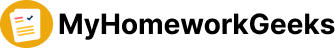What Is Superior: Linux, the Windows XP Linage, Or Mac X?
Introduction
For a computer to operate to the high level at which users demand a large amount of software is required. The crucial software aspect of any computer system is the Operating System. There are many options for a user when it comes to selecting which operating system to implement, at present the three key market leaders are Linux, Windows XP Lineage and Mac X.
This essay will focus on detailing and comparing these three platforms. The main areas which will be researched will be; – desktop comparison, how the operating systems are utilised in the scientific quarter and where each operating system is placed in the current server market.
Background
To give a detailed view of each of these platforms firstly we need to define ‘Operating System’ or ‘OS’,www.webopedia.com describe it as; –
‘‘The OS is the most important program that runs on a computer. Every general-purpose computer must have an operating system to run other programs. Operating systems perform basic tasks, such as recognizing input from the keyboard, sending output to the display screen, keeping track of files and directories on the disk, and controlling peripheral devices such as disk drives and printers.
For large systems, the operating system has even greater responsibilities and powers. It is like a traffic cop — it makes sure those different programs and users running at the same time do not interfere with each other. The operating system is also responsible for security, ensuring that unauthorized users do not access the system.’’
From this it is apparent that to give an accurate comparison of the different platforms, and to truly evaluate each, the investigation will need to centre on key areas such as performance, usability, application interface and core design.
Platform Descriptions
Windows XP Lineage
Windows XP was released in 2001. It is produced by Microsoft. It follows on from Windows ME and Windows 2000. At the present time it is still most popular version of Windows (based on user base). The most widely used versions of this were Windows XP Home, Professional, Media Centre Edition and XP Tablet PC Edition.
In 2011 W3Schools carried out a study that showed Windows XP was currently the most commonly used OS on the planet with a 39.7% share of the market. At its highest Windows XP had a staggering 76.1% share of the market, this was in 2007.
Linux
Linux in essence is the first truly free Unix-like operating system. Its history goes way back but essentially the underlying GNU project was launched in 1983 by Richard Stallman. His aim was to develop a UNIX compatible operating system intended to be free to own. Linux itself was invented in 1991 by Linus Torvalds. The kernel Linus created (Linux) was combined with the GNU system which then produced a completely free operating system. The kernel created is currently the base around which Linux operating system is developed. In the current market there is an abundance of companies and organizations around the worldwide who have released operating systems based on the Linux kernel created by Linus Torvalds.
Mac X
Mac OS X is an operating system series developed by Apple for the intention of use on Macintosh computers. The first desktop release was in March 2001 and at this point to date there has been a total of 8 releases so far.
It is based on the same kernel as UNIX. Mac X is the preceded by Mac OS 9 which had been released in 1999. Mac OS9 was the last release of what was billed the “classic” Mac OS range, Apples main operating system for over 15 years.
DESKTOP MARKET
For the purpose of this essay I will now carry out research on the desktop market. I will define desktop market and its key deliverables and also give a critique of each operating systems version. I will conclude with reasoning on market share and reasons for this.
According to Wikipedia the desktop environment can be described as;-
‘‘In graphical computing, a desktop environment (DE) commonly refers to a style of graphical user interface (GUI) derived from the desktop metaphor that is seen on most modern personal computers.[1] These GUIs help the user in easily accessing, configuring, and modifying many important and frequently accessed specific operating system (OS) features. The GUI usually does not afford access to all the many features found in an OS. Instead, the traditional command-line interface (CLI) is still used when full control over the OS is required in such cases.
A desktop environment typically consists of icons, windows, toolbars, folders, wallpapers and desktop widgets (see Elements of graphical user interfaces and WIMP).’’
A key area of any operating system is the GUI (Graphical User Interface). This can impact considerably on a number of things, including whether a potential buyer purchases it. Mac X, Windows and Linux all offer different ‘brands’ of GUI.
To define Desktop environment essentially one would say it provides a platform for the user to manipulate the system to a certain degree. A desktop environment allows the user to manage files, give a platform for storing and easily viewing files etc.
When it comes to evaluating the market share, windows still leads the way when it comes to the desktop market, as the graph below (Desktop OS share in US 2011) shows. Why is this so Essentially, Windows XP has been an exceptionally stable operating system from its release. It makes efficient use of low end hardware and in general it’s not susceptible to unexplained system crashes or random slowdowns. Most users feel that a change or upgrade is unnecessary, in laymen’s terms ‘if the current one is working completely fine, why change it’.
Although this shows Windows 7 to be shading it in the US, worldwide Windows XP is still the desktop market leader. The key thing to notice from this graph is how far behind both Mac X and Linux are when it comes to the desktop market. Why is this soIs each platforms release really so different?
There are many key areas that are looked at by users which can help make up their mind when it comes to buying an operating system. Look and feel of the desktop can be a key area. Essentially a user is usually more common to pick an OS which features a certain look and performs in a certain way. A user will lean more towards something they are used too opposed to one they have no experience using. Many factors come into consideration; the basic look of the desktop can be a key factor in what a user picks for example. Ease of usage can also play a part when a consumer comes to buy a computer. How flexible the desktop is can also be an issue when it comes to picking a desktop operating system. A more advanced user may lean towards a product that is flexible and that they can configure to their own wants and needs. A basic user in general just wants a basic easy to use system.
It would be impossible to give a 100% in depth investigation into each OS platforms desktop environment as this would be a never ending task due to the complex infrastructure of each. I will focus on evaluating the look, usability, consistency, flexibility, integration, stability, speed, technology, bugs, framework and programming. Basically the overall user experience generated by these desktop environments
Windows XP Desktop Environment
Visually wise Windows XP is an improvement on its predecessors. The default theme is Luna. It is generally not felt to be the most visually appealing one but it is definitely the one that is most logically designed. It has an abundance of widgets which are all in all well defined while there have also been great measures taken to make sure it still works in the way that which previous Windows users are accustomed to.
With XP, the Windows graphics interface is now more changeable than ever, however the majority of the users that use Windows stay with the defaults. A user is still able to alter, wallpaper, colour of the windows decorations (default is blue). Even after all these changes the user will still essentially end up with the usual Windows interface. This is a major visual drawback in comparison to say Linux.
The interface itself has definitely matured and improved from previous releases e.g. 1995, which all in all is a major plus point, even if it is still not as visually appealing as other platforms.
Usability wise the key phrase for me would be, Windows XP always does what I expect it to do. It runs reasonably similarly to most other windows releases although with great improvements. This factor means I am rarely shocked by any action carried out. A key feature is the tooltips that are active throughout; this is extremely useful in getting users that have transferred from say MAC X or Linux familiar to the new platform. Windows XP also features excellent keyboard navigation; this can be extremely handy in navigating around the screen if there is a mouse fault.
Even with all these plus points Windows XP desktop environment still has their fault. A key fault is the new ‘Start’ menu which seems to be way overloaded with useless items.
On the plus side it is handy to be able to run previous Windows software in XP, this however doesn’t always necessarily mean that you will get the same look or if it will perform the same function to the same level which can basically considered to be a negative. Another negative would be the fact that Windows is a proprietary OS; this means that technically you cannot make changes.
Linux Desktop Environment
In recent years Linux as a desktop option has become an even more attractive option to potential buyers. Most Linux ‘flavours’ include a GUI (Graphical User Interface). As of 2011 the two most popular of these environments are GNOME and KDE Plasma Desktop.
When it comes to performance there has been major issues between the server world and the desktop world. It is widely believed that the Linux community focuses on the server market. Although, in recent year’s projects such as Upstart, have been key in the Linux approach to improving their placing in the desktop market.
One major plus point of the Linux desktop is the flexibility. It is highly visually appealing and the 3d desktop and abundance of other features are extremely popular among users. The Linux desktop feels almost unlimited, a user can manipulate the look and feel of it to however they want it to look and act. This can vary from the absolute minimum look to the splendour of a full blown 3d version. Another positive when it comes to Linux is the fact that it has been designed from the beginning for multitasking and this can be highly appealing to users.
As previously stated there are a multitude of changes that a user can make to their desktop, from how it performs to how it looks, this flexibility however can also be a negative. Advanced users are not necessarily included in this but new users and users with basic Linux knowledge may be intimidated by the fact that every desktop they encounter could be different from the next.
Mac X Desktop Environment
A distinctive aspect of the Mac X desktop range is the amazing visuals on offer. The interface is definitely visually appealing but can it match up in other areas?
Key features include easy and quick navigation which is provided by finder, also present is an extremely useful drag and drop feature. There are also some negative aspects when it comes to this desktop, in my opinion a main one could be the fact that it is a lot more keyboard led, this fact is due to the fact that there is no right click.
Another negative in my opinion, and an aspect that comes up with a lot of Apple products, is the fact that it seems to be a matter of style over substance. It has fancy icons and hover over buttons yes, but if looked closer into these are ITunes, IPhoto etc. So in my opinion it is clearly in place to boost the Apple product range.
The Mac X range of desktops may not be aimed specifically aimed at the high end user specifically but in my opinion, mainly due to price, that is the market that it currently holds. This is one area where a huge different is apparent between the two other platforms. As I’ve mentioned previously Linux can be acquired freely and in many forms, whereas Windows XP range are also very reasonably priced. For a user to become a Mac X customer it will come in at a much higher price.
In conclusion, and after extensive research it is clear that each desktop platform clearly works in the way that you would imagine a desktop environment to work, although in differing and unique ways. Windows XP still leads the way in comparison to Linux and Mac X on the desktop market front and this can be attributed to many factors. In my opinion one of the main reasons this is the case is the fact the average user is simply used to the Windows brand of desktops. Mac x and Linux are definitely making headways in this area and in many ways they are a lot better than windows. It may still be some time though before they have the same kind of market share in the desktop market as Windows has.
Server World and Scientific Usage
www.pcworld.idg.com.au define the server operating system as
‘’Server operating systems are designed from the ground up to provide platforms for multi-user, frequently business-critical, networked applications. As such, the focus of such operating systems tends to be security, stability and collaboration, rather than user interface.’’
When it comes to choosing a server operating system the choice can be crucial. Many factors are taken into consideration such as cost, what it’s actually going to be running on and a main one is technical support when it is installed.
The main features Server operating systems include are, the ability to reconfigure and update both hardware, advanced backup facilities which allow online backups of critical data whenever necessary, flexible and advanced networking facilities, a large focus on system security, with advanced user, resource, data and memory protection.
Main reasons for server software include File and printer sharing, Terminal services, E-mail, messaging, Web site services.
Most offices, institutions and businesses worldwide that have an IT department use server software in some form.
There are many arguments about which server operating system is better. It essentially comes down to Windows or Linux.
Essentially Linux has a huge advantage when it comes to aspects such as price. Windows in general seems to have a wider reach.
A plus point of Windows is that it Windows supports .NET and ASP. Server hosting on Windows also allows you to us the development tools Microsoft provide such as FrontPage and Visual Interdev. Windows also provides support for Microsoft SQL and Access as well as Visual basic. A bonus is the fact that you also still get the chance to use all Microsoft Office Services as well.
When it comes to what Linux has to offer, this includes support for PHP, MySQL and Perl. Linux is also considered more secure than its Windows counterpart.
The TOP500 project ranks and details the 500 (non-distributed) most powerful known computer systems in the world states that currently 91.6% of the world’s supercomputers run with Linux Server Operating systems, a quite staggering amount.
In reality Linux distributions have been used as server OS for a long time, and have long been largely prominent in that sector. Another key fact is that 8 of the 10 most reliable and trustworthy internet hosting companies worldwide run Linux on their web servers.
Another key area is the amount of servers that are technically counted as Windows servers as that’s how they are sold but in reality they are only sold that way and now run Linux.
The Mac OS X server is essentially a UNIX server which is developed by Apple. There have been many versions released over the years. The server release is identical when compared to its desktop counterpart when we focus on system architecture. In my opinion it is not a rival to either of the other two platforms when it comes to the server market. Only companies with an all Mac setup would it seem consider to run with Mac servers. Again cost is a major issue and as stated before, Linux will always come on top in that category.
When it comes to the world of science Linux has been the desired operating system for some time. A key factor of this is the fact that Linux is supported by almost all systems.
XPs emergence was a competitor but its servers versions never had the feel of being as well constructed as Linux. Another key factor is the fact that Linux is much easier to run and also operate. It is also much easier to find qualified people in the Linux sector opposed to the windows sector.
Essentially the scientific community is in favour of Linux due to the fact that it is so close to UNIX. This is not the only reason, Linux is also very stable and in the long term this can only help productivity. For this reason Linux is an ideal tool for numerical calculations.
In this modern age, it is key to have many things to keep up with the changes in the scientific world; unfortunately Mac X and Windows XP in this area seem to have lagged behind whereas Linux seems to be streets ahead.
Final Conclusion
It is very difficult to come to a conclusion on which operating system platform is the most superior. Each one has plus points and negatives. Whether it be Linux’ free distribution, the sleek design of Mac X or the fact that Windows XP provides the user design they are common with. It is easier to break it down into sectors. It is clear that Windows XP is the market leader in the desktop market, a fact proven by the considerable share it has in that sector compared to the others. When it comes to the server market again there is also a clear front runner, with Linux having a huge share of this market and also a considerable say in software on super computers. The key area in which Mac X flourishes is in the high end user category and users more design orientated. Finally in the scientific sector it seems that at present Linux seems to be the desired choice of OS.
In conclusion each platform has a huge amount of plus points in several areas as well as being negative in others. They each differ greatly and offer the user a completely different experience to one another. So in my opinion each OS is great in its own unique way and the decision essentially will come down to what a user needs it for.
References
www.pcworld.idg.com.au
http://linux.co.uk/
http://linux.co.uk/
http://en.wikipedia.org/wiki/Desktop_environment
http://news.cnet.com/
http://www.whylinuxisbetter.net/