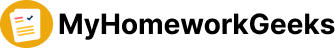Computer Science
Comparison Of Time-Frequency Representations for Environmental Sound Classification Using Convolutional Neural Networks
My essay is on the paper presented by the author Muhammad Huzaifah on the topic Comparison of Time-Frequency Representations for Environmental Sound Classification using Convolutional Neural Networks. This paper has introduced the importance of environmental sound classification which can be performed using the convolutional neural networks (CNNs).
Given the fact that CNNs are more suited for image and video applications, recent advancement in transforming 1-D audio to 2-D spectrogram image has aided the implementation of CNNs for audio processing purposes. The author has used various signal processing methods such as short-time Fourier Transform (STFT) with linear and Mel scales for audio, Constant-Q transform (CQT) and continuous wavelet transform (CWT) in order to observe their impact on the sound classification performance of environmental sound datasets.
The paper supports the hypothesis that vital features for sound classification is highly dependent on time-frequency representations. Moreover, the sliding window length of STFT depends on the characteristics of audio signal and 2-D convolution performs better when compared to 1-D convolution.
Since the author has used CNNs for classification, the conventional choices such as Mel-frequency cepstral coefficients (MFCCs) or Perceptual Linear Prediction (PLP) coefficients that were previously defined as basic building blocks for Gaussian mixture model (GMM)-based Hidden Markov Models (HMMs) are redundant. The reason being feature maps used in deep learning algorithms are independent of MFCCs and PLP features in order to be un-correlated.
This paper is built on the previous studies where the performance of short-time Fourier transform (STFT), fast wavelet transform (FWT) and continuous wavelet transform (CWT) were compared to the conventional machine learning techniques mentioned before and dives deep into the specifics of a CNN model.
The author has used STFT on both linear and Mel scales, CQT and CWT to assess the impact of different approaches in comparison to the baseline MFCC features on two publicly available environmental sound datasets (ESC- 50, UrbanSound8K) through the classification performance of several CNN variants.
The datasets ESC-50 and UrbanSound8K are a collection of short environmental recordings which split distinct classes such as animal sounds, human non-speech sounds, car horn, drilling etc. In pre-processing part of the experiment, four frequency-time representations were extracted in addition to MFFCs viz., linear-scaled STFT spectrogram, Mel-scaled STFT spectrogram, CQT spectrogram, CWT scalogram, MFCC cepstrogram.
The procedure for other transforms were similar to earlier procedure. The transform can be thought of as a series of logarithmically spaced filters fk, with the k-th filter having a spectral width δfk equal to a multiple of the previous filter’s width: where δfk is the bandwidth of the k-th filter, fmin is the central frequency of the lowest filter, and n is the number of filters per octave.
Like STFT, wideband and narrowband versions of the CQT were extracted and instead of decomposing it into sinusoids, the CWT was specified with 256 frequency bins and a Morlet mother function that has been used in previous audio recognition studies. Finally, MFCCs were computed and arranged as cepstrogram and the coefficients were normalized without taking the logarithmic function.
In order to keep the input feature map consistent, all the images were further downscaled with PIL using Lanczos resampling which helped in achieving higher processing speeds. The python libraries librosa and pywavelets were used for audio processing. On the Neural network end, two types of convolutional filters were considered viz., a 3×3 square filter and a Mx3 rectangular filter which implements 1-D convolution over time.
The convolutional layers were spread with rectified linear unit (ReLu) and max pooling layers. Overfitting hinders the performance of model, in order to overcome overfitting dropout was used during training after the first convolutional and fully connected layers.
Training was performed using Adam optimization with a batch size of 100, and cross-entropy for the loss function. Models were trained for 200 epochs for ESC-50 and 100 epochs for UrbanSound8K. The order of samples in the training and test sets were randomly shuffled after each training epoch. The network was implemented in Python with Tensorflow.
How to Pick the Right Software: My Own Advices
Before I stated the research for comparison, I research how to pick the right software. Using two different sites that can be seen in the references of this paper. We can take the uncomplicated effortless way or the right way in choosing the correct healthcare management software. Let us face it if you want it you usually can find it on the internet.
Well have healthcare management software is no different. I found several web sites that compare several companies against others. However, I had to ask, which company in the comparison owned or supported this web site. So, doing the comparison the right way also demanded a little more work in the research department.
So, with this said, here are some of the things I found. In reviewing the customer review, I found that some of the software products at the top of the list did not always have the best review. I did find that two software products lower down the totem pole had better review especially in technical support, and overall product usability.
So, we have to ask certain questions before we can choose the right software for our needs and thoughts to think about. Vision, support, community, stability, know your needs, safety, security and do not over buy.
- Will this product be used in all departments of the hospital?
- How many training hours are needed before implementation?
- Cost of course is especially important, just do not forget that cost also included the total cost of product, training hours and any new equipment.
- Will the software have to be modified to provide all the needs of our healthcare management departments.
Are just a few additional questions that will need to be asked and thoroughly answered before the choice is made. These are the four attributes of an effective scenario: It is written with specific users in mind, It addresses an important and commonly executed task, It references the content that you intend to manage, It is open-ended enough to expose the difference in product design and approach, It is hard to overestimate the importance of scenarios in the selection process.
I will have chosen to compare IBM Watson Simpler vs PolicyMedical We can start by saying that IBM is a well-known name and being a name brand, it possibly will cost higher that the less known PolicyMedical so let us see what the differences are. Both of these companies claim to be able to help with the increase patient satisfactory as well keeping in line with the HIPAA laws and regulations.
Both companies offer easy to use software, reducing the burden of the staff so they can carry out the care the patients need in a timelier manner. Both companies claim to have the best IT team in the world. With two companies competing for business, they would have to have the best technical support teams. Both of the companies offer good deal, discounts, and payment plans to help with the burden of purchasing and paying for a new healthcare management software program.
Answering the other four questions Now we will answer our four additional questions to consider.
IBM and PolicyMedical are able to write additional programs to assist in making sure that all departments are cover with one software program.
There will be training of key personnel first prior to implementation. All other staff will be trained as their workstation is brought online.
An onsite training of the companies will train them. Now this advisor or trainer for IBM there is a daily charge of $500.00 that the trainer is onside. PolicyMedical has an onsite trainer that come as part of the purchase of the program for free. That trainer is onsite for up to four weeks, and on call for six months after program goes online.
Some modifications will have to be made with both programs; these will be made before the software is brought online. PolicyMedical will have several IT personnel support teams on site for two weeks, this team consist of one onsite and one-off site technical support members will be online for the implementation to make sure the transition as smooth and painless as possible. IBM will have two onsite technical support personnel onsite with a team of IT persons off-site. They will be available for one month, and then after that their will be an additional charge if they are still needed onsite. However, IBM states that there should not be any problems and they make sure that the software works perfectly with your present equipment with minimal additional cost for new hardware.
However, I have found numerous differences in research each company. IBM has all information on their web site, the following paragraph will be all bout IBM and who they are and what they offer. Then I will continue with the next paragraph presenting what I can find on PolicyMedical. “Vision – Dedication to every client’s success. Innovations that matters-for our company and for the world. Trust and Personal responsibility in all relationships.”.
IBM is not just a name, it is a world changing believer of progress using the applications of intelligence, reason and science which can improve every business, society and even the human condition. IBM offers discounts on their product, and depending on the program you choose, the cost can be as low as $15 dollars per authorized person using the operations with an upward cost of $800.00 per instance of certain technical support.
With many different programs to choose from and any number of additional programs that can be added. Some of these add on programs are a small additional one-time fee, others are a fee for each user, other can be monthly charge for use of program and add on. You chose what you want from their impressive list of software Or IBM can build you a software program to meet all the needs you have.
In managing a hospital which has many departments with diverse needs I think in the needs of a hospital with so many dynamics that have to be covered. That having a software program written for the hospital and will help with more safety issues. However, after reading the study on Watson IOP is looking to be the better. However, we still need to take a closer look at PolicyMedical.
“For health systems and hospitals, 100 Top Hospitals reports provide the information you need to evaluate, prioritize, and set direction for clinical and operational performance across the organization. With a single, consistent source of data for the entire system or hospital, you are assured of apples-to-apples, severity-adjusted comparisons. Customized competitor reporting is available, and we can apply our methodologies to your own most current data for the most up to date insights. Data engagements and consulting are available to deepen and accelerate your understanding and planning.”.
PolicyMedical well I stand corrected; this company is also known worldwide. They have an incredibly good standing with many exceptionally large companies around the world. “Founded on the principles of making people happy and healthy, our products are an extension of that greater purpose.
They have over 3000 organizations in the healthcare field that using PolicyMedical’s enterprise governance, risk and compliance solutions. Solutions that enable healthcare organization in standardizing centralize administration of polices and procedures. Contracts and third-party vendor assessment. This solutions’ robust risk, compliance, policy and regulatory change management capabilities, healthcare professional can respond to clinical alignment, policy, regulatory, and exclusion changes faster and easier.”
“The healthcare organizations that PolicyMedical serves are nationally recognized for their). quality of care. And they include notable winners of the National Quality Healthcare Award, Leapfrog Patient-Centered Care Award, and Healthwatch’s Best Overall Quality of Care. PolicyMedical is proud to be a partner and contributor in helping theses organizations to reach their accreditation goals and improve their quality of care, patient safety and compliance.”.
“PolicyMedical was founded in 2001 by its current CEO, Saud Juman. Born from Saud’s insight that most processes in hospital document management can be automated, PolicyMedical emerged as company that is today: the developer of PolicyMedical, the leading healthcare policy management software.
PolicyMedical’s team believes that a policy management system should be simple, user-friendly, and specifically tailored to the needs of hospitals, and long term healthcare facilities so that it may allow healthcare workers to focus more time on patient care, and less time on administrative tasks. This is how PolicyMedical has grown over the years into the most recognized and respected name in healthcare policy management solutions.”.
“Vision- We ensure the health and happiness of the people that we touch through our thoughtful, world-class solutions.” Well after my research on both companies and the software that they can provide, as well as additional onsite service for training and making sure there are no growing pains from either company. IBM reads good, I just get a stiffness to them.
Time is money and they are not giving any more than they have too away. Less friendly, they were business only. They had no personalities like a bunch of dead fish. I kind of feel as if they have become to big to be personable. As a healthcare manager purchasing a new management software for my hospital I want to know that we will develop a good working relationship where if I have to call and ask question that if will be welcomed like an old friend.
Now PolicyMedical has warmth and kindness, they do not talk at you they talk to you. This is important also; they were willing to have a sit-down meeting with us. They stated they would bring a team with them, providing lunch for all of us in the meeting. They also stated that there would be able to do a complete demonstration. IBM would be able to have a salesperson to come out and talk to our committee. Explained that we could go online for a demonstration and everyone that wanted to see it could. They just had to register and login.
Safety First
It is my duty to ensure that all members of the band and entourage are aware of the health and safety implications of using computers. I have decided to design a simple poster to illustrate to staff the do’s and don’t of using a computer.
Research
I did some research into the major health issues associated with the use of computers. I decided to use the internet to do this. There are many websites on the internet and so to cut down my search, I used a Boolean search, which is using words such as ‘and’, ‘not’ and ‘or’. Using ‘+’, and other operations would also help me to find the websites I needed e.g. ‘computer + health and safety’. By typing this in, I found many useful websites. The main, understandable websites I found were:
* www.learninglink.ac.uk/keepfit/
* www.utoronto.ca/safety/ergoweb/vdt.html
* www.intranet.westminster.org.uk/help/general/Health_Safety/H_S.asp
* www.ehs.ohio-state.edu/index.asp?PAGE=ohse.computer
* www.healthycomputing.com/office/setup
I also used www.waverley.gov.uk/environment/has_computer.asp which proved to be a very useful website.
Major Health and Safety Issues Associated with the Use of Computers
From looking at these websites, I got some ideas of the safety issues that should be considered when using a computer and I was then able to make up some of my own safety precautions for using a computer. I decided to include the following:
* Practice blinking regularly
* Rest your eyes during breaks
* Take frequent posture breaks
* Occasionally stop and stretch at your desk
* Check that direct light is good enough for you to read the information on the screen without straining you eyes.
* Vary the distance of the screen from your eyes.
* Angle screen to reduce glare
* Keep the neck and shoulders relaxed and the elbows in close to the waist.
* Ensure that the backrest of the chair is adjusted to provide good support, particularly for the curve of the lower back (lumbar area).
* Position the screen directly in front of you and tilt it so it is facing you
* Tilt the keyboard using the small feet at the back, so you can type you’re your wrists straight
* Rest your wrists on the desk when not typing
* Do not grip the mouse tightly
* Keep the neck and shoulders relaxed
* Adjust the chairs height and angle
* Keep your feet vertical
Deciding upon a software to use
I chose to use the package Microsoft Publisher rather than Microsoft Word (word processor). MS Publisher can be used to produce pages that combine text with graphics and this makes it ideal for the production of my poster. However before choosing to use MS Publisher, I considered using Microsoft Word as it can insert pictures and WordArt and this would be useful for the production of my poster. However, I soon realised that Word Processor is mainly a type of software used for writing text e.g. letters and stories.
Word Processor also pushes the text out of the way when a picture is inserted. Comparing MS publisher to Word clearly showed me that MS Publisher was a more suitable software. Using MS publisher has many advantages like having more control over the way in which text is laid out compared with an ordinary word processor. Pictures and text boxes can be laid out extremely accurately, giving a professional look to my poster. Therefore, using this software for my poster is ideal and MS Publisher proved to have many advantages in producing my poster.
Format of posters
Now that I had done some research and found some information to put into my poster, I looked at posters on walls to get a rough idea of how big my poster should be, what it should look like and how much information should be included. I realised that most of them had big, eye-catching titles and very little writing. Most of them had pictures and diagrams and information was put in short sentences. Some posters had a labelled picture. I realised that colour is a great way to enhance a poster, draw someone’s attention and to make a poster look more attractive. People will not read a lot of text, and certainly won’t read standard journal-sized text, and so a big font must be used for my poster. My poster also needs to be understandable, but most of all it needed to be attention-grabbing. In order for my audience to look at my poster in detail, it has to be eye-catching and noticeable.
I decided to make a rough plan of my poster first, on an A4 piece of paper.
Creating My Poster
I opened Microsoft Publisher and realised that it did not have a poster option and therefore I had to consider using a different layout or a ‘Quick Publication’. I browsed around the MS Publisher options and realised that it did have a poster option on the ‘Blank Publications’ section. I decided to use this option to create my poster. This option allowed my poster to be more than one A4 page. In fact, altogether it would be 60cm by 45cm; this in total is nine pages. I started to make my poster by looking at my first draft. I used the measurements tool palette to place the text boxes in a position that I wanted. This was a useful advantage of MS Publisher and made my poster look professional.
Modifications
When I had completed my poster, I printed it off and showed it to a friend, who critically appraised my work. I made the following adjustments:
* My friend had pointed out that my title could be bigger and bold so that it was more eye-catching.
* My friend pointed out that my poster could be much more exciting by adding a background, and more colour. Therefore, I added a background.
* My friend also pointed out that my poster was too plain and ‘dull’. He also told me that there were too many white bits on my poster, and more colour was needed. Therefore, I chose to fill the title’s background yellow and the other text boxes light purple.
Overall, all these modifications contributed to the overall professional manner of my poster, making it eye-catching and bright. I then printed out the last and final version of my poster, which came out to be in total, nine pages. All these pages contained tiles, which made it easy to cut and stick these pages together, so that all the words and all the pictures joined up accurately. Unfortunately, I did not have enough time to cut and stick these pictures together, however I still think my poster is big, eye-catching and easy to understand.
Week paper study mode
This allows for real-time monitoring as well as report enervated analyses. However, there are a few cornerstone components that should be explored. The Manager, Agent, NIB, Probe, SNAP, and ROOM are probably the most valued components. Let us start with the Manager and Agent. These terms are very similar in concept to the client/server relationship. The Manager/Agent relationship is an asymmetric communication type that works in a way, much like a selectiveness. Take a look to the anaphoric (Figure 1). You can see how the manager acts as a client while the managed system acts as a server per SE.
However, while animal, there is a difference from the client/server that should be noted when applying it to the Manager/Agent relationship. Where there typically is many clients to one server, there are many agent to one manager. (Clime 77) So now that we have that straightened out, let us look at each role a little closer. The Manager acts as the controller and reporter of the Network Management System. It can physically be either an application or a user. Typically the manager is an application that monitors various devices also known as Network Elements, (NEST) on a network.
Theses network elements managed by he manager are considered Agents. Agents respond back to requests from the manager for information. They send back vital information about the devices and the overall network to the manager. This is how the manager updates the data it can produce to be later analyzed by the Network Administrator or monitored in real-time. (Clime 77) If you look to the right (Figure 2), you can see an example of what the information might look like when reported back to the user. A Probe is the way the NIB retrieves the instances it stores.
While the term probe may have many definitions, for our reposes, we will define it as: “A probe is a program or other device inserted at a key juncture in a network for the purpose of monitoring or collecting data about network activity. ” (“Probe”) So a probe can be used to gather information that will later be stored virtually in the NIB. A simple example of a probe is the very common “Ping” command. It sends out a packet to check for the existence of the EN on the Network. Next, let’s look at one of the common protocols used in the Network Management System.
Simple Network Management Protocol, commonly abbreviated as SNAP, is the rotator that enables a manager to communicate with the many agents on the network. SNAP operates on the application layer of the OSI model, due to it being a TCP/IP protocol. Every SNAP packet sent contains a community string a version number, and a command or response for the manager. (“Network Monitoring Sofa;are by Management Manager”) Finally, the last Common component to discuss is the ROOM. ROOM is short for remote monitoring. “ROOM is basically a special SNAP NIB that enables managers to delegate certain management tasks to so-called ROOM probes. (Clime 307) As you can tell, the ROOM utilizes and interacts with a few of the other key component ants already mentioned. Some of the ROOM probe functions are the ability to create dividing lines of certain thresholds for alerts or creating a probe to run hourly for status of a certain instance. In conclusion, the Network Management System is used to monitor and manage a network’s stability and smooth operation. The Manager, Agent, NIB, SNAP, and ROOM are five of the main components to a MS. Through the utilization of these components, a Manager can interact with agents on the network.
Digital Subscriber Line
Chapter Goals
- Identify and discuss different types of digital subscriber line (DSL) technologies.
- Discuss the benefits of using xDSL technologies.
- Explain how ASDL works.
- Explain the basic concepts of signaling and modulation.
- Discuss additional DSL technologies (SDSL, HDSL, HDSL-2, G. SHDSL, IDSL, and VDSL).
Introduction
Digital Subscriber Line (DSL) technology is a modem technology that uses existing twisted-pair telephone lines to transport high-bandwidth data, such as multimedia and video, to service subscribers.
The term xDSL covers a number of similar yet competing forms of DSL technologies, including ADSL, SDSL, HDSL, HDSL-2, G. SHDL, IDSL, and VDSL. xDSL is drawing significant attention from implementers and service providers because it promises to deliver high-bandwidth data rates to dispersed locations with relatively small changes to the existing telco infrastructure. xDSL services are dedicated, point-to-point, public network access over twisted-pair copper wire on the local loop (last mile) between a network service provider’s (NSP) central office and the customer site, or on local loops created either intrabuilding or intracampus. Currently, most DSL deployments are ADSL, mainly delivered to residential customers. This chapter focus mainly on defining ADSL.
Asymmetric Digital Subscriber Line
Asymmetric Digital Subscriber Line (ADSL) technology is asymmetric. It allows more bandwidth downstream—from an NSP’s central office to the customer site—than upstream from the subscriber to the central office. This asymmetry, combined with always-on access (which eliminates call setup), makes ADSL ideal for Internet/intranet surfing, video-on-demand, and remote LAN access. Users of these applications typically download much more information than they send.
Digital Subscriber Line ADSL transmits more than 6 Mbps to a subscriber and as much as 640 kbps more in both directions. Such rates expand existing access capacity by a factor of 50 or more without new cabling. ADSL can literally transform the existing public information network from one limited to voice, text, and low-resolution graphics to a powerful, ubiquitous system capable of bringing multimedia, including full-motion video, to every home this century.
The Components of an ADSL Network Include a Telco and a CPE Core network Existing copper Server ADSL ADSL 1. 5 to 9 Mbps 16 to 640 kbps Internet ADSL connection ADSL will play a crucial role over the next decade or more as telephone companies enter new markets for delivering information in video and multimedia formats. New broadband cabling will take decades to reach all prospective subscribers. Success of these new services depends on reaching as many subscribers as possible during the first few years.
By bringing movies, television, video catalogs, remote CD-ROMs, corporate LANs, and the Internet into homes and small businesses, ADSL will make these markets viable and profitable for telephone companies and application suppliers alike. ADSL Capabilities An ADSL circuit connects an ADSL modem on each end of a twisted-pair telephone line, creating three information channels: a high-speed downstream channel, a medium-speed duplex channel, and a basic telephone service channel. The basic telephone service channel is split off from the digital modem by filters, thus guaranteeing uninterrupted basic telephone service, even if ADSL fails.
The high-speed channel ranges from 1. 5 to 9 Mbps, and duplex rates range from 16 to 640 kbps. Each channel can be submultiplexed to form multiple lower-rate channels. ADSL modems provide data rates consistent with North American T1 1. 544 Mbps and European E1 2. 048 Mbps digital hierarchies, and can be purchased with various speed ranges and capabilities. The minimum configuration provides 1. 5 or 2. 0 Mbps downstream and a 16-kbps duplex channel; others provide rates of 6. 1 Mbps and 64 kbps for duplex.
Although the measure varies from telco to telco, these capabilities can cover up to 95 percent of a loop plant, depending on the desired data rate. Customers beyond these distances can be reached with fiber-based digital loop carrier (DLC) systems. As these DLC systems become commercially available, telephone companies can offer virtually ubiquitous access in a relatively short time. Many applications envisioned for ADSL involve digital compressed video.
As a real-time signal, digital video cannot use link- or network-level error control procedures commonly found in data communications systems. Therefore, ADSL modems incorporate forward error correction that dramatically reduces errors caused by impulse noise. Error correction on a symbol-by-symbol basis also reduces errors caused by continuous noise coupled into a line. ADSL Technology ADSL depends on advanced digital signal processing and creative algorithms to squeeze so much information through twisted-pair telephone lines. In addition, many advances have been required in transformers, analog filters, and analog/digital (A/D) converters.
Long telephone lines may attenuate signals at 1 MHz (the outer edge of the band used by ADSL) by as much as 90 dB, forcing analog sections of ADSL modems to work very hard to realize large dynamic ranges, separate channels, and maintain low noise figures. On the outside, ADSL looks simple—transparent synchronous data pipes at various data rates over ordinary telephone lines. The inside, where all the transistors work, is a miracle of modern technology. Figure 21-3 displays the ADSL transceiver-network end.
Figure 21-3 This Diagram Provides an Overview of the Devices That Make Up the ADSL Transceiver-Network End of the Topology Downstream channel(s) Duplex channel(s) Mux Error control XMTR D/A and A/D Line coupler Channel separation (FDM or ECH) Basic telephone service splitter Line Demux Duplex channel(s) Error control RCVR Basic telephone service ADSL transceiver–network end (Premises end is mirror image) To create multiple channels, ADSL modems divide the available bandwidth of a telephone line in one of two ways: frequency-division multiplexing (FDM) or echo cancellation.
FDM assigns one band for upstream data and another band for downstream data. The downstream path is then divided by time-division multiplexing into one or more high-speed channels and one or more low-speed channels. The upstream path is also multiplexed into corresponding low-speed channels. Echo cancellation assigns the upstream band to overlap the downstream, and separates the two by means of local echo cancellation, a technique well known in V. 32 and V. 34 modems. With either technique, ADSL splits off a 4-kHz region for basic telephone service at the DC end of the band.
ADSL Uses FDM and Echo Cancellation to Divide the Available Bandwidth for Services FDM Upstream Basic telephone service Downstream Frequency Echo cancellation Upstream Basic telephone service Downstream 1 Mhz Frequency 1 Mhz An ADSL modem organizes the aggregate data stream created by multiplexing downstream channels, duplex channels, and maintenance channels together into blocks, and it attaches an error correction code to each block.
The receiver then corrects errors that occur during transmission, up to the limits implied by the code and the block length. At the user’s option, the unit also can create superblocks by interleaving data within subblocks; this allows the receiver to correct any combination of errors within a specific p of bits. This, in turn, allows for effective transmission of both data and video signals. Signaling and Modulation This section includes the following:
- CAP and DMT
- Modulated ADSL
ADSL Standards and Associations CAP and DMT
DMT and CAP are line-coding methods for modulating the electrical signals sent over the copper wire in the local loop. Carrierless Amplitude and Phase (CAP) is a common line-coding method. CAP is a well-understood technology because of its similarity with QAM. Although CAP is well-understood and relatively inexpensive, some argue that it is difficult to scale because it is a single-carrier modulation technique and is susceptible to narrowband interference. DMT uses multiple carriers. At this point, DMT is capable of more speed than CAP. This is one reason that the ANSI committee T1E1. accorded it standards status in document T1. 413. This standard calls for 256 subbands of 4 KHz each, thereby occupying 1. 024 GHz. Each subband can be modulated with QAM 64 for clean subbands, down to QPSK. If each of the subbands can support QAM-64 modulation, then the forward channel supports 6. 1 Mbps. On the return path are 32 subbands, with a potential for 1. 5 Mbps.
DMT is a multiple-carrier technique that uses many narrowband channels. The two have a number of engineering differences, even though, ultimately, they can offer similar service to the network layers discussed previously. Adaptive Equalization Adaptive equalizers are amplifiers that shape frequency response to compensate for attenuation and phase error. Adaptive equalization requires that the modems learn line characteristics and do so by sending probes and looking at the return signals. The equalizer then knows how it must amplify signals to get a nice, flat frequency response.
The greater the dynamic range, the more complex the equalization. ADSL requires 50 dB of dynamic range, complicating adaptive equalization. Only with recent advances in digital signal processing (number crunching) has it become possible to have such equalization in relatively small packaging. Adaptive equalization is required for CAP because noise characteristics vary significantly across the frequency passband. Adaptive equalization is not needed for DMT because noise characteristics do not vary across any given 4-KHz subband.
A major issue in comparing DMT with CAP is determining the point at which the complexity of adaptive equalization surpasses the complexity of DMT’s multiple Fourier transform calculations. This is determined by further implementation experience. Power Consumption Although DMT clearly scales and does not need adaptive equalization, other factors must be considered. First, with 256 channels, DMT has a disadvantage regarding power consumption (and, therefore, cost) when compared with CAP. DMT has a high peak-to-average power ratio because the multiple carriers can constructively interfere to yield a strong signal.
DMT has higher computational requirements, resulting in more transistors than the transceiver chips. Numbers are mostly proprietary at this point, but it is estimated that a single transceiver will consume 5 W of power, even with further advances. Power consumption is important because hundreds or thousands (as carriers dearly hope) of transceivers might be at the central office, or CEV. This would require much more heat dissipation than CAP requires. Latency Another issue for DMT is that latencies are somewhat higher than with CAP (15). Because each subband uses only 4 KHz, no bit can travel faster than permitted by a QAM-64.
The trade-off between throughput and latency is a historical one in data communications and has normally been settled in the marketplace. Speed DMT appears to have the speed advantage over CAP. Because narrow carriers have relatively few equalization problems, more aggressive modulation techniques can be used on each channel. For CAP to achieve comparable bit rates, it might be necessary to use more bandwidth, far beyond 1 MHz. This creates new problems associated with high frequencies on wires and would reduce CAP’s current advantage in power consumption.
The European Technical Standards Institute (ETSI) contributed an annex to T1. 413 to reflect European requirements. T1. 413 currently embodies a single terminal interface at the premises end. Issue II expands the standard to include a multiplexed interface at the premises end, protocols for configuration and network management, and other improvements.
The ATM Forum and the Digital Audio-Visual Council (DAVIC) have both recognized ADSL as a physical layer transmission protocol for UTP media. Additional DSL Technologies This section discusses the following DSL technologies:
- SDSL
- HDSL
- HDSL-2
- G. SHDSL
- ISDN
- Digital Subscriber Line (DSL)
- VDSL
Symmetric Digital Subscriber Line (SDSL) is a rate-adaptive version of HDSL and, like HDSL, is symmetric. It allows equal bandwidth downstream from an NSP’s central office to the customer site as upstream from the subscriber to the central office. SDSL supports data only on a single line and does not support analog calls.
SDSL uses 2B1Q line coding and can transmit up to 1. 54 Mbps to and from a subscriber, or can be configured to offer a variable range of bandwidth up to 1. 45 Mbps. The symmetry that SDSL offers, combined with always-on access (which eliminates call setup), makes it a favorable WAN technology for small to medium businesses and branch offices, and can be an affordable alternative to dedicated leased lines and Frame Relay services. Because traffic is symmetrical, file transfer, web hosting, and distance-learning applications can effectively be implemented with SDSL. HDSL
Originally developed by Bellcore, high bit-rate DSL (HDSL)/T1/E1 technologies have been standardized by ANSI in the United States and by ETSI in Europe. The ANSI standard covers two-pair T1 transmission, with a data rate of 784 kbps on each twisted pair. ETSI standards exist both for a two-pair E1 system, with each pair carrying 1168 kbps, and a three-pair E1 system, with 784 kbps on each twisted pair. HDSL became popular because it is a better way of provisioning T1 or E1 over twisted-pair copper lines than the long-used technique known as Alternative Mark Inversion (AMI).
HDSL uses less bandwidth and requires no repeaters up to the CSA range. By using adaptive line equalization and 2B1Q modulation, HDSL transmits 1. 544 Mbps or 2. 048 Mbps in bandwidth ranging from 80ntrast to the 1. 5 MHz required by AMI.
Installation via AMI costs much more and takes more time because of the requirement to add repeaters between the subscriber and the CO. Depending on the length of the line, the cost to add repeaters for AMI could be up to $5,000 and could take more than a week. HDSL is heavily used in cellular telephone buildouts. Traffic from the base station is backhauled to the CO using HDSL in more than 50 percent of installations. Currently, the vast majority of new T1 lines are provisioned with HDSL. However, because of the embedded base of AMI, less than 30 percent of existing T1 lines are provisioned with HDSL.
HDSL does have drawbacks. First, no provision exists for analog voice because it uses the voice band. Second, ADSL achieves better speeds than HDSL because ADSL’s asymmetry deliberately keeps the crosstalk at one end of the line. Symmetric systems such as HDSL have crosstalk at both ends. HDSL-2 HDSL-2 is an emerging standard and a promising alternative to HDSL. The intention is to offer a symmetric service at T1 speeds using a single-wire pair rather than two pairs. This will enable it to operate for a larger potential audience.
It will require more aggressive modulation, shorter distances (about 10,000 feet), and better phone lines. Much of the SDSL equipment in the market today uses the 2B1Q line code developed for Integrated Services Digital Network. The Bell companies have insisted that using this SDSL at speeds higher than 768 kbps can cause interference with voice and other services that are offered on copper wire within the same wire bundle. The biggest advantage of HDSL-2, which was developed to serve as a standard by which different vendors’ equipment could interoperate, is that it is designed not to interfere with other services.
However, HDSL-2 is full rate only, offering services only at 1. 5 Mbps. G. SHDSL G. SHDSL is a standards-based, multirate version of HDSL-2 and offers symmetrical service. The advantage of HDSL-2, which was developed to serve as a standard by which different vendors’ equipment could interoperate, is that it is designed not to interfere with other services. However, the HDSL-2 standard addresses only services at 1. 5 Mbps. Multirate HDSL-2 is part of Issue 2 of the standard known as G. SHDSL, and is ratified by the ITU.
SHDSL builds upon the benefits of HDSL-2 by offering symmetrical rates of 2. 3 Mbps. ISDN Digital Subscriber Line ISDN digital subscriber line (IDSL) is a cross between ISDN and xDSL. It is like ISDN in that it uses a single-wire pair to transmit full-duplex data at 128 kbps and at distances of up to RRD range. Like ISDN, IDSL uses a 2B1Q line code to enable transparent operation through the ISDN “U” interface. Finally, the user continues to use existing CPE (ISDN BRI terminal adapters, bridges, and routers) to make the CO connections.
The big difference is from the carrier’s point-of-view. Unlike ISDN, ISDL does not connect through the voice switch. A new piece of data communications equipment terminates the ISDL connection and shuts it off to a router or data switch. This is a key feature because the overloading of central office voice switches by data users is a growing problem for telcos. Internetworking Technologies Handbook 21-8 1-58705-001-3 Chapter 21 Digital Subscriber Line Summary The limitation of ISDL is that the customer no longer has access to ISDN signaling or voice services.
But for Internet service providers, who do not provide a public voice service, ISDL is an interesting way of using POTS dial service to offer higher-speed Internet access, targeting the embedded base of more than five million ISDN users as an initial market. VDSL Very-High-Data-Rate Digital Subscriber Line (VDSL) transmits high-speed data over short reaches of twisted-pair copper telephone lines, with a range of speeds depending on actual line length. The maximum downstream rate under consideration is between 51 and 55 Mbps over lines up to 1000 feet (300 m) in length.
Downstream speeds as low as 13 Mbps over lengths beyond 4000 feet (1500 m) are also common. Upstream rates in early models will be asymmetric, just like ADSL, at speeds from 1. 6 to 2. 3 Mbps. Both data channels will be separated in frequency from bands used for basic telephone service and Integrated Services Digital Network (ISDN), enabling service providers to overlay VDSL on existing services. Currently, the two high-speed channels are also separated in frequency. As needs arise for higher-speed upstream channels or symmetric rates, VDSL systems may need to use echo cancellation. Summary
ASDL technology is asymmetric, allowing more bandwidth for downstream than upstream data flow. This asymmetric technology combined with always-on access makes ASDL ideal for users who typically download much more data than they send. An ASDL modem is connected to both ends of a twisted-pair telephone line to create three information channels: a high-speed downstream channel, a medium-speed duplex channel, and a basic telephone service channel. ADSL modems create multiple channels by dividing the available bandwidth of a telephone line using either frequency-division multiplexing (FDM) or echo cancellation.
Both techniques split off a 4-kHz region for basic telephone service at the DC end of the band Synchronous Digital Subscriber Line (SDSL) provides variable, symmetric, high-speed data communication up to 1. 54 Mbps. But SDSL doesn’t allow analog on the same line, as ADSL does. SDSL uses 2B1Q line coding, a technology employed in ISDN and T1 services. SDSL is a viable business option because of its capability to transmit high-speed data over longer distances from the CO and because of its ease of deployment made possible by its spectral compatibility.
High Bit-Rate DSL (HDSL) is a symmetric version of DSL that uses 2B1Q like SDSL, but over two-wire pairs. HDSL is targeted at business deployment because it offers full-rate symmetrical 1. 5 Mbps service. HDSL-2 is a standards-based version of HDSL offering symmetrical 1. 5 Mbps service like HDSL, but with a single twisted pair of wires. HDSL is full-rate and does not offer variable rates. G. SHDSL does offer multirate service with symmetrical speeds of up to 2. 3 Mbps. ISDN digital subscriber line (IDSL) is similar in many ways to ISDN. The primary difference is that IDSL is always on and can reach speeds up to 512 kbps with compression.
IDSL uses 2B1Q line coding and does not support analog. On the other hand, IDSL does allow data communications over longer distances than other DSL options (up to 26,000 feet) and is considerably less expensive than ISDN service, in most cases. Because IDSL supports existing ISDN CPE, it makes it easy to convert from ISDN to IDSL.
In North America, the customer supplies the device providing CSU/DSU functionality; outside North America, the telecommunications service provider usually provides this device. DMT – Discrete Multitone is the ANSI specified modulation technique for G. SHDSL (ANSI-T1. 413). DMT is theoretically capable of more speed than CAP. The key providers of DMT are Alcatel, Amati, Aware/ADI, and Orckit. Downstream – Refers to the transmission of data from the central office (CO or COE) to the customer premise equipment (CPE). HDSL – High-speed Digital Subscriber Line. This is a symmetrical modulation technique that uses two or three pairs of wires.
HDSL2 – High-speed Digital Subscriber Line. This is a symmetrical modulation technique that can achieve speeds in the T1 (1. 5 Mbps) range using one copper pair. POTS – Plain old telephone service. QAM – Quadrature amplitude phase modulation. RG. SHDSL – Rate Adaptive Digital Subscriber Line. This refers to the CAP2 and QAM technologies that use variable data rates to maximize the utilization of various loop lengths. SDSL – Symmetric Digital Subscriber Line. This indicates a subscriber line service that utilizes the same data rate for upstream and downstream. This term is applicable to MDSL and HDSL technologies.
Increase Security Settings For The Network
LANA which can communicate with each other as if they were all located in the same physical segment. PLAN allow us to group the devices into a single domain, which enable us to confine broadcast traffic to devices that needs the access, and also will reduce the traffic on the rest of the network. The benefits of PLAN are the following: It will provide us with higher performance. It will improve our manageability over the network. It will simplify the software configurations.
It will increase our security options for the network. To improve the performance in these company, the possible implementation of switches to re-route people straight to the router instead of going through different hubs. In order to reduce the network congestion, we can divide the network logically speaking into broadcast domains which will add security to it. All the departments in the organization will be divided by their group function, given them their own segment. By having the network divided into four sections, the network will better secure by making each section compartmentalize.
We can achieve this by having each section logically separated from the rest which will restrict the access from segment to segment. If we want to increase security on the network, this is the way to do it. In controlling the access to the individuals segment on the company, we can establish users groups based on their required function; allowing the segment to access the information needed and making sure that only those who need it, access it. The PLAN membership to use could be a port assigned based, this will facilitate the future reorganization of the physical network layout.
The type of switch that we an use could be Layer 3. Layer 3 will give us the ability to have a greater control over the LANA, user assignments, and network which Layer 2 will failed to provide us with those benefits. We can use an IEEE 802. SQ trucking protocol; this protocol will help us to reduce the dependency on vendors regarding the hardware we need to use, since this protocol is not proprietary. WAP (PLAN Trunk Protocol) will increase the speed as well as the efficiency regarding our network performance. It will lower the inconsistencies in configurations which would happen after any modification in the network.
We can configure switches to work in different WAP modes. These modes are VT server mode, WAP clients, and WAP transparent. In the server mode, we can create, modify, and delete PLANS. In the client mode, it will behave like the server mode but it will lack the ability of creating, change or delete PLAN. In the transparent mode, forward WAP advertisements that they receive out their trunk ports in WAP Version 2. To avoid any possible malfunction of the PLAN network, we should make sure that the network is properly set to be layout as a star topology physically speaking. By Rudolf-Archimedes
Programmable logic controller Argumentative Essay
Introduction
The Programmable Logic Controller ( PLC ) is an industrial computing machine control system that continuously monitors the province of input devices and makes determinations based upon a usage plan to command the province of end product devices. This is one of the most normally used industrial mechanization techniques in the universe. This is really utile for mill mechanization, procedure control, and fabricating systems. The chief technique used in this scheduling is called ladder logic which allows sequences of logical actions to be set up, inter-linked, and timed.
It can besides be defined as a personal computer that is embedded in or attached to execute operations like exchanging timing, and machine or procedure control undertakings.
In the past worlds were used to command systems. Then electricity came into usage with the aid of electrical relays. These relays allow power to be switched on and off without a mechanical switch. But the development of the low-cost computing machine has brought the most recent revolution, the programmable logic accountant ( PLC ). The coming of the PLC’s began in the 1970s and is the most common pick for fabrication controls.
About any production line, machine map, or procedure can be greatly enhanced utilizing this type of control system. There are many advantages to utilizing PLC’s. However, one of the biggest benefits of utilizing a PLC is the ability to alter and retroflex the operation or procedure while roll using and pass on critical information.
Another advantage of a PLC system is that it is modular. That is, you can blend and fit the types of Input and Output devices to outdo suit your application.
History of PLCs
The first Programmable Logic Controllers were designed and developed by Modicon as a relay re-placer for GM and Landis.
- These PLC ‘S ( accountants ) eliminated the demand for rewiring and adding extra hardware for each new constellation of logic.
- The new system introduced by the PLC drastically increased the functionality of the controls while cut downing the cabinet infinite that housed the logic.
- The first PLC, theoretical account 084, was invented by Dick Morley in 1969
- The first commercial successful PLC, 184, was introduced in 1973 and was designed by Michael Greenberg.
Advantages of PLC’S
Flexibility: many machines can be run utilizing one individual programmable logic accountant.
Space-efficient: there is a batch of infinite to bring forth more and more contacts, spirals, timers, sequenators, counters, and so on. There can be many figures of timers in an individual PLC.
Correcting mistakes: the rectification of mistakes in a PLC is highly short and cost effectual. In the yesteryear, there were wired relay types and any alterations required clip for rewiring panels. But in a PLC any alteration in circuit design is every bit simple as retyping the logic.
Low cost: these monetary values are cost-efficient and low-cost varying from a few 100s to a few 1000s.
What Is Inside a PLC?
The Central Processing Unit, the CPU, contains an internal plan that tells the PLC how to execute the undermentioned maps:
- Execute the Control Instructions contained in the User’s Programs. This plan is stored in “nonvolatilizable” memory, intending that the plan will non be lost if power is removed
- Communicate with other devices, which can include I/O Devices, Programing Devices, Networks, and even other PLCs.
- Perform Housekeeping activities such as Communications, Internal Diagnostics, etc.
Programmable Logic Controllers or PLC is the hub of many fabrication procedures. These microprocessor-based units are used in procedures every bit simple as packaging machines or bagging equipment to commanding and tracking sophisticated fabrication procedures. They are in virtually all new fabrication, processing, and packing equipment in one signifier or another.
The microprocessor or processor faculty is the encephalon of a PLC system. It consists of the microprocessor, memory integrated circuits, and circuits necessary to hive away and recover information from memory. It besides includes communications ports to other peripherals, other PLC’s or scheduling terminus. Today’s processors vary widely in their capableness to command existent universe devices. Some control every bit few as 6 inputs and end products ( I/O ) and others 40,000 or more. One processor can command more than one procedure or fabrication line. Processors are frequently linked together in order to provided continuity throughout the procedure. The figure of inputs and end products PLCs can command is limited by the overall capacity of the PLC system
Code Coevals in PLC
Importing I/O list: this tool allows us to work on the I/O list and allows us to make all alterations and so export it to our PLC in few seconds.
Coevals of ladder logic automatically: this package allows us to bring forth 100s of motors and valves in few seconds in a manual manner. It besides creates the chief construction of the plan.
Equipment logic coevals: this package allows us to bring forth motors and valves libraries which can so be imported to our PLC.
Operation of PLC
There are four basic stairs in the operation of all PLCs; Input Scan, Program Scan, Output Scan, and Housekeeping. These stairss continually take topographic point in a repetition cringle.
| 1. Input Scan | * Detects the province of all input devices that are connected to the PLC |
| 2. Program Scan | * Executes the user-created plan logic |
| 3. Output Scan | * Energizes or de-energize all end product devices that are connected to the PLC. |
| 4. Housekeeping | * This measure includes communications with scheduling terminus, internal nosologies, etc… |
System Description
Actuator
A mechanism that causes a device to be turned on or off, adjusted or moved. The motor mechanism that moves the conveyer belt is called an actuator. In this Allen Bradley theoretical account, we have five actuators. The first actuator is the upper conveyer belt motor, 2nd actuator is the lower conveyer belt motor, actuator three is used to hit the ring into the pealing chute, actuator four releases rings into assembly country, actuator five rejects the unassembled constituent.
Detector
It can be defined as a device such as a photoelectric cell that receives and responds to a signal or stimulation or a device that measures or detects a real-world status, such as gesture, heat, or visible radiation, and converts the status into a parallel or digital representation. An optical detector detects the strength or brightness of visible radiation, or the strength of ruddy, green and blue for color systems there are eight types of detectors in this procedure. Sensor one detects the nog near to and in the forepart of the solenoid. Sensor two besides detects about the constituent in the forepart of the solenoid. Sensor three detects the constituent at the real underside of the pealing chute beyond the rotary solenoid. Sensor four is a black push button used on the system. Sensor five has a ruddy push button used to close down. Sensor six used to observe the presence of go through complete assemblies. Detectors seven is used as a brooding IR detector. Sensor eight is used to observe the presence and reject the uncomplete assemblies. Sensor nine is usage to feel the complete assembly.
Micrologix
A Programmable Logic Controller, PLC, or Programmable Controller is a digital computing machine used for mechanization of industrial procedures, such as control of machinery on mill assembly lines. Unlike all-purpose computing machines, the PLC is designed for multiple inputs and end product agreements, extended temperature scopes, unsusceptibility to electrical noise, and opposition to quiver and impact. Programs to command machine operation are typically stored in battery-backed or non-volatile memory. A PLC is an illustration of an existent clip system since end product consequences must be produced in response to input conditions within a delimited clip, otherwise unintended operation will ensue
Micrologix 1000 Accountant
Micrologix 1000 brings high velocity, powerful instructions, and flexible communications to applications that demand compact, cost-efficient solutions. The Micrologix 1000 programmable accountant is available in 32-point digital I/O versions. Analog versions are besides available with 20 digital I/O points, with 4 parallel inputs ( two electromotive forces and two current ) and 1 parallel end product ( configurable for either electromotive force or current ).
| Sensor figure | Sensor type, location, and map. | PLC Input |
| 1 | Download-looking brooding IR detector at the upper kind country. Detects the presence of a nog near to and in the forepart of the solenoid at the top of the pealing chute. | I: 0/4 |
| 2 | Sideways-looking brooding IR detector at the upper kind country. Detects a constituent in the forepart of the solenoid at the top of the pealing chute. | I: 0/1 |
| 3 | Brooding IR detector at the assembly country. Detects the presence of constituent at the real underside of the pealing chute beyond the rotary solenoid. | I: 0/0 |
| 4 | Black pushbutton. Used to get down piecing say. | I: 0/18 |
| 5 | Red pushbutton. Used to end collection, say. | I: 0/19 |
| 6 | The capacitive detector, near the lower kind country. Detects the presence of go through complete assemblies near the cull solenoid at the motor terminal of the lower conveyor. | I: 0/6 |
| 7 | Brooding IR detector at capacitive detector near the lower kind country | I: 0/3 |
| 8 | Brooding IR detector in the lower kind country. Detects the presence of constituents and assemblies in the forepart of the cull solenoid at the motor terminal of the lower conveyor. | I: 0/2 |
| 9 | Through-beam IR detector, merely after the assembly country. Detects constituents on the lower conveyer go forth the assembly country. | I: 0/5 |
| Actuator No. | Actuator type, location, and desired map | PLC Output |
| 1 | Upper conveyor motor. Drives the upper toothed concatenation conveyer | Oxygen: 0/3 |
| 2 | Lower conveyor motor. Drives the lower field belt conveyer. | Oxygen: 0/4 |
| 3 | The solenoid in the upper kind country. Knocks ring into the pealing chute. | O:0/0 |
| 4 | Rotary solenoid at the underside of the pealing chute before the assembly country. Releases ring into the assembly country. | Oxygen: 0/1 |
| 5 | Solenoid at the reject country. Cull’s unassembled constituents before the complete assembly aggregation tray. | Oxygen: 0/2 |
The theoretical account of plc used in this procedure is ALLEN-BRADLEY MICROLOGIX 1000 PLC and the scheduling package is RSLOGIX 500.
Relay: A switch operated by an electromagnet is a relay.
Counter: Digital counters in the signifier of relay contact when a preassigned count value is reached.
Timer: A timer consists of an internal clock, a count value registry, and a collector is used for clocking intent.
Ladder diagram: A ladder diagram is an agency of graphical stand forcing the logic required in relay logic system.
Requirements of the PLC Diagram:
- Ladder diagram
- Structure text scheduling
- Functional block scheduling
- Instruction list
- Consecutive functional chart.
PLC Ladder Diagram Instructions:
- Relay,
- Timer and counter,
- Program control,
- Arithmetic,
- Data use,
- Data transportation, and
- Others, such as sequenators.
Functional Block Scheduling
A functional block is a well-packaged component of a package that can be reused in different parts of an application or even in different undertakings. Functional blocks are the basic edifice blocks of a control system and can hold algorithms written in any of the IEC linguistic communications.
Instruction Manuals List
A low degree linguistic communication holding a construction similar to an assembly linguistic communication. It is simple and easy to understand and ideally for little manus held programming devices. Each line of the codification is divided into four they are label, operator, operand, and remark.
Consecutive Map Chart
A graphics linguistic communication used for picturing consecutive behavior. An SFC is indicated as a rectangular box connected by perpendicular lines. Each measure represents the province of the system being controlled. A horizontal saloon indicates status. Each measure has a figure of action. Action qualifier causes the action to act in certain ways and the index variable is optional.
Requirements & Constraints
Requirements:
- Conveyor belts should be kept traveling during the operation.
- The actuator 3 should strike hard merely the ring when detector 1 senses it.
- The ring should non come in the nog chute or frailty versa.
- Excess rings should be collected in the excess rings box.
- The nog chute and the pealing chute should be clean for the ring and nog to skid in that.
- Unassembled constituents should be knocked down by the actuator 5.
- Constraints
- The actuator shouldn’t strike hard the ring when there are more than 5 rings in the chute if there are more rings 5 rings so the motion will be blocked.
- The country between the actuator 4 and the detector 3 should be clear for the following nog to busy the infinite.
- The actuator 3 can non strike hard if there are more than 5 rings in the ring chute.
Merely if the nog moves past the pealing the assembly will be over.
Constraints:
- The actuator shouldn’t strike hard the ring when there are more than 5 rings in the chute if there are more rings 5 rings so the motion will be blocked.
- The country between the actuator 4 and the detector 3 should be clear for the following nog to busy the infinite.
- The actuator 3 can non strike hard if there are more than 5 rings in the ring chute.
- Merely if the nog moves past the pealing the assembly will be over.
Explanation of Plan
In this plan, there are 23 stairs called rungs. These rounds help us to accomplish the aim of our assignment.
0000
B3:1/1 is the starting flag which is a black push button in on province and I:0/19 which is a ruddy push button in off province. If this is the status the flag B3:1/1 is latched and runs the following direction otherwise flag is unbarred.
0001
If B3:1/1 is latched so it enters the following flag B3:1/2 and so actuator 3 and actuator 4 holding references O:0/3 AND O:0/4 are enabled severally such that the upper and lower conveyor motors will be running.
0002
Here we check that I:0/19 is pressed or non. If it is pressed so B3:1/2 flag is latched if it is unbarred so it will be the flag B3:1/2.
0003
Here the starting flag is B3:2/1 where detectors 2 ( I:0/1 ) and sensor 1 ( I:0/4 ) are used. Sensor 2 detects a constituent in the forepart of the solenoid at the top of the pealing chute and detector 1 detects the nog. Here sensor 1 is away and sensor 2 is on.
0004
Since detector 2 is on, actuator 3 ( O:0/0 ) detects the rings coming from the conveyor belt and force them into the pealing chute. Here we start a timer on hold ( T4:0 ) to 0.01 sec and preset to 50 which enables O:0/0.
0005
If B3:2/2 is on and timer 0 ( T4:0 ) decrementing is on so we unlatch B3:2/2 and latch B3:2/3.
0006
If B3:2/3 is on so we have to get down timer 2 ( T4:1 ) to 0.01 sec and preset to 20.
0007
When B3:2/2 is on so timer 2 is decremented and B3:2/4 is latched and B3:2/3 is unbarred.
0008
When B3:2/4 is on so a counter ( C5:0 ) is on and preset to 5.
0009
When B3:2/4 is on, so counter ( C5:0 ) is started and so we unlatch B3:2/4 and B3:2/1 is latched.
0010
Here B3:3/1 is get downing flag and we use sensor 3 ( I:0/0 ) which detects the constituent at the underside of the pealing chute. Here we besides check the figure of rings in the collector and if B3:3/3 is on, we have to latch B3:3/2 and B3:3/1 is unbarred.
0011
If B3:3/2 is on, so we have to put timer 3 ( T4:2 ) to 0.01 sec and preset to 50 and we have to enable O:0/1 which is actuator 4 used to let go of the rings into the assembly country.
0012
When B3:3/2 is on so the timer 3 ( T4:2 ) is decremented and we have o latch B3:3/3 and B3:3/2 is unbarred.
0013
When B3:3/3 is on, so counter ( C5:0 ) is decremented.
0014
If B3:3/3 is on and input 0 ( I:0/0 ) is non-true so latch B3:3/4 AND UNLATCH B3:3/3.
0015
When B3:3/4 is on we have to enable the detector 5 ( I:0/19 ) and we have to latch B3:3/1 and B3:3/4 is unbarred.
0016
When B3:4/1 is on so we have to enable detector 9 ( I:0/5 ) which detects constituents on lower conveyor belt go forth assembly country and we have to latch B3:4/2 and B3:4/1 is unbarred.
0017
When B3:4/2 is on we have to enable detector 8 ( I:0/2 ) which detects the presence of constituents and assembles in forepart of the cull solenoid at the motor terminal and we have to latch B3:4/3 and B3:4/2 is unbarred.
0018
If B3:4/3 is on so detector 8 ( I:0/2 ) is disabled and we have to latch B3:4/1 and unlatch B3:4/3.
0019
When B3:4/1 is on, the detector 8 ( I:0/2 ) is enabled and we have to latch B3:4/4 and unlatch B3:4/1.
0020
When B3:4/4 is on so we have to enable actuator 5 ( O:0/0 ) which is a solenoid at the reject country. It rejects unassembled constituents before the complete assembly aggregation tray.
0021
If B3:4/4 is on so we have to sensor 8 ( I:0/2 ) is ff and we have to latch B3:4/1 and B3:4/4 is unbarred.
Use Promo Code: FIRST15