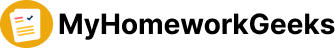Internet
Cloud Computing: Two Articles
Cloud Computing Articles One of the recent trends in the fast paced field of Information Technology is the development of cloud computing. Simply put, cloud computing is the outsourcing of business processing and storage to “virtual” servers over a network, most commonly the internet. The advance of network technology has allowed companies to transfer large amounts of their business intelligence systems to outside servers, without compromising data-transfer speed. Two recent articles from different publications covered the subject of cloud computing. The first, found online from InfoWorld. om, describes the different levels of cloud computing and what each entails. The second article, found in a monthly publication of Computer World, details the pros and cons of clouds in IT. According to the InfoWorld. com article, cloud computing is “a way to increase capacity or add capabilities on the fly without investing in new infrastructure, training new personnel, or licensing new software. Cloud computing encompasses any subscription-based or pay-per-use service that, in real time over the Internet, extends IT’s existing capabilities. ” (InfoWorld. om) Clouds are a modern answer to IT’s ever increasing needs for storage space and computing power. There are several types of services that these virtual servers offer, ranging from utility applications to email spam filtering. Currently, most of the servers must be accessed individually, but they are becoming more integrated as the field progresses. One type of cloud computing, software as a service (SaaS), is the hosting of one software application through the internet. An example this type of application is Salesforce. com, a sales representative management system.
By providing the software online, Salesforce. com provides an easy way for managers to monitor and diagnose sales data, without the need for their own costly IT system in-house. SaaS also gives an advantage to the host company, because updates and bug fixes are limited to one program which they control. There are several variations to the Saas system that are offered in cloud computing. Utility computing involves a company’s memory, input / output Storage, and computational capacity being accessed through the network to a “virtual” server.
Currently, most cloud utility computing is for non critical intelligence, due to newness of the system. According to the article, these online servers could one day replace most of the current physical datacenter. Another variation to Saas within cloud computing is web based application programming interfaces. APIs are “interfaces implemented by an online source that enable interaction with other software” (Wikepedia. org). There is a wide range of APIs used with business intelligence.
Some examples would be Google Maps used by delivery services, shipping tracking for UPS, or online tax processing programs such as TurboTax. One of the original forms of cloud computing are managed service providers (MSPs), which are applications that are exposed to the host company, rather than the end user. Examples of MSPs are e-mail virus scanning and anti-spam services, or desktop management offered by companies such as CenterBeam. Managed security services, such as firewalls, are also found within cloud computing.
The Computer World article goes further to describe an aspect of cloud computing called infrastructure as a service (Iaas). “With public cloud IaaS, organizations pay per use or per cluster of resources for an external cloud service provider to host their virtual servers… IT maintains control over the applications without worrying about configuring, upgrading or patching servers and other infrastructure. If a new application is needed, IT simply loads that application onto the service provider’s virtual server and the software is available to users” (Computer World).
By migrating the physical datacenters to virtual servers, companies are saving maintenance, power and labor costs from the upkeep of those resources. Most established companies are making the transition to clouds slowly, a couple of datacenters at a time, as they become outdated. Startup businesses, however, can use virtual servers as a great advantage to avoid costly equipment purchases. “Bernard Golden, CEO of consultancy HyperStatus, agrees that Iaas offers a lifeline when it comes to rising data center costs and real estate constraints.
It offers IT the opportunity to reduce the data center management burden, yet improve customer service” (Computer World). For a company who is contemplating the switch to virtual servers, there is also security and legality issues to consider. Migrating large amounts of data, without disrupting critical files, can be risky. One company, Amylin Pharmaceuticals, “started slowly with self contained, non mission critical applications such as testing and development so they could learn the ins and outs of moving into the cloud” (Computer World).
The company should inquire as to the host server’s security and firewall systems, and should always keep hard copies of important data and applications. Business documents that are highly valuable to a company, such as patent documents, customer databases, and technical drawings are not usually stored in the cloud network. The international field of computer hacking is expanding, especially in developing countries, making industrial espionage a serious subject for businesses to consider. A company migrating to cloud computing must also consider the legal aspects of moving their IT systems.
Software licenses may not apply to a public network, where the applications can be shared by several end user computers. The company should also know the terms of contracting with the cloud servers, should they decide to break or end the agreement. All data that could be detrimental to the firm should be destroyed by the host server once the contract is void. Some businesses are closely regulated by government agencies such as the FDA or ANSA, and should keep relative files readily accessible. There are also government regulations to consider concerning customer information.
The article describes how IT manager Charles Swartz, of Preferred Hotel Group, adheres to regulations. “Because the company deals with credit card transactions, it must follow the Payment Card Data Security Standard, which requires physical control over servers handling that data. To avoid any complications, Swartz makes sure all credit card transactions go directly to a third party and he avoids keeping any of that data on his outsourced infrastructure” (Computer World). Another issue to consider when switching to a cloud network is computing speed.
Where IT systems may have been fast to load or run on a local area network, a wide area network could transfer at a higher or lower speed. With modern business transactions becoming faster than ever, customers expect quick response. “Delays of just a few milliseconds can cause them [end users] to be frustrated” (Computer World). Switching to cloud networks can be an advantage to speed, if the cloud provides a larger bandwidth than the in-house servers. A higher bandwidth also allows more end users to access the system at once without slowing download speeds significantly. Jason Harper, vice president of technology at Morgans Hotel Group in New York, say customer satisfaction has increased at his shop because end users are accessing their files faster via the cloud” (Computer World). One recommended use of the cloud system is test run or seasonal IT systems. Rather than expanding physical datacenter space for temporary projects, the public servers can be easily setup to run and store data. “The public cloud is great for short term usage, since very few enterprises have spare servers lying around anymore.
Instead, it enables IT to have quick response to new projects without having to preplan” (Computer World). The article does warn, however, that low barrier to entry can be over-sourced. Often-times end users might jump into applications on cloud networks without consulting their IT professionals. This could lead to costly changes down the line, which could have been easily fixed at the setup of the systems. Despite being in an early stage of development, cloud computing already has a definite niche in the business and IT world.
One of the main drawbacks at this point is the lack of integration between systems. Previous attempts to create cloud integration technology, such as CapeClear’s enterprise service bus, and a universal bus system by Grand Central, have failed to stay in business. The overall trend of using virtual servers, however, does seem appear to be here to stay. Sources: “What Cloud Computing Really Means” Infoworld. com Knorr, 4-27-2008 http://www. infoworld. com/d/cloud-computing/what-cloud-computing-really-means-031 “Moving to the cloud: Big savings, but plan ahead” Computer World Gittlen, March 2010
Zappos, an Electronic Commerce Information System
Abstract As times evolve, so do the tools businesses use to keep up with the competition. One tool widely used is an information system. Such a system allows businesses to input process and store information. Zappos. com is one of the many businesses that use an information system. The system that Zappos. com uses is an electronic commerce information system. This system allows Zappos. com to provide great customer service, which is the company’s mission. Many employees are needed to run the different components of the electronic commerce information system, some employees are new and others are seasoned workers.
There are managers that train and oversee the production and service provided by employees. The electronic commerce information system has many components. Some workers are in charge of inputting and creating the graphics that appear on the Zappos. com webpage. Other customers are in charge of processing payments and shipping information. A customer must have access to the internet and one of the Zappos. com approved methods of payment to make a purchase. The use of an electronic commerce information system has enabled Zappos. com to be efficient and save money.
Unfortunately, should such an information system crash, the website would be unable to run. Although the webpage is very user friendly, there are some improvements that would make it better, such as pictures, advanced search options, and experienced customer service. Zappos. com, an Electronic Commerce Information System With the development of new technology, people have changed the way they do things. From ordering movies and food, to shopping for merchandise, more and more customers are resorting to the internet to satisfy their needs. In order to succeed, companies must keep up with growing trends.
Online shopping is one of the fastest growing trends nationwide. In order to provide this feature, companies must have the necessary system in place to provide accurate information such as prices, quantities, and shipping information. One tool many companies use is an information system. Rainer (2009) defines an information system as “the planning, development, management and use of information technology tools to help people perform all tasks related to information processing and management” (glossary). Zappos. com is an online store that is used my thousands of customer nationwide.
Zappos. com offers anything from clothing to shoes for the entire family. There are many features that make Zappos. com an excellent place to shop. One of these features is that customers are given 365 days to return items, as opposed to 30 or 90 days allotted by other online stores. The second feature is that shipping is free both ways. There are many components that make up the electronic commerce information system employed by Zappos. com. Some components allow customers to view the merchandise in stock, while other components store transaction histories.
All of these components work together to provide customers with a hassle-free easy internet shopping experience. In addition, components from the online platform also communicate with different operational components. Zappos. com uses this system for many of its operational tasks such as processing payments and keeping up with growing customer trends. Overview and Structure of the Organization Mission: The mission of Zappos. com is to provide the best customer service possible to its customers. There are many internet stores available online. In order to fulfill its mission and stand out above the rest, Zappos. om must provide popular merchandise as well as process transactions fast, accurately, and efficiently. Foundation: The first step in running a successful online organization is to properly train employees. Zappos. com starts by training employee’s the core values and organizational culture established by the company. Once the basics have been established, employees are trained to perform different duties. Managers help train and guide new and seasoned Behind the Scenes: To make Zappos. com a successful online business, a special department is in charge of finding merchandise that is in high demand.
Once the merchandise has been selected, another department is in charge of taking pictures and preparing information that the customers can see and read when they access the Zappos. com website. After a customer picks out merchandise, a department oversees the processing of the payment and the shipping of the merchandise to the customer. Should there be any issues or concerns, a customer service department is available to assist customers. Inputs, Outputs, and Organizational Usage Webpage Zappos. com is divided up into different sections.
Employees enter information such as sizing charts, or lists of brands. Other sections include house wares, beauty, and handbags. Employees are in charge of developing and maintaining these different sections. Merchandise An information system calculates and predicts growing trends. Reports are analyzed to determine the merchandise that will be purchased. Once merchandise is purchased, pictures and descriptions of items are entered into a system to be displayed online. The quantity of merchandise is also imputed to provide accurate information of available merchandise.
Transactions Customers view different merchandise online. Once they decide to purchase an item, they must input various information. The first step is usually to indicate the quantity and size of the merchandise. Second, customers enter or create their login information. Third, customers input their address and contact information. Finally, payment information is entered so that customers can get a confirmation that their transaction is being processed and when their merchandise will be shipped. Impact of the Information System on the Organization Efficiency
An electronic commerce information system allows Zappos. com to be more efficient. Information that is inputted into the system such as prices or details on merchandize can be viewed by employees in different states. In regards to training, material can be inputed into the information system so that employees can study and review it during their down time or on time allotted for training. Cost Effective An electronic commerce information system allows Zappos. com to be an online store. This saves the company money that would have been spent covering overhead charges as an actual physical store.
Rather than having merchandise in one location, Zappos. com is able to offer a variety of merchandize to customers nationwide with the use of an information system. Downfall One negative aspect is that Zappos. com is an online store. Should the electronic commerce information system crash, the website would be shut down. This in return would upset customers that are loyal shoppers. In addition, money would be lost because there is not a physical location where people could go to in order to complete their transactions. Contingency Zappos. om has two locations, one in Las Vegas, and another location in Kentucky. This has allowed Zappos. com to function operations from one location to the other should one system be down. This ensures that while little issues may occur with the site, major issues have never prevented the site from working. Hardware and Software Back Operation Zappos. com must have all the necessary hardware to successfully run an online business. Examples of such hardware include cameras to take pictures of merchandise and computers to upload the information to the webpage.
Many customers do not feel safe entering their bank information online. As a result, telephones are important so that representatives can assist customers that choose to call. Webpage The webpage designers at Zappos. com would need different hardware as well. Many designers use notepads to organize the content. Graphics programs are also necessary to add slides and transitions to the webpage. Photoshop software also enables designers to tweak pictures so that they appear as professional as possible. Customers To begin with, customers must have access to the internet in order to shop t Zappos. com. Some customers like to use their laptops, desktops, or cell phones to access the site. Many people use internet explorer, while others use Mozilla Firefox. To prevent viruses or other cyber attacks, many customers have some type of internet security software. Recommended Improvements Shoes The Zappos. com website features many shoes and customers can look at multiple views. Unfortunately, there are not any pictures that show how the shoe would look on an actual person. One improvement the system could use would be to show a picture of a model wearing the shoe.
For this improvement, a picture would be taken of a model wearing a shoe. The picture would then be uploaded into the information system so that it is available to be viewed by customers nationwide. Customer Service Zappos. com has a wonderful option to chat live with representatives online. Unfortunately, the service can sometimes be slow because agents have to take time to research the problem. There are so many products offered that sometimes the wait can be long. To fix this issue, agents can be trained to be experts of different areas.
This would allow the agents to know their products better so that customer wait time is minimal. For this improvement, agents would have to be better trained in specific departments. In addition, the online chat would have to be set up to allow customers to click on the department that can best assist him or her. Advanced Search Zappos. com offers many products. When trying to narrow down search results, customers have to check different specification. It would be time efficient, to have an advanced search where a customer can enter all the specification of the produce he or should would like to see.
To do this, Zappos. com would have to have an advanced search field that would allow customers to choose between different specifications. Conclusion Gone are the days when data had to be inputted, processed, and stored manually. Information systems have revolutionized the way businesses function. Zappos. com is an online store that uses and electronic commerce system to function successfully. Recap major points throughout essay. References Rainer, R. K. , Jr. , & Turban, E. (2009). Introduction to information systems: Supporting and transforming business (3rd ed. ). Hoboken, NJ: John Wiley & Sons, Inc.
Atlantic Computers: a bundle of pricing options
Atlantic Computers: a bundle of pricing options
Business of telecommunications and computer
The innovation of a room-size computer named ENIAC (Electronic Numeral Integrator and Computer) becomes a milestone in computer history as they initiate the further development of business in computer and telecommunication. Several decades later, the introduction of “0” and “1” stream in the digital technology also marks the development of computer technology with improved reliability and security.
In the early 1990s, James Martin in his crimson book, Telecommunications and the Computers, coined the ideas of integration of computer and telecommunication technology that become the basis for future communication. This may happen since telecommunication represents the development of infrastructure or hardware in communications; meanwhile the second term (computers) describes application and contents that enrich the delivery of services over the telecommunication infrastructure.
To continuously obtain benefits from the advancement of telecommunication and computers technologies, developers and manufacturers are racing to design, develop, manufacture, and sell the latest technologies that simplify the way users operate them. In this situation, the role of consultants that give advise for building the superior network system become important. Fortunately, nowadays, these days, the role of consultant become value added that computer retailers provide for their customers.
Concerning the issue, this paper will discuss about a computer retailer named Atlantic Computers in offering the bundle of pricing options to their customers. Bundle services become one marketing gimmick that enable a seller to offer multiple products with benefits discounted priced from the customers point of view.
Pricing strategies: Bundling Services
Pricing is one marketing mix that determines the suitable offering to customers so that their products are considered affordable by customers without sacrificing the quality of products.
According to a pricing strategy, there are several critical steps in creating a winning pricing strategy; they are as following:
- Defining the marketing strategy
- Making the marketing mix decisions
- Estimating the demand curve
- Calculating costs
- Understanding environmental factors
- Setting price objectives
- Determine pricing policies (‘Pricing Strategy’, 2007).
Bundling program for Atlantic Computers
Atlantic Computers is an IT-related company that offers integrated services for their customers in selecting and implementing the simple to sophisticated network. In general, the company has one general group of services: internet services with strong and supporting sales and services.
Developing bundling program for a company that has multiple service or related service is much easier since the one product can be the complementary for others. However, in the case of Atlantic Computers the bundling program would be the selling of one main product with additional discount if the customers add additional features.
Internet services
This main service of Atlantic Computer is the internet services in which the company sell not merely the hardware but also offer integrated services by offering several options and additional services to customers to accomplish the customers’ objectives in computer system. Another service included in this main product of Atlantic Computers is the customized built-in web site and a do-it yourself template that dedicated to experienced customers.
Sales and services
This service from Atlantic Computer represent the company’s product in the provision of hardware and software solutions that dedicated for any level of users (experience and novice) including the dedicated server and dedicated email server.
Bundling Internet Services
In order to attract customer in buying the Atlantic Computers products and services, one key feature is to offer the internet services with additional services that enrich the customers’ needs. For example, if a single customer buys the web site design from Atlantic Computers for $1,000; they will have free web template. In addition, if the customers request for full services for only $2,000 they will have free one-stop-shopping that make the customer’s e-commerce site works such as the development of shopping cart features and BBS.
References
- Ferguson, Roger W. “Information Technology in Banking and Supervision.” Financial Services Conference. St. Louis University, St. Louis, Missouri. Retrieved March 3, 2009 from http://www.federalreserve.gov/boarddocs/speeches/2000/20001020.htm
- Pricing Strategy. (2007). NetMBA. Retrieved March 1, 2009 from
http://entrepreneurs.about.com/od/salesmarketing/a/pricingstrategy.htm
Advantages & Disadvantages of Mobile Phones
It is for a fact that having a mobile phone nowadays is a sort of necessity and it is an inevitable truth that mobile industry is taking everyone by a storm. From the very basic thing of making a call to texting, and now internet access for just a touch of your fingertips. Do you have one of these? Or do you know somebody who enjoys having such stuff? I do have one of those too and I won’t deny the fact that I enjoy using them. So as one of the million subscriber of this technology I will share you some of the advantages and disadvantages I found, out of having a mobile phone.
First here are some advantages of having it:
- It keeps you in constant contact with people you consider important.
- It also can help you seek help immediately during emergency cases.
- Furthermore, its a sense of being financially uplifted.
- Through mobile phones you can lessen your boredom,example listen to your favorite music and as well as watching movies through downloading.
- Besides this, mobile phones can take photos.
- Moreover, mobile phones also gives us easier access on the internet.
- You can also carry it anywhere.
- Finally, it has a lot of useful function like calendar, making notes, alarm clock, timer and calculator.
No doubt, our mobile phones makes our life more convenient, but as the saying goes every technology has it’s equal negative side and mobile phones are not so especial to be exempted. Here are some disadvantages of having it:
- First and foremost, mobile phones are expensive! Nowadays, we can’t find a mobile phone with a cheaper price.
- Additionally, people spend less time bonding with there family and friends.
- Next, people just contact through phone and became too lazy meeting outside. Mobile phones also disturb us on our works and studies.
- Other than that, people spend lots and lots of money buying the latest model.
- Furthermore, it effects our body because of radiation it produces.
- Apart from that, mobile phones are easily broken.
- Last but not least, mobile phone makes it easier to invade privacy.
In the end, I hope you can weigh the advantages and the disadvantages I have mentioned to help you use your mobile phone in a responsible manner. We humans created mobile phones and it is all up to our control whether to used more carefully and properly or not.
Cloud Computing Persuasive Essay
CLOUD COMPUTING PRASHANT G. PANDEY SANDEEP D. SINGH 3rd Author TIMSCDR TIMSCDR 3rd author’s affiliation C-502, Silver Oak Appt. , Beverly park B-201, New Garden view, Tulinj Road, 1st line of address Mira Road (E), Thane-401107. Nalasopara (E), Thane- 401209 2nd line of address Mob. No. +91- 09322119824 Mob. No. +91- 09850394576 Telephone number, incl. country code prashant. pandey@sify. com Sandy. Singh1432@gmail. com 3rd E-mail ABSTRACT As with any new trend in the IT world, enterprises must figure out the benefits and risks of cloud computing and the best way to use this technology.
The buzz around cloud computing has reached a fever pitch. Some believe it is a disruptive trend representing the next stage in the evolution of the internet. Others believe it is hype, as it uses long established computing technologies. One thing is clear: The industry needs an objective, straightforward conversation about how this new computing paradigm will impact organizations, how it can be used with existing technologies, and the potential pitfalls of proprietary technologies that can lead to lock-in and limited choice.
This document is intended to initiate a conversation that will bring together the emerging cloud computing community (both cloud users and cloud vendors) around a core set of principles. We believe that these core principles are rooted in the belief that cloud computing should be as open as all other IT technologies. This document does not intend to define a final taxonomy of cloud computing or to charter a new standards effort. Nor does it try to be an exhaustive thesis on cloud architecture and design.
Rather, this document speaks to CIOs and other business leaders who intend to use cloud computing and to establish a set of core principles for cloud vendors. Cloud computing is still in its early stages, with much to learn and more experimentation to come. However, the time is right for the members of the emerging cloud computing community to come together around the notion of an open cloud. Multitenant : For an organization having many tenants renting some services. Authors & scientists of various publications: Hartig, Hinchcliffe, Greenberg, Robbins, Gupta & Swaminathan 1. INTRODUCTION
The word Computing means any goal-oriented activity requiring, benefiting from, or creating computers. Thus, computing includes designing and building hardware and software systems for a wide range of purposes; processing, structuring, and managing various kinds of information; doing scientific studies using computers; making computer systems behave intelligently; creating and using communications and entertainment media; finding and gathering information relevant to any particular purpose, and so on. Computing is categorized according to the requirement of the individual or an organization.
The topic I am going to discuss in this paper presentation would be “Cloud computing” dealing as Group and organization . Fig. 1 demonstrates a simple architecture about cloud computing. GENERAL TERMS “Cloud computing” is termed as the next big thing in the modern corporate world, the growing impact is will be seen on enterprise IT and business activities in many large organizations. This paper provides an insight to cloud computing, its impact and discusses the issues that business organizations face while implementing cloud computing, It also discusses various strategies that organizations need to adopt while migrating to cloud computing.
Fig. 1 KEYWORDS Cloud computing is very simple and broad concept in which we are using internet which allows people access technology enabled services. It is named so as its representation is always done as a cloud as in a network diagram. In broader context, cloud computing can be said as a large network of computers used by large organizations to provide services to smaller ones and individuals. It is sometimes termed as Grid computing or Network computing. Cloud computing can be said as a Network of providing resource via network “on demand” and “at scale” in an multitenant environment.
The resource provider network is called as “Cloud”. ? ? ? The wide band’s network fast development. The virtualization tech and market’s fast development. The hardware’s fast development, like CPU and network drives. 2. ISSUES NEEDED TO BE SOLVED I have come across certain issues which arise during the normal stages of computing which are needed to overcome, Let me take each issue one by one: 2. 1 Technical Issues The biggest challenge in cloud computing may be the fact that there is no standard or single architectural method. Common hurdles to be overcomed: Fig. Hartig States “What goes on in the cloud manages multiple infrastructures across multiple organizations consisting of frameworks providing mechanisms for self-healing, selfMonitoring and automatic reconfiguration”. The cloud is virtualization of resources so it manages itself. Still there are people required to take care of operating systems, hardware and networking in a proper order, but from the user’s or application developer’s perspective, only the cloud is referenced. We can say cloud computing is the Third revolution of IT industry, following the personal computer revolution.
Cloud computing matters to us as cloud computing and web based are the future of computing in which all of us will interact. Let me give you an examples that in our day to day life, we come across a number of vendors providing cloud computing services such as Google, Yahoo, MSN, etc. among web based office applications and online photo and document sharing include flickr and Zoho. By cloud computing, we have the ability to scale to meet changing user demands quickly, usually within minutes. Cloud computing is : ? Environment friendly ? Task oriented ?
Requires no Maintenance It gives user the benefit of separating application code from physical resources and to use external assets to handle peak loads. 2. 1. 1 Security Security is the most important thing for an organization or and company. If a company has a very big portal then we cannot say that the company is really very big but if the security of the company should be well assured that it is safe . Hence, I can say that Security is the most important hurdle for an organization to keep its data & policies undercover so that only the recommended people can have an access to it.
With their business information and critical IT resources outside the firewall, customers worry about their vulnerability to attack. 2. 1. 2 Technical Hardware & Software Expertise Users need equipment and resources to customize cloud computing services more relevant and more tailored to the needs of their businesses. Proper man-power is needed to develop the applications to suit a business’s needs. The availability of physical hardware and software components need to be ensured for realizing the benefits of cloud computing. According to the writings of Hinchcliffe(2009, p. 61), wider technical fluency and expertise in the selected cloud computing platforms, which tend to emphasize technologies such as Open Source or newer web-style programming languages and application models will have to be achieved. 2. 2 Non-Technical Issues needed to overcome Apart from the technical issues, there are several non-technical issues which require equal attention and need to be resolved. Some of the significant non-technical hurdles to the adoptions of cloud computing services by large enterprises are financial, operational and organizational issues. . 1 Reasons to accept Cloud Computing. ? ? ? The fast increase of corporate IT infrastructure requirement. Economy crisis forcing company to cut cost. The fast change and time-to-market requirement of Internet applications. 2. 2. 1 Financial Issues Different people have different opinions on cloud computing, One such report says , Cloud computing can cost twice as much as inhouse data centers. This poses a problem for large enterprises, but actually works to the advantage of small and midsize companies and businesses.
Further reports say that Cloud offerings are most attractive for small and medium-sized enterprises… and most customers of clouds are small businesses. The reason behind this is that smaller companies don’t have the option of developing themselves into giant data centers. Greenberg(2009) notes, “Few if any major corporations are looking to replace their data centers with cloud… the ‘server-less company’ are one that’s only feasible for startups and SMBs. ” Cost variability is the important aspect of cloud computing.
If cost ,transparency, scalability and cost variability is to be considered then a new challenge and opportunity arises for organizations. security through the public cloud. The availability of a robust network and information security is also a challenge. 2. 2. 3. 3 Cost Cost of process change is another hurdle in the transformation. Conventional IT organizations will have to engage with internal customers as well as IT service providers at a different plane. Most importantly, the culture and mindset and mindset will have to change. 3. PLANNING TOWARDS TECHNOLOGY THE NEW 2. 2. 2 Operational & Organizational Issues
Organizations need to define standards and workflow for authorizations. A strategy for the consumption and management of cloud services, including how the organization will deal with semantic management, security and transactions need to be created. One should evaluate cloud providers using similar validation patterns as one does with new and existing data center resources. According to Gupta (2008), before deciding to switch over to cloud computing, one should fully understand the concept and implications of cloud computing as to whether maintaining an IT investment in-house or buying it as a service.
The organization has to look at the overall return on investment inhouse or buying it as a service. The organization has to look at the overall return on investments as they cannot simply rip off and replace an existing infrastructure. The managers have to look at the short-term costs as well as the long term gains. Finally, a proof of concept should be created which can do a few things including getting an organization through the initial learning process and providing proof points as to the feasibility of leveraging cloud computing resources.
Cloud computing is inevitable and it is a force that organizations and businesses need to quickly come in terms with. As the economic and social motivation for cloud computing is high, businesses which are heavily computer resource dependent need to take cautionary measures and the right decisions at the right time to avoid ending up with unreproductive solutions while migrating to new technologies. According to Robbins(2009), an organization should always make sure that they know what they are paying for and should pay careful attention to the following issues: ? Service levels ? Privacy matters ?
Compliances ? Data ownership ? Data mobility. A number of cloud computing vendors may be hesitant to commit to the consistency of performance regarding an application or transaction. One has to understand the service levels they expect regarding data protection and speed of data recovery. 4. SWITCHING TO NEW TECHNOLOGY 2. 2. 3 Internal Issues While switching to newer technologies, an organization could face many internal issues. Some of them are explained as follows: Switching to newer technology such as cloud computing would be best when the processes, applications, and data are largely independent.
When the points of integration in a business are well defined, embracing cloud services is effective. In an organization where a lower level of security will work just fine and the core internal enterprise architecture is healthy, conditions are favorable for the organization to switch to newer technologies. A business which requires Web as the desired platform to serve its customers 2. 2. 3. 1 Distributed business levels The distributed business and the level of consistently reliable computer networks in an organization can pose a challenge towards switching from traditional infrastructure to cloud computing.
The case for an organization to go in for cloud computing is similar to a decision to own or rent a house. An organization which has spent a good amount of cash on its own storage and security systems will have time taking the decision to migrate to dedicated environment. 2. 2. 3. 2 Complexity of applications The complexity of the applications and the technology infrastructure is dependent on how the organization has adopted IT. If this has evolved from the deployment of technologies over a period of time, then the complexity level will certainly be high and in such a case, transformation to cloud computing would be difficult.
Not everything comes under cloud computing as each organization has its own specific requirements suited to their needs whether on functionalities, performance, or maybe even computing in their organizations. Unless they seriously consider making cloud a part of their strategy. References: [1]. Buyya, Rajkumar; Chee Shin Yeo, Srikumar Venugopal, Sudershan Malpani (PDF). Market-Oriented Cloud Computing: Vision, Hype, and Reality for Delivering IT Services as Computing Utilities. Department of Computer Science and Software Engineering, The University of Melbourne, Australia. p. 9. [2]. www. gridbus. org/~raj/papers/hpcc2008_keynote_cloudcom p2uting. pdf. Retrieved 2008-07-31. [3] . M. D. Dikaiakos, D. Katsaros, G. Pallis, A. Vakali, P. Mehra: Guest Editors Introduction: “Cloud Computing, IEEE Internet Computing”, 12(5), Sep. 2009. [4] San Murugesan (Editor), “Cloud Computing: IT’s Day in the Sun? “, Cutter Consortium, 2009. [5] Luis M. Vaquero et al. , A Break in the Clouds: Toward a Cloud Definition, ACM SIGCOMM Computer Communication Review, Volume 39, Issue 1 (January 2009), Pages 50–55, ISSN:0146-4833 [6] [7] www. ikipedia. org/cloudcomputing/ www. scribd. com/cloud/cloudppt. ppt/ Fig. 3 and wants to cut cost while benefiting from the new applications, the business can achieve the best competitive advantage in the market. According to Swaminathan (2009. p. 14), to compete effectively in today’s world, executives need every edge they can get, from low cost to speed and employee productivity. By tapping into the right cloud capabilities, companies can quickly enter new markets and launch new products or services in existing markets.
When demand grows, they can quickly scale up, and when opportunities dry up, they can just as quickly scale down with minimum waste of time and capital. By using cloud-based solutions such as crowd-sourcing, companies can open up innovation to more employees, customers and their partners. 5. CONCLUSION Cloud computing is a fascinating realm, that makes it easier to deploy software and increase productiovity. However, there are some technical and non-technical realities that make security somewhat difficult to deliver in cloud.
The cloud presents a number of new challenges in data security, privacy control, compliance, application integration and service quality. It can be expected that over the few years, these problems will be addressed. According to Swaminathan(2009, p. 12-15) and Daugherty(2009, p. 12-15), to be successful, companies should take small incremental steps towards this new environment so they can reap benefits for applicable business situations and learn to deal with the associated risks. In general, Cloud computing will act as an accelerator for enterprises, enabling them to innovate and compete more effectively.
Under the current economic conditions, executives need to rethink their strategies dealing with cost-effective solutions. They need to use the cloud services for the right jobs they require. Today’s infrastructure clouds such as Amazon EC2 offer a relatively inexpensive and flexible alternative to buying in-house hardware. They are also beneficial for computation-intensive hobs, such as data cleansing, data mining, risk modeling, optimization and simulation. Businesses and enterprises should now take steps to experiment, learn and reap some immediate business benefits by implementing cloud
Examining Collaborative and Individual Writing Processes
Examining Collaborative and Individual Writing Processes Stephen McLeod University of Phoenix Collaborative writing is a tool that is being utilized more often in the professional world as well as the educational world. The collaborative writing process is similar to the individual writing process as many of the same rules apply. In this paper we, as a learning team, will illustrate some examples of how to use the tools of individual writing in the collaborative process.
Writing as a group facilitates a more thorough and accurate end result because the work is shared between all members rather than resting on the shoulders of only one individual. It also enables more opinions and facts to be presented by the team as productive writers making the reader able to easily understand what is being expressed. The most logical place to begin this process is by brainstorming. According to www. dictionary. reference. com, brainstorming is defined as: “a conference technique of solving specific problems, amassing information, stimulating creative thinking, developing new ideas, etc. by unrestrained and spontaneous participation in discussion. ” In order to write an excellent paper, for any topic, requires much brainstorming to have the paper written well. There are many ways for teams to brainstorm, some of which include all members of the team writing their own ideas down and then sharing them with the group, or the facilitator of the brainstorming group writing down ideas on a big, whiteboard while the team members shout their ideas like a game of charades. Both are excellent ways to come up with ideas and have fun in the process which, in turn, keeps all parties involved, relaxed and more focused.
However, ending up with too many vague or off-topic ideas will cause the team to lose focus resulting in the first problem arising. A great way to succeed is matching up the ideas and topics from brainstorming and putting it together in writing. When working with a group versus individually, more ideas and topics will be brought up that otherwise might have been over-looked. Brainstorming is more effective with a group than with an individual because everyone is giving their ideas to the paper. It is more difficult to put the paper together when everyone is not in greement on the topic. Resolving conflicts is necessary for effective brainstorming. One way to resolve conflicts in the group is to have two ideas for each specific topic, allowing everyone in the group to give his or her feedback. Another solution to resolve conflicts would be to take a vote based upon the most thorough information presented to the group. The issue of plagiarism should also be resolved during the brainstorming process. The group should agree upon the level of plagiarism that will or will not be tolerated for admission into the paper.
After a while, a team would determine if the paper is perfect for that particular topic. As for an individual, he or she would know if the paper has met the requirements however, without the advantage of brainstorming with another person, one would have no feedback upon which to base the decision. Once the topic has been agreed upon, the next step is to begin the research. The first action that is necessary when doing research as a team is to identify the topic that is going to be written about and develop that topic into a specific subject matter.
Making a list of possible places one can look for information, whether it is on the Internet or in a library, is a smart place to begin. Having multiple people who can offer their ideas and opinions is much better than doing the research on one’s own. Being organized is important because it assists the writers in keeping track of citation information, keeping the irrelevant information out of the way and preventing confusion by placement of paragraphs and sub-topics throughout the editing process.
Doing this will enable the reader to easily comprehend the paper. The next step is to find background or other information the team could use to analyze and observe the main subject matter. Referencing an encyclopedia, a news article, or bibliographies will help set the context of the research. Having multiple people involved makes the search quick and easy. Knowledge of a specific subject by someone in the team is not always necessary which, in my opinion, is what makes the research the most important part of any writing.
Research is needed in order to delve deeper into whatever subject being written about, thus creating more information to analyze to determine what is useful and what is irrelevant. This is where a big difference between collaborative and individual writing processes occurs. Individually, only one opinion and set of facts are considered; whereas, for a group multiple sets of research are examined during the writing process. The individual writer, assumingly, doesn’t want to bore the reader with information that is not pertinent to the outcome.
The writer will usually discuss the information obtained with another individual to gain another perspective. When a team is researching and encounters a problem or an obstacle, it is a good choice having the writer’s solution will assist the reader in understanding how the information was obtained and provide some explanation as to why the information provided was arranged in that particular order. Continuity and cohesion make an essay easier to comprehend and more pleasurable for the reader.
A writer may arrange his facts in several different manners that may include chronological order, alphabetical order or by subject matter, for example. After the team is comfortable with all of the researched facts, the team as a whole decides what information is most pertinent to the subject matter and what will provide the most enjoyable read. Editing plays a major role in writing any type of document. In particular, when writing an essay one will have to pay close attention during the proofreading step to ensure that proper editing takes place.
A group that collaborates and goes through the editing process as a team has a better chance of catching a mistake than if it was edited only by the individual who wrote the paper as a singular source. and intelligently when being read. When these steps are practiced the writing process is easier to accomplish. This will help detect many mistakes that were made that the editors eyes may have overlooked. By following this rule, you become very familiar with the information that you have researched to compose your essay. Obviously, when working in a group this step is automatically performed.
If some part of the work does not sound correct to a member of the group, they should then go back and try to detect their problems. If the team overlooks these problems, they will only compound them and create more problems later on in the essay which gives more reinforcement for working on a paper as a team rather than individually. One example of this may be found in the inclusion of unnecessary information. A way to resolve this would be to include information in a precise manner. Sending a good message to the readers of your essay will allow them to comprehend the subject more easily.
Another pitfall that one may encounter would be to repeat sentences over and over. One should stay focused on the most important sentences without adding any unnecessary filler for emphasis. The structure and length of the sentences makes an enormous difference to the readers. If the essay is not structured properly, readers will most likely become unfocused on the message, resulting in distraction. Team identity is very important when the writing process starts. Team meetings and frequent consultations among members of the group will assist in developing a viable team identity.
A good suggestion for finding a specific member’s identity would be to find out what each person does best and what he or she isn’tgood at and build from that. Each person on the writing group should be assigned a different function toward the completion of the paper. Throughout life, school has taught children how to work as a team. Sports are a good example on how teamwork is practiced and writing a paper is only different in the aspect of it isn’t physical. The team charter helps the team understand one another. It also states the strengths of the individuals in the group.
By using this information, each team member can be put in a position to succeed. This allows the identity to show through the work that is done. Success follows when teams learn their identity in classrooms and in the workplace. References Meyer, R. G. Meyer. (2003). The Writing Process Steps. Writing Prompts. Retrieved from http://www. ettc. net/writing/PDFfiles/Writing%20Process%20Steps. pdf (The Writing Process Steps, para. 1) Renard, J. Retrieved October 25, 2009 from. http://www. goodreads. com/quotes/show_tag? name=writing&page=2
History of Computers
Well, the English dictionary states that it is “Also called [a] processor. An electronic device designed to accept data, perform prescribed mathematical and logical operations at high speed, and display the results of these operations” (dictionary, 201 1). But, computers are much more than that. Computers are not Just pieces of equipment, they are tools that make up our everyday lives and greatly help and facilitate them; they make our lives faster, easier, simpler, and more efficient.
They have only been around for a small amount time. They are part of the modern era” as some refer to it, and are the fastest growing technology in man’s history (History of Computers, 2011). There are many debates going on about which computer was the first one to be invented. This question is very difficult to answer if it is not more specific. The reason being that it all depends on what you are looking for in a computer. There are many types of computers, and they can be arranged in categories.
Some examples of categories include, analog computers, hybrid computers, portable computers, desktop computers, war computers, mainframe computers, mini computers, corrupters, and the list goes on and on (Types of Computers, 2011). The list could also Include things Like satellites, GAPS systems, and house security alarms. All these things can be called computers because they have characteristics of computers, and are processors. For this reason, there is no definite answer to the question “Which was the first computer ever built? “. The question has not been left unanswered, though.
The first programmable computer ‘Turing COLOSSUS’ appeared in the year 1943, and by many has been named the first computer to exist. It was used to “decipher World War II coded messages from Germany” (The History of the Computer, 2011). This was the main task that computers had at that time. They were used as “war computers” and were used to encode and decode messages from enemies. As stated above, it was the “first programmable computer. This means that in that category, the programmable computer category, It was the first, but It does not mean that It was the first “computer” ever to be Invented.
Others attribute the title of “first electronic computer” and “first computer” to MANIAC. This was “the brain” of Turing Colossus (The History of the Computer, 2011). MANIAC was developed by John W. Macaulay and J. Prosper Cocker at the university of Pennsylvania, and by many is considered the first computer. MANIAC set many records, including the cost, space, and material used to build it. It used an extraordinary number of 18,000 vacuum tubes and 1800 square Ft. Of space, to build. First Computers, 2011 MANIAC was a major step in the development of the computer, but two inventions that really spurred on the building of computers were the Silicon Chip and Transistor. Both made it possible for computers such as MANIAC, to be reduced to a much smaller size, which cost less and was also more efficient and safer. The Transistor was created by people working at Bell Labs, and the Silicon Chip was Invented by Jack SST. Claim Spiky of Texas Instruments. Colons Chips are still used In our modern portable computers, and they are the reason why we have portable computers since they greatly reduce the size needed for a processor. Amputees like MANIAC smaller, safer, and more affordable. This meant that instead of only government owning computers, now businesses could own computers. The computers were still too big, dangerous, and laborious for home use. The computers were not safe, because like the MANIAC, that had so many parts, it had to be maintained by professionals. These many parts also had to be replaced very often. Because of this, these tasks were extremely time consuming and meant that the computers were laboriously slow machines and were not yet efficient. The company that was responsible for many of the “first computers” was MOM.
This company was the “unquestioned market leader in selling these large, expensive, error-prone, and very hard to use machines” (Mainframes to PC’s, 2011). After the Silicon Chip came to be, the change from big computers to portable everyday-use computers, was under way. The portable computers started coming out in the early asses (Mainframes to PC’s, 2011). The first major company to design computers was IBM but then companies like Apple, Microsoft, and Dandy Radio Shack started producing their own portable computers, which IBM had not yet done.
IBM at this time was still not involved in the “portable computer business” (The History of the Computer, 2011). IBM was still producing government and business owned computers. The two first people to create computer code were Bill Gates and Paul Allen. Their program was called a BASIC program and later Bill Gates created Microsoft which old computer software (Personal Computer History, 2011). IBM was the first, though, to create a PC computer which could add pieces to its architecture (Mainframes to PC’s, 2011).
Apple’s Macintosh was the first computer to come out with a GUI (graphical user interface). This meant that it could be programmed by people at home, was easy to use with its interface, and it included a mouse, which meant it was a personal favorite at home for the people, while IBM was well liked by businesses and big corporations because of its programs like Microsoft Word, Excel, Lotus 1-2-3, ND its spreadsheets (Mainframes to PC’s, 2011). In 1977, Dandy Radio Shack and Apple had the only machines equipped with disk drives.
This meant that their software could be sold on “floppy disks” and this made it easier for them, and helped their companies become very successful (Knight Dan, 2001). The portable computer industry continued to evolve and change, but it took a couple decades before they started producing the kinds of computers we have now. Next, came the evolution of the new portable computers. Just like the big computers MANIAC and UNIVAC, the portable computers had a “revolution” of their win, where they improved as better programs and better devices were created. This “revolution” is fairly recent, less than a decade ago, up until now.
One of the major milestones in technological and computer advancements was the touchstones. Computers called tablet PC’s started being produced, and touchstones smart-phones, too. Tablet PC’s are capable of being written on with a special pen. Now, computer companies are trying to build the smallest, fastest, most portable computers, and these computers are being called “Notebooks”. Also, some of the newer computers re equipped with built-in internet, meaning that anywhere the user is, the computer receives an internet signal and it can connect to the World Wide Web (WWW).
Apple “app store” of its own, meaning users can download applications ranging from school to games and these pap’s prices range from free to around $50. Some have even called this a cultural revolution in computer development (Elliptic Antonio, 2011). There are also other computers that can have third-party software downloaded onto them. This means that any person that can create computer software can then share it with a community of people. This is all made possible by the World Wide Web. Computers have drastically changed the way we work, both the efficiency and productivity has sky rocketed.
Computers are now used for science, calculations, medicine, and also things like D building. Our whole stock exchange market is made up of computers who calculate and then communicate the news to the public. Computers are also frequently used to create plans for buildings, homes, and businesses. They can also help save lives in the medicine and search fields. They can help prevent illnesses and can also help find outbreaks from others and even cover new ones (The Pros and Cons of Technology Today, 2011). Next comes the World Wide Web (WWW), and it makes computers even more useful.
The World Wide Web connects the entire world together with an internet network, and many new purposes for computers have arisen thanks to it. First of all, computers are very important for communication. We can now communicate with people on the other side of the world, in only a matter of seconds. This is done through social networks, emails, and instant messaging programs. All our technology has greatly increased our productivity as we can share our findings with others in a horn amount of time. Also, smart-phones have evolved so much that now they are being called “portable computers” themselves.
We can almost do everything on our phones that we can do on our computers, now. This is the reason why many believe that in a few years, computers will have disappeared and smart-phones and tablets will replace them. Some even say that in 2011, smart-phones and tablets will take over (Lour Steve, 2011). With all the positives stated above, there are also some “side-effects” created from computer usage. One example being that some people rely so much on technology hat when it fails them, they are unproductive. Also, computers now decrease the amount of exercise people get.
Now, people tend to spend most of their day at work, on the computer ,and then at home in front of their TV’s. This has greatly affected, for example, the obesity death rate in the United States. Around 600,000 adults each year die from physical inactivity and this number has been increasing each year (Obesity Levels in America, 2008). This is due to laziness among the people, created by use of technology, and has been an increasing factor in health issues. Many people are not getting enough exercise because they are on their computers too much, and this is one of the major negatives that computers have brought about.
Also, it has been proven by many eye doctors that being in front of a computer screen for too long can damage the eye sight. Other health issues have arisen too concerning rays that could be emitted from computers and could be dangerous to our bodies (Hartmann Thomas, 2011). There have been many assumptions made about what will happen to the they will continue to evolve into ways that are at the moment unimaginable, and they ill make our lives more CEO-friendly. That is a major development right now in computers. Scientists are finding new ways to make houses CEO-friendly and more efficient in the way they work.
This is all related to computers, since the houses are equipped with computer processors of their own. Some houses of the future will include automatic heating systems and automatic blinds. For example, they will receive data from a nearby weather station and then they will apply this to the house so that they can make the house cooler on a hot day and warmer on a cold day. They ill also have houses with refrigerators, for example, that display when they are about to run out of food and what they are running out of.
There are lists that go on and on about the development of the future for computers and how they will change the way we think and live. Computers are huge parts of our daily lives and many experts believe that it will stay that way for a long time to come. They believe that the technology will improve and speed up our work and make it more efficient. There are others, though, that believe that computers are making our generations lazier and not as scholarly. This is major debate that is on going about computers and their pros and cons.
Use Promo Code: FIRST15